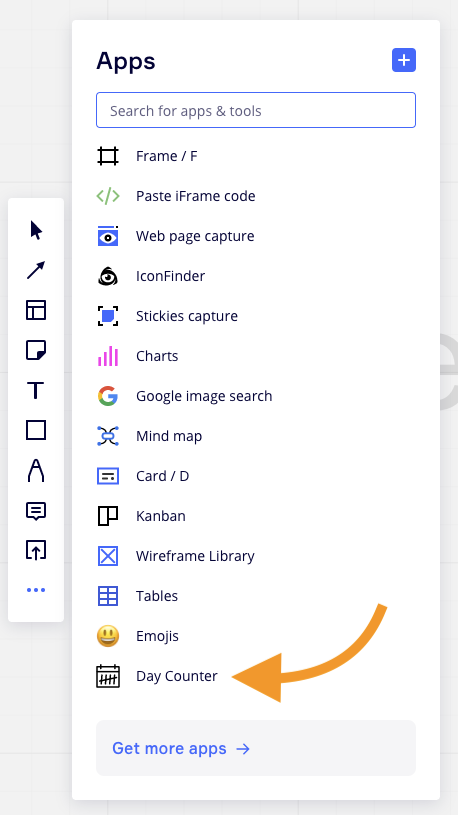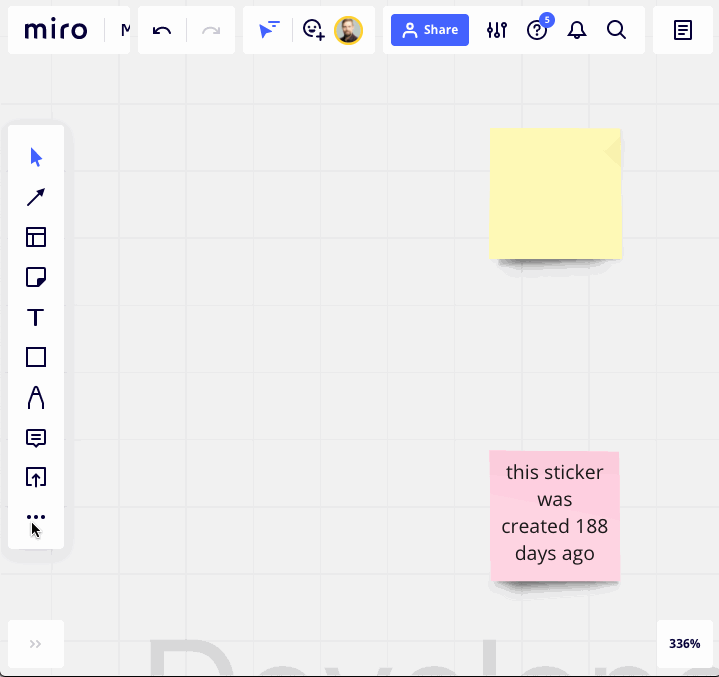Day Counter allows you to add an automatically updating day counter to stickers on a Miro board.
It is a web-plugin that adds a new Day Counter tool to the apps of the toolbar:
The plugin can add an automatically updating day counter to stickers:
- Install the Day Counter plugin from the Miro marketplace
- Find the Day Counter tool on the apps menu (three dots icon) of a Miro board. A dialog opens at the left side of the screen.
- Select one or multiple stickers on the board
- Enter a start date for the counter.
- Optionally add text to show before or after the counter.
- Click "Insert day counter to selected stickers".
- Count days passed since chosen date.
- Show optional message on sticker before or after the counter.
- Select and edit multiple stickers having a day counter.
The following link is used to ask the user to authorize the plugin to have scopes board:read and board:write:
You can build the plugin with these steps:
- Clone this repo
nvm useyarn installyarn build
The app files will be copied to dist/
dompurifyis used to sanitize user inputsprettieris used to formatting the source code
Here are some resources that were used while developing this web-plugin: