[Divider] Height is not correct for vertical divider in a flexbox #18022
Labels
bug 🐛
Something doesn't work
component: divider
This is the name of the generic UI component, not the React module!
good first issue
Great for first contributions. Enable to learn the contribution process.
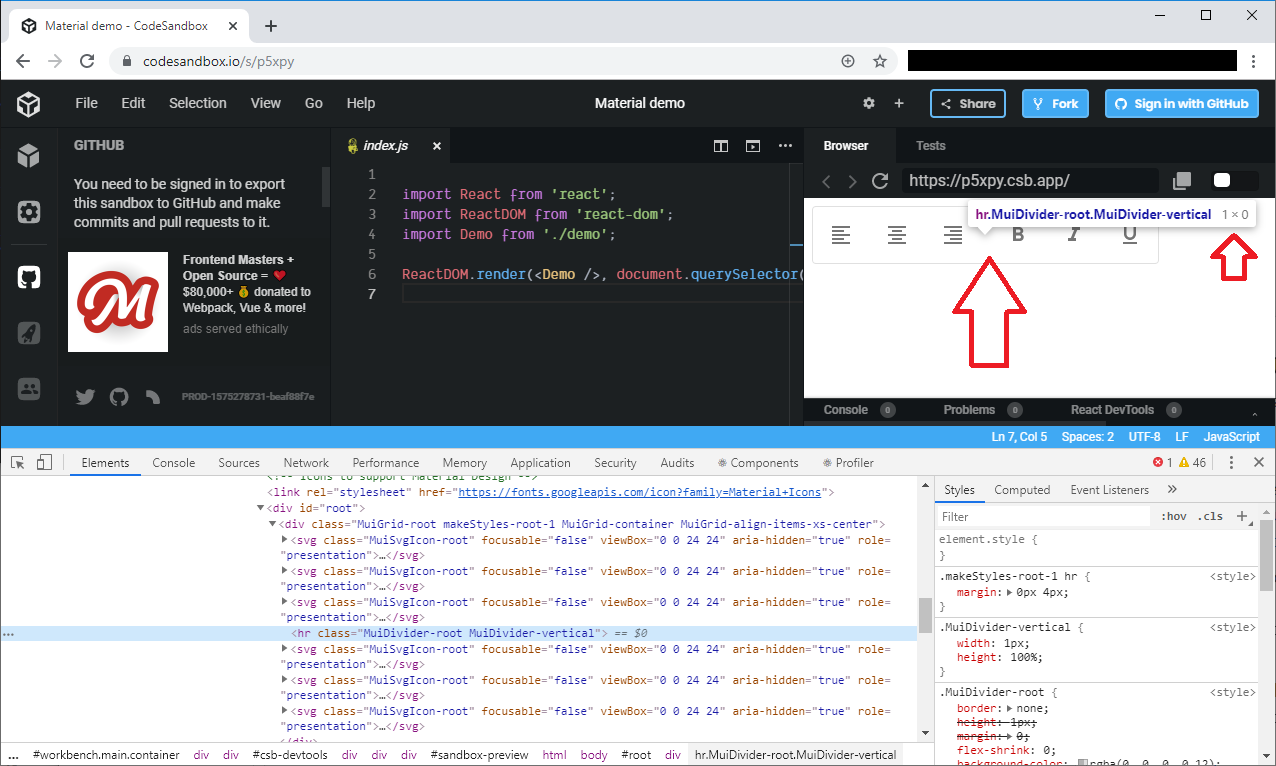
When a divider component with vertical orientation is inside a container with flex and height set to 100%, the height is calculated as
0pxin chrome.Current Behavior 😯
The vertical dividing lines do no appear to show up on the page in chrome, but when inspecting the page, I can find the
<hr>tag and see that it hasheight: 100%and a calculated height of0px. When opening the page in firefox the vertical lines appear as expected.This only happens when the parent component has flex properties. If I wrap the divider component in an empty
<span>, the lines do appear.The height of the lines should be calculated to be the full hight of its parents when set to height: 100%.
Expected Behavior 🤔
In all cases, the height of the divider component should be calculated as the height of its parent when set to
height: 100%Steps to Reproduce 🕹
Open this link in both chrome and firefox to see the the issue: https://codesandbox.io/s/reverent-kare-iuonx
Your Environment 🌎
The text was updated successfully, but these errors were encountered: