forked from microsoft/nodejstools
-
Notifications
You must be signed in to change notification settings - Fork 0
Installation
Sara Itani edited this page Jul 15, 2015
·
9 revisions
Welcome! Node.js Tools for Visual Studio, aka NTVS, is a free/OSS plug-in that turns Visual Studio into a Node.js IDE. It only takes a few steps to get setup so let's jump right into it.
- Install Visual Studio
NTVS is a plug-in built on top of Visual Studio 2012, 2013, or 2015. NTVS supports:
-
FREE editions of Visual Studio
- Visual Studio 2013 Community [RECOMMENDED]
- Visual Studio 2015 Community (requires NTVS 1.1 Beta, or higher)
- Visual Studio 2013 Express for Web + Update 4
-
Visual Studio Pro, Premium, and Ultimate
- Visual Studio 2015 (requires NTVS 1.1 Beta, or higher)
- Visual Studio 2013 + Update 4
- Visual Studio 2012 + Update 4
- Install Node.js Tools for Visual Studio
Available Releases
- NTVS 1.1 Beta includes support for Visual Studio 2012, 2013, and 2015 RC
- NTVS 1.0 includes support for Visual Studio 2012 and 2013
- Dev Builds include the most recent changes and bugfixes (available for Visual Studio 2012, 2013, and 2015)
- Older NTVS releases are also available.
Installation
NTVS installs via msi and takes only a few minutes.
Accept the license, click install, that's it!
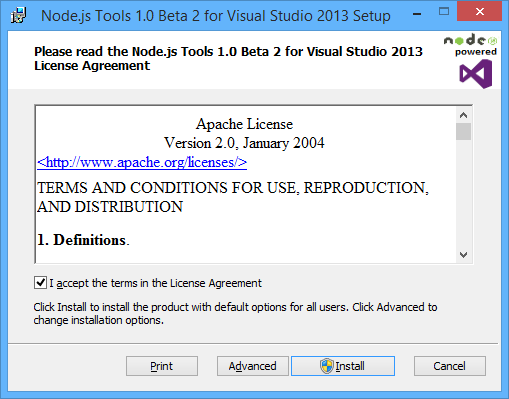
- Install Node.js and Get Started with NTVS
On completion, follow the link to install Node.js and get started with NTVS.