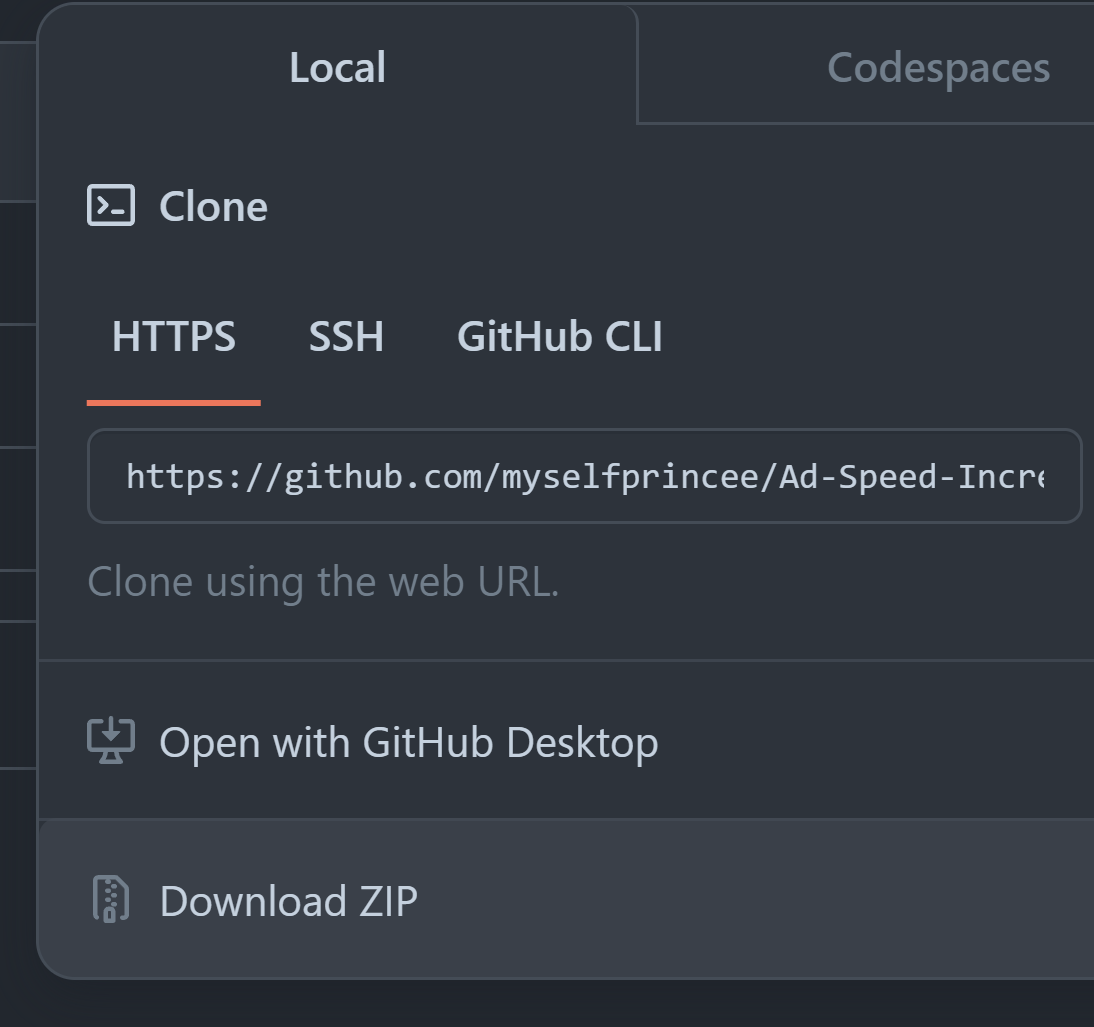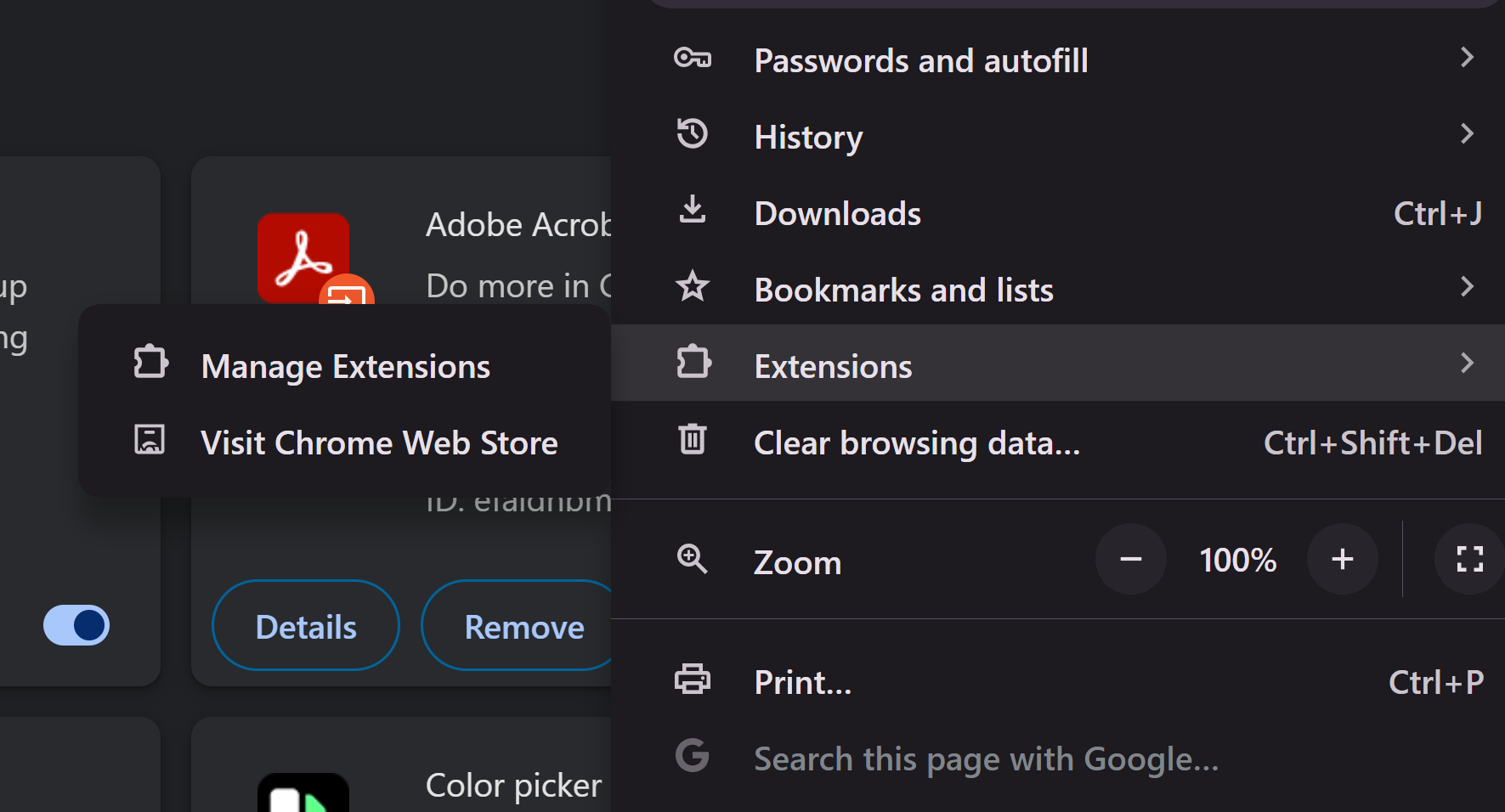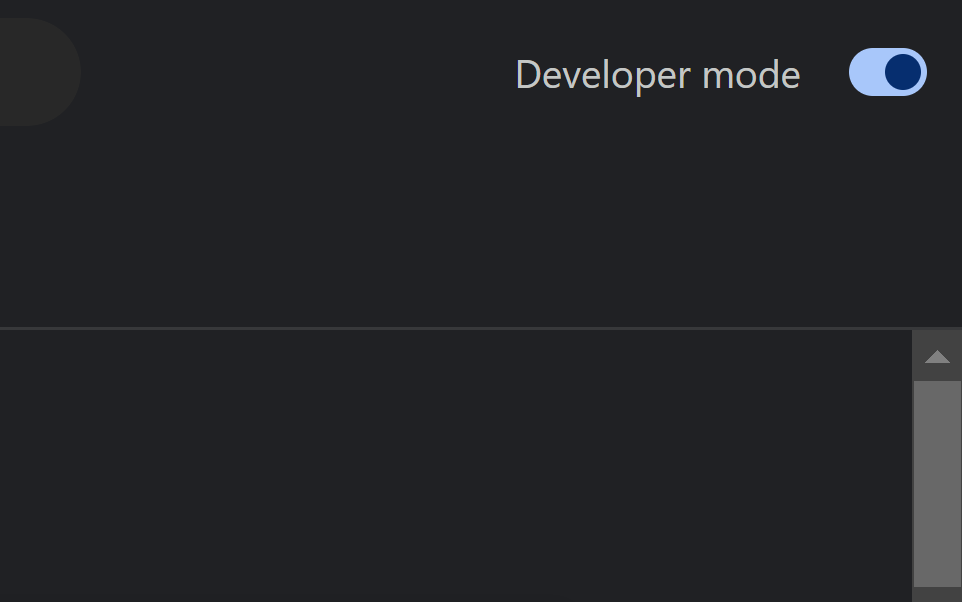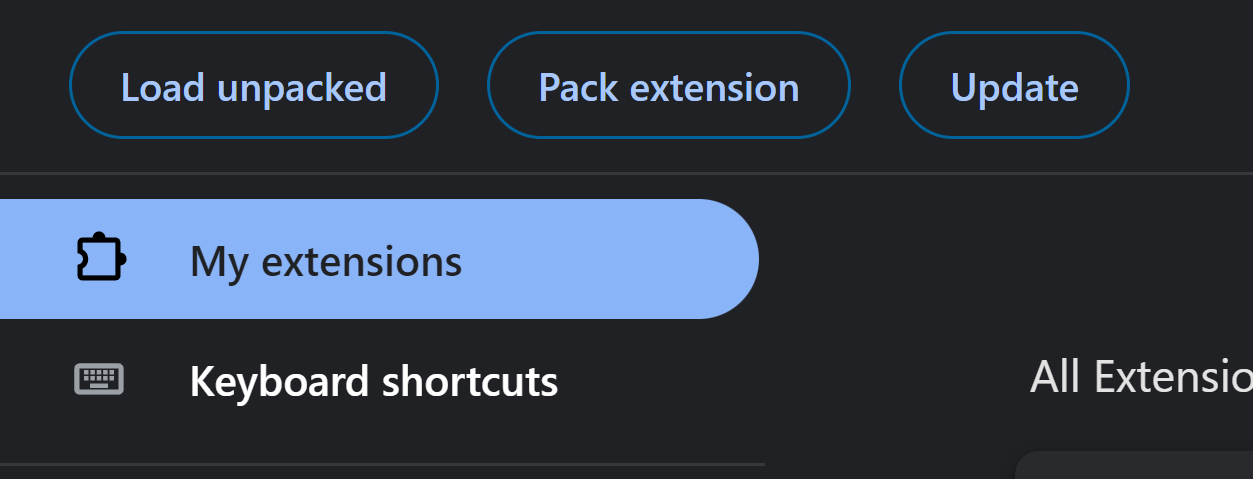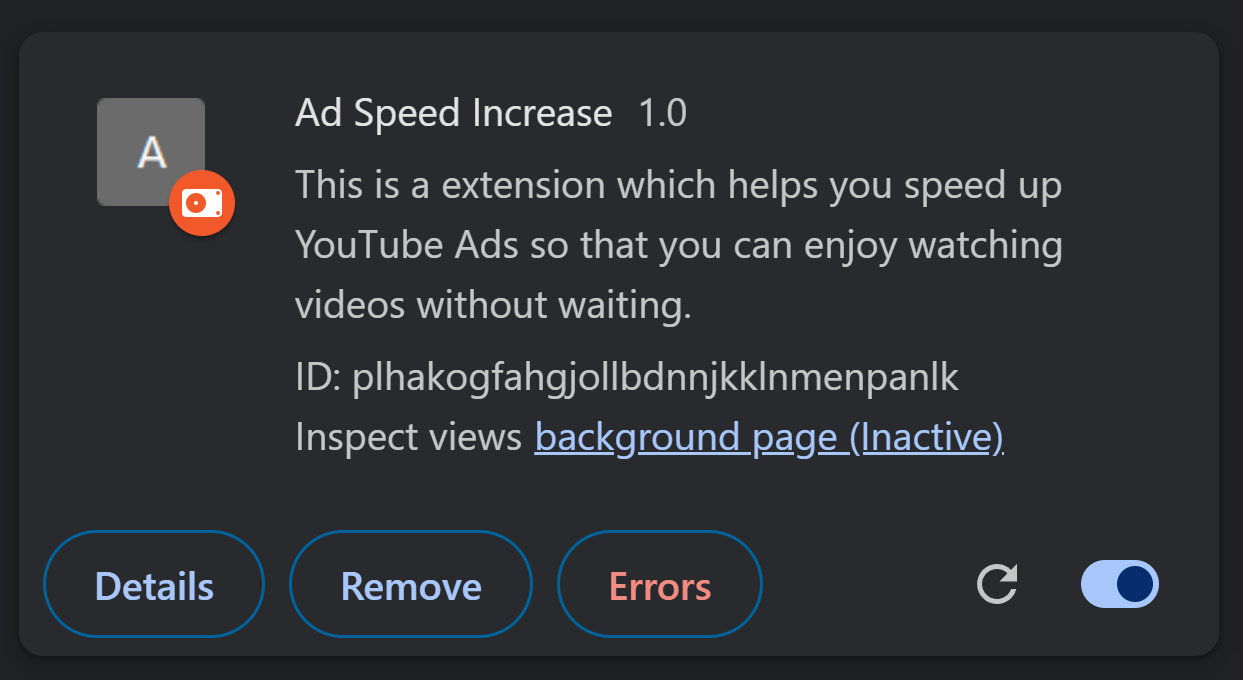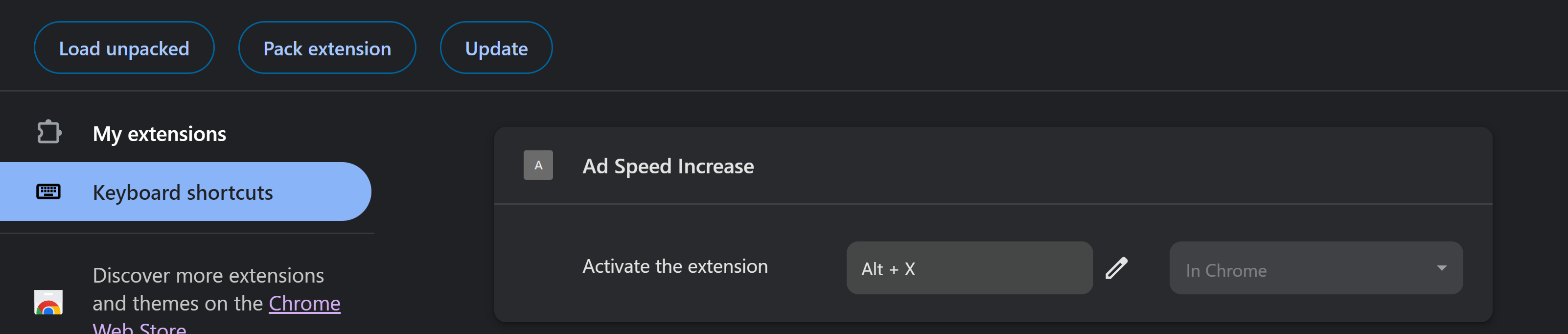tutorial_how_the_extension_works_kfuak9.mp4
Click on the Download ZIP option.
You can use WinRAR or any other alternatives if you want.
Now go to chrome Extensions Page
Click on Manage Extensions
Turn the Developer Mode ON.
Click on the Load Unpacked on the TOP-RIGHT side.
Now upload the extracted files.
Now you will see this file
Now click on Keyboard shortcuts.
Add your preferred shortcut and click on update.
( as of now, the youtube has made some changes therefore, it has been converted to and ad speed increaser, you have to skip the ad manually (maybe i will try some workaround and will update here, but for now, use it to just increase the speed of the ads.) )