-
Notifications
You must be signed in to change notification settings - Fork 53
Open
Description
I am using the latest code downloaded from GitHub. I have very little nRF24 experience and using the libraries to learn. I successfully covered all the examples over the last few weeks up to the RF24Ethernet SLIP_InteractiveServer and SLIP_Gateway. I have made no code changes to the examples, except put a radio.printDetails() in the code to show the configuration. From the documentation it seems the problem is RX_ADDR_P0-1 in the SLIP_InteractiveServer code. I ask your assistance to help correct the addresses.
RF24Ethernet SLIP_InteractiveServer:

RF24Ethernet SLIP_Gateway:
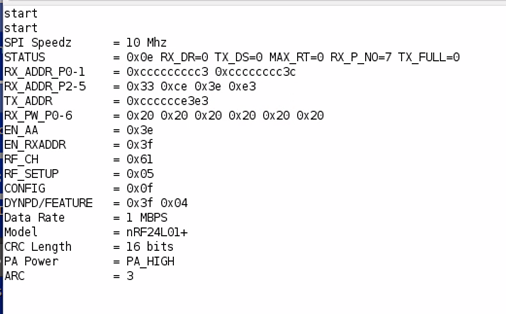
/*
* RF24Ethernet Webserver controlling an LED example *
*
* **NOTE: This example demonstrates usage the SLIP_Gateway
* When using SLIP, there are 3 main differences:
* 1. The RF24Mesh layer must be used to provide MAC/IP translation
* 2. The specified RF24Mesh nodeID must be the same as the last octet of the IP
* ie: IP: 192.168.1.2 NodeId must be 2
*
* 3. The RF24Ethernet library must be configured for TUN
* a: Open the uip_conf.h file, make sure to #define UIP_CONF_LLH_LEN 0
*
* The following commands must be run on the Linux device to enable slip
* 1. Connect your Arduino
* 2. On RPi, cd /dev
* 3. Type 'ls' and look for a new device ttyUSB<X> where <X> is a number
* 4. Run sudo modprobe slip
* 5. Run sudo slattach -L -s 115200 -p slip /dev/ttyUSB<X> &
* 6. Run sudo ifconfig s<X> 10.10.3.1 dstaddr 10.10.3.2
* 7. Run sudo route add -net 10.10.3.0/24 gw 10.10.3.1
* RF24Ethernet uses the uIP stack by Adam Dunkels <adam@sics.se>
*
* This example demonstrates how to configure a sensor node to act as a webserver and
* allows a user to control a connected LED by clicking links on the webpage
* The requested URL is used as input, to determine whether to turn the LED off or on
*/
#include <RF24Network.h>
#include <RF24.h>
#include <SPI.h>
#include <printf.h>
#include <RF24Ethernet.h>
#include "HTML.h"
// Include RF24Mesh and the EEPROM libs
#include "RF24Mesh.h"
#include "EEPROM.h"
/*** Configure the radio CE & CS pins ***/
RF24 radio(7,8);
RF24Network network(radio);
RF24Mesh mesh(radio,network);
RF24EthernetClass RF24Ethernet(radio,network,mesh);
#define LED_PIN A3 //Analog pin A3
// Configure the server to listen on port 1000
EthernetServer server = EthernetServer(1000);
/**********************************************************/
void setup() {
// Set up the speed of our serial link.
Serial.begin(115200);
printf_begin();
Serial.println("start");
pinMode(LED_PIN, OUTPUT);
// This step is very important. When using TUN or SLIP, the IP of the device
// must be configured as the NodeID in the RF24Mesh layer
mesh.setNodeID(2);
mesh.begin();
//Optional
radio.printDetails();
// Set the IP address we'll be using. Make sure this doesn't conflict with
// any IP addresses or subnets on your LAN or you won't be able to connect to
// either the Arduino or your LAN...
// NOTE: The last octet/last digit of the IP must match the RF24Mesh nodeID above
IPAddress myIP(10, 10, 3, 2);
Ethernet.begin(myIP);
// If you'll be making outgoing connections from the Arduino to the rest of
// the world, you'll need a gateway set up.
IPAddress gwIP(10, 10, 3, 1);
Ethernet.set_gateway(gwIP);
// Listen for incoming connections on TCP port 1000.
server.begin();
}
/********************************************************/
uint32_t mesh_timer = 0;
void loop() {
// This is the last of the differences between this and the regular Interactive Server example
// If the master node is completely down, and unresponsive for 30 seconds, renew the address
if(millis()-mesh_timer > 30000){ //Every 30 seconds, test mesh connectivity
mesh_timer = millis();
if( ! mesh.checkConnection() ){
//refresh the network address
mesh.renewAddress();
}
}
size_t size;
if (EthernetClient client = server.available())
{
uint8_t pageReq = 0;
generate_tcp_stats();
while ((size = client.available()) > 0)
{
// If a request is received with enough characters, search for the / character
if (size >= 7) {
char slash[] = {"/"};
client.findUntil(slash, slash);
char buf[3] = {" "};
buf[0] = client.read(); // Read in the first two characters from the request
buf[1] = client.read();
if (strcmp(buf, "ON") == 0) { // If the user requested http://ip-of-node:1000/ON
led_state = 1;
pageReq = 1;
digitalWrite(LED_PIN, led_state);
}else if (strcmp(buf, "OF") == 0) { // If the user requested http://ip-of-node:1000/OF
led_state = 0;
pageReq = 1;
digitalWrite(LED_PIN, led_state);
}else if (strcmp(buf, "ST") == 0) { // If the user requested http://ip-of-node:1000/OF
pageReq = 2;
}else if (strcmp(buf, "CR") == 0) { // If the user requested http://ip-of-node:1000/OF
pageReq = 3;
}else if(buf[0] == ' '){
pageReq = 4;
}
}
// Empty the rest of the data from the client
while (client.waitAvailable()) {
client.read();
}
}
/**
* Based on the incoming URL request, send the correct page to the client
* see HTML.h
*/
switch(pageReq){
case 2: stats_page(client); break;
case 3: credits_page(client); break;
case 4: main_page(client); break;
case 1: main_page(client); break;
default: break;
}
client.stop();
Serial.println(F("********"));
}
// We can do other things in the loop, but be aware that the loop will
// briefly pause while IP data is being processed.
int save_led_state = led_state;
for(int i=0; i<10; i++){
digitalWrite(LED_PIN, 1);
delay(50);
digitalWrite(LED_PIN, 0);
delay(50);
}
digitalWrite(LED_PIN, save_led_state);
}
/**
* This section displays some basic connection stats via Serial and demonstrates
* how to interact directly with the uIP TCP/IP stack
* See the uIP documentation for more info
*/
static unsigned short generate_tcp_stats()
{
struct uip_conn *conn;
// If multiple connections are enabled, get info for each active connection
for (uint8_t i = 0; i < UIP_CONF_MAX_CONNECTIONS; i++) {
conn = &uip_conns[i];
// If there is an open connection to one of the listening ports, print the info
// This logic seems to be backwards?
if (uip_stopped(conn)) {
Serial.print(F("Connection no "));
Serial.println(i);
Serial.print(F("Local Port "));
Serial.println(htons(conn->lport));
Serial.print(F("Remote IP/Port "));
Serial.print(htons(conn->ripaddr[0]) >> 8);
Serial.print(F("."));
Serial.print(htons(conn->ripaddr[0]) & 0xff);
Serial.print(F("."));
Serial.print(htons(conn->ripaddr[1]) >> 8);
Serial.print(F("."));
Serial.print(htons(conn->ripaddr[1]) & 0xff);
Serial.print(F(":"));
Serial.println(htons(conn->rport));
Serial.print(F("Outstanding "));
Serial.println((uip_outstanding(conn)) ? '*' : ' ');
}
}
return 1;
}
Metadata
Metadata
Assignees
Labels
No labels