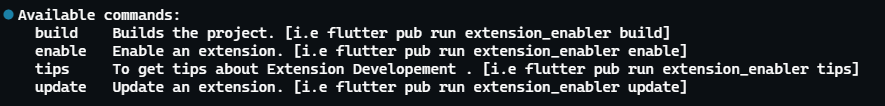A command line dev tool that enables flutter web app as chromium based extension with simple commands
Install it as dev_dependencies :
Run this command:
flutter pub add -d extension_enabler
or add it as dev dependency in your pubspec.yaml:
dev_dependencies:
extension_enabler: ^1.0.5
flutter create app_name
flutter pub add -d extension_enabler
flutter pub run extension_enabler enable
and fill the details:
flutter pub run extension_enabler build
build will be generated in build/web
Above command can also use to rebuild the app.
And to update config run
flutter pub run extension_enabler update
To run the extension on chromium based browser,
go to browser_name://extensions/ enable Developer Mode in the browser and load the extension
- help :
flutter pub run extension_enabler --help
- If you are facing any issues 🤔 feel free to create issues : here
- if want to improve 🛠️ the package, you are welcome 🙏 : here