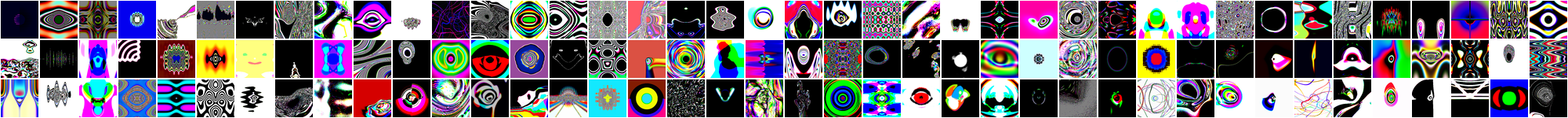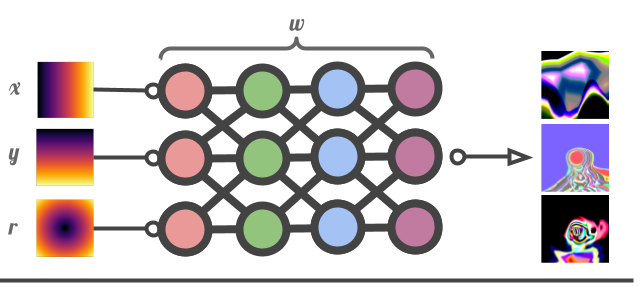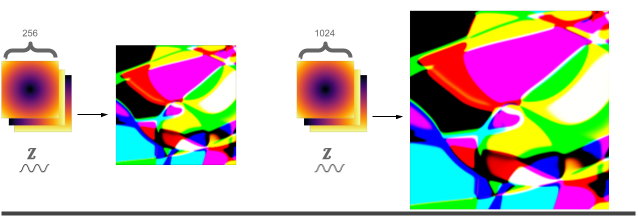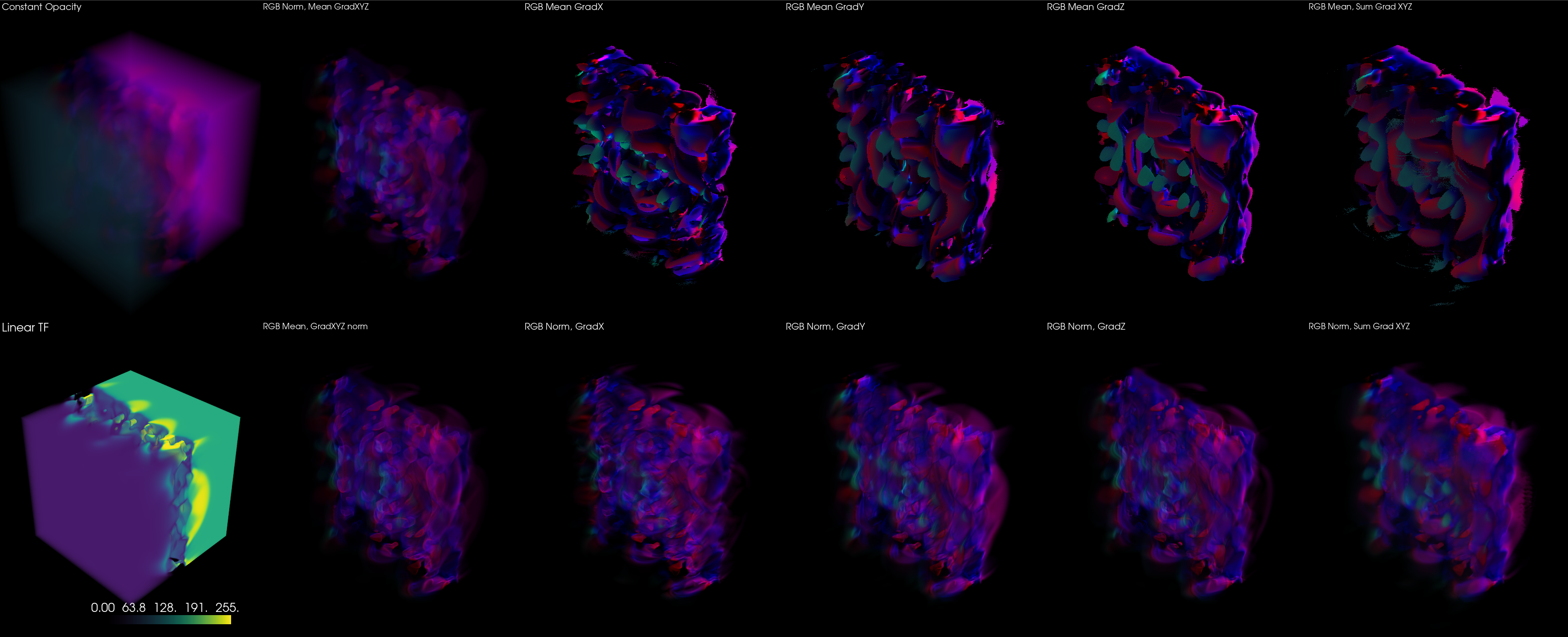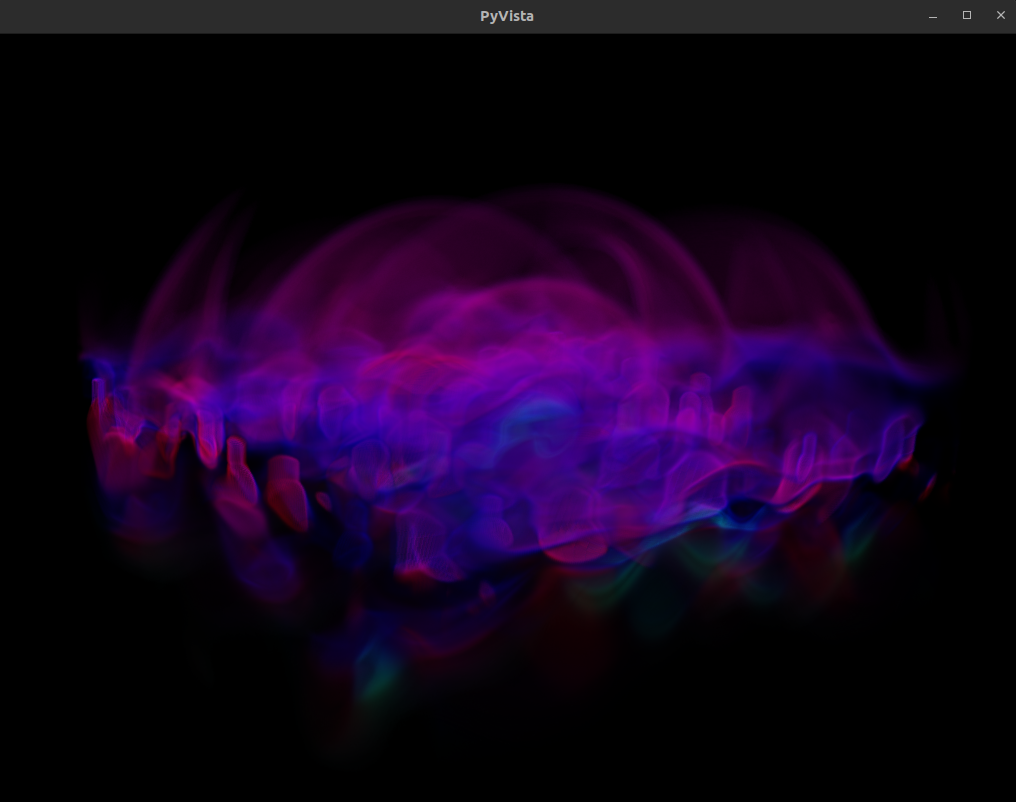Neural canvas is a Python library that provides tools for working with implicit neural representations of data. This library is designed to make it easy for artists and researchers to experiment with various types of implicit neural representations and create stunning images and videos.
Implicit neural representations, also called neural fields are a powerful class of models that can learn to represent complex patterns in data. They work by learning to map a set of inputs to a continuous function that defines the implicit shape of the data. This resembles an optimization problem rather than machine learning, where machine learning techniques usually seek to find some configuration that generalizes to lots of data on some task. Examples of implicit neural representations include NERFs (Neural Radiance Fields) for 3D data, or CPPNs (Compositional Pattern-Producing Networks) for 2D data.
Implicit neural representation functions (INRFs) have a variety of uses, from data compression, to artistic generation. In pratice, INRF's a usually take some structural information, like (x, y) coordinates, and are optimized to fit a single example e.g. NERFs just learn to represent a single scene. Alternatively, random generation is interesting artistically, as 2D and 3D INRFs can be used to produce some really interesting looking artwork.
Just clone and pip install
git clone https://github.com/neale/neural-canvas
pip install .
Lets start with the most basic example
- The Readme code can all be run from
tests/test_readme.py.
We can instantiate a 2D INRF with random parameters, by default the architecture is a 4 layer MLP. the INRF will transform (x, y) coordinates and a radius input r into an output image of arbitrary size. Because we use nonstandard activation functions in the MLP, the output image will contain different kinds of patterns, some examples are shown below.
import matplotlib.pyplot as plt
import numpy as np
from neural_canvas.models.inrf import INRF2D
# Create a 2D implicit neural representation model
model = INRF2D()
# Generate the image given by the random INRF
size = (256, 256)
img = model.generate(output_shape=size)
#perturb the image by generating a random vector as an additional input
img2 = model.generate(output_shape=size, sample_latent=True)Importantly, the instantiated INRF is a neural representation of the output image, meaning that we can do things like modify the image size just by passing in a larger coordinate set. .generate() internally creates a field and optional latent input, but we can do this explicitly to control the output.
size = (256, 256)
latents = model.sample_latents(output_shape=size) # random vector
fields = model.construct_fields(output_shape=size) # XY coordinate inputs
img = model.generate(latents, fields)
# Use the same latents and fields as a base to generate a larger version
size = (1024, 1024)
latents_lrg = model.sample_latents(output_shape=size, reuse_latents=latents)
fields_lrg = model.construct_fields(output_shape=size)
img_lrg = model.generate(latents_lrg, fields_lrg)Re-rendering at a higher resolution actually adds detail, in contrast to traditional interpolation, we can use this fact to zoom in on our image. This requires a little more manipulation of the inputs to the generate function, specifically by changing the coordinates (fields) we use for generation, we're able to pan and zoom
zoom_xy = (.25, .25) # zoom out -- xy zoom range is (0, inf)
pan_xy = (3, 3) # pan range is (-inf inf)
# reuse the same random vector, but change the fields to zoom and pan
fields_zoom_pan = model.construct_fields(output_shape=size, zoom=zoom_xy, pan=pan_xy)
img = model.generate(output_shape=size, latents=latents_lrg, fields=fields_zoom_pan)One caveat is that this simple .generate(shape) interface is simplistic, so we can't use this pattern to get fine-grained control over what is generated. To get fine grained control see examples/generate_image.py.
From this its clear that a random INRF is just an embedding of the INRF function into the input coordinate frame. We can change that function by using any of the 3 supported architectures
- MLP with random or specified nonlinearities:
mlp - 1x1 Convolutional stack with random or specified nonlinearities, and optional norms:
conv - Random Watts-Strogatz graph with random activations:
WS
Choose a different architecture quickly, or with more control
model = INRF2D(graph_topology='WS') # init Watts-Strogatz graph
# is equivalent to
model.init_map_fn(mlp_layer_width=32,
activations='random',
final_activation='tanh',
weight_init='normal',
num_graph_nodes=10,
graph_topology='WS',
weight_init_mean=0,
weight_init_std=3,)
model.init_map_weights() # resample weights to get different outputsWe can also fit data if we want
We can utilize any of the INRF architectures toward fitting a 2D image.
Why would we want to do this?
Implicit data representations are cheap! There are less parameters in the neural networks used to represent the 2D and 3D data, than there are pixels or voxels in the data itself.
Furthermore, the neural representation is flexible, and can be used to extend the data in a number of ways.
For example, we can instantiate the following function to fit an image
from neural_canvas.models import INRF2D
from neural_canvas.utils import load_image_as_tensor
import numpy as np
img = load_image_as_tensor('neural_canvas/assets/logo.jpg')[0]
model = INRF2D(device='cpu') # or 'cuda'
model.init_map_fn(activations='GELU', weight_init='dip', graph_topology='conv', final_activation='tanh') # better params for fitting
model.fit(img) # returns a implicit neural representation of the image
print (model.size) # return size of neural representation
# >> 30083
print (np.prod(img.shape))
# >> 196608
# get original data
img_original = model.generate(output_shape=(256, 256), sample_latent=True)
print ('original size', img_original.shape)
# >> (1, 256, 256, 3)
img_super_res = model.generate(output_shape=(1024,1024), sample_latent=True)
print ('super res size', img_super_res.shape)
# >> (1, 1024, 1024, 3)- Positional encodings work quite well for NERFs, so surely they would help here too.
utils.positional_encodings.FourierEncodingdefines an alternatingSin,Cosencoding for a fixed number of frequencies. In practice this works quite a bit better forINRFConvMaparchitectures than any linear network, possibly due to the input channel concatenation.- See
examples/fit_2d_conf.yamlfor an example of fitting a target image utilizing these positional encodings.
Neural canvas provides a set of easy-to-use APIs for generating artwork with implicit neural representations. Here's an example of how to generate an image with a 2D Implicit Neural Representation Function:
from neural_canvas.models.inrf import INRF3D
# Create a 2D implicit neural representation model
model = INRF3D()
# Generate the image given by the random INRF
size = (256, 256, 256)
vol = model.generate(output_shape=size)
print ('volume size', vol.shape)
# We can do all the same transformations as with 2D INRFs
# Warning: 3D generation consumes large amounts of memory. With 64GB of RAM, 1500**3 is the max size
# `splits` generates the volume in parts to consume less memory, increase splits if OOM
size = (512, 512, 512)
model = INRF3D(graph_topology='WS')
latents = model.sample_latents(output_shape=size)
fields = model.construct_fields(output_shape=size)
vol = model.generate(output_shape=size, latents=latents, fields=fields, splits=32)
print ('volume size', vol.shape)The simplest way to render out the 3D volumetric data is with a package like PyVista which is highly configurable and integrates nicely with the python ecosystem.
A nice 2D transfer function is implemented to map the RGB volumetric cube to an opacity map that is nicer than just a cube.
We can also get an interactive visualization of different transfer functions, and the resulting 3D volume rendered with PyVista.
This interactive visualization can be reproduced by running python3 examples/render_volumes.py
render_volumes.py also reproduces a larger interactive plot with one of the transfer functions, and the resulting 3D volume rendered with PyVista.
We can also use Fiji (is not ImageJ) to render the 3D data, but this involves a plugin that I have not written yet, otherwise its a process that's easy to figure out with a little googling
WIP
Contributions are welcome! If you would like to contribute, please fork the project on GitHub and submit a pull request with your changes.
This project uses Poetry to do environment management. If you want to develop on this project, the best first start is to use Poetry from the beginning.
To install dependencies (including dev dependencies!) with Poetry:
poetry shell && poetry install Released under the MIT License. See the LICENSE file for more details.
Much of this readme generated with Chat-GPT4