-
-
Notifications
You must be signed in to change notification settings - Fork 4.2k
New issue
Have a question about this project? Sign up for a free GitHub account to open an issue and contact its maintainers and the community.
By clicking “Sign up for GitHub”, you agree to our terms of service and privacy statement. We’ll occasionally send you account related emails.
Already on GitHub? Sign in to your account
Opening/Downloading/Syncrhonizing PDF file with "€" does not work #25684
Comments
|
I did a quick test with Nextcloud 20.0.7 and created a pdf file which contains a Euro character in its name. Unfortunately I have to tell you that I wasn't able to replicate your problem. The file is correctly listed in the directory view and I'm able to open it using Firefox web browser. It is also possible to download the file on a Windows PC. Opening it using the Nextcloud Android app also works without any problem. |
|
I can confirm that "€" is not the main problem here. As example "test€test.pdf" is working fine for me. Using the ubuntu 20.04 to read the file name results in this: Can you create a file with this name and try again? Maybe then you are able to reproduce the problem |
|
Sorry, but although I can create a file named |
|
Should be adressed here, but the new release with the fix isn't released yet: nextcloud/files_pdfviewer#321 So, the isue here should be closed. |
Windows nextcloud client -> uploading to debian with nextcloud docker -> moving all files to new server by sftp -> running nextcloud with docker on the new server -> trying to sync the files from new nextcloud server to windows nextcloud client I guess something changed in the filename encodings on step "moving all files to new server by sftp". |
Is there a easy way to run those changes in my docker container? |
According to the changelog https://nextcloud.com/changelog/#latest20 there were some efforts to fix the pdf file behavior.
Unfortunately this did not help.
Is this the first time you've seen this error?: Y
Steps to replicate it:
€character in the filename works flawlessExpected behaviour
Actual behaviour
The pdf file contains a
€character and the upper folders contain some german umlauts (likeä,ü,ö)At the end I added some additional screenshots which might provide some useful information.
Displaying the filename in bash by
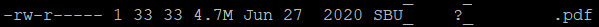
ls -lah: (strange the "€" is displayed as "?")Server configuration
Operating system: docker:stable
Web server: docker:stable
Database: sqlite
PHP version: docker:stable
Nextcloud version: 20.0.7
Updated from an older Nextcloud/ownCloud or fresh install: updated from owncloud some time ago
Where did you install Nextcloud from: docker:stable
The output of your Apache/nginx/system log in
/var/log/____:I do not have any apache/nginx/system logs
Signing status:
Signing status
No errors have been found.Nextcloud configuration:
Config report
$CONFIG = array ( 'instanceid' => 'XXX', 'passwordsalt' => 'XXX', 'secret' => 'XXX', 'trusted_domains' => array ( 0 => 'localhost', 1 => 'XXX', ), 'datadirectory' => '/var/www/owncloud/data', 'dbtype' => 'sqlite3', 'version' => '20.0.7.1', 'logtimezone' => 'UTC', 'installed' => true, 'memcache.local' => '\\OC\\Memcache\\APCu', 'appstore.experimental.enabled' => true, 'maintenance' => false, 'theme' => '', 'loglevel' => 0, 'updatechecker' => false, 'enable_previews' => true, 'updater.release.channel' => 'stable', 'overwriteprotocol' => 'https', 'overwrite.cli.url' => 'https://XXX:8443', 'updater.secret' => 'XXX', );Are you using external storage, if yes which one: none
Are you using encryption: no
Are you using an external user-backend, if yes which one: no
Client configuration
Browser: Firefox 85.0.2
Operating system: Windows 10
Logs
Nextcloud log (data/nextcloud.log)
Nextcloud log
The output of your Nextcloud log in **Admin > Logging**: [PHP] Error: Error: fopen(/var/www/owncloud/data/XXX/files/Documents/Vertraege/Versicherungen/XXX/XXX/XXX/SBU_XXX€_XXX.pdf): failed to open stream: No such file or directory at /var/www/html/lib/private/Files/Storage/Local.php#355 at <>OC\Log\ErrorHandler::onError(2, "fopen(/var/www/ ... y", "/var/www/html/l ... p", 355, {path: "files/Do ... "})
fopen("/var/www/ownclo ... f", "r")
OC\Files\Storage\Local->fopen("files/Documents ... f", "r")
OC\Files\Storage\Wrapper\Wrapper->fopen("files/Documents ... f", "r")
OC\Files\View->basicOperation("fopen", "/Documents/Vert ... f", ["read"], "r")
OC\Files\View->fopen("Documents/Vertr ... f", "r")
OCA\DAV\Connector\Sabre\File->get()
Sabre\DAV\CorePlugin->httpGet(Sabre\HTTP\Request {}, Sabre\HTTP\Response {})
Sabre\DAV\Server->emit("method:GET", [Sabre\HTTP\Requ ... }])
Sabre\DAV\Server->invokeMethod(Sabre\HTTP\Request {}, Sabre\HTTP\Response {})
Sabre\DAV\Server->start()
Sabre\DAV\Server->exec()
OCA\DAV\Server->exec()
require_once("/var/www/html/a ... p")
GET /remote.php/dav/files/XXX/Documents/Vertraege/Versicherungen/XXX%C3%A4XXX_XXX/XXX/XXX/SBU_XXX%E2%82%AC_XXX.pdf
from 172.17.0.1 by XXX at 2021-02-15T20:57:11+00:00
Browser log
Browser log
network analysis: Request: GET https://XXX:8443/remote.php/dav/files/XXX/Documents/Vertraege/Versicherungen/XXX%C3%A4XXX/XXX/XXX/SBU_XXX%E2%82%AC_XXX.pdfResponse header:
HTTP/2 503 Service Unavailable
server: nginx
date: Tue, 16 Feb 2021 16:28:11 GMT
content-type: text/html; charset=UTF-8
referrer-policy: no-referrer
x-content-type-options: nosniff
x-download-options: noopen
x-frame-options: SAMEORIGIN
x-permitted-cross-domain-policies: none
x-robots-tag: none
x-xss-protection: 1; mode=block
x-powered-by: PHP/7.4.15
expires: Thu, 19 Nov 1981 08:52:00 GMT
cache-control: no-store, no-cache, must-revalidate
pragma: no-cache
content-security-policy: default-src 'none';base-uri 'none';manifest-src 'self';script-src 'self';style-src 'self' 'unsafe-inline';img-src 'self' data: blob:;font-src 'self' data:;connect-src 'self';media-src 'self';frame-ancestors 'self';form-action 'self'
strict-transport-security: max-age=15768000; includeSubdomains; preload
X-Firefox-Spdy: h2
FYI: I created a forum post for this too: https://help.nextcloud.com/t/unable-to-open-synchronize-pdf-files-with-special-characters-changelog-298/108000
The text was updated successfully, but these errors were encountered: