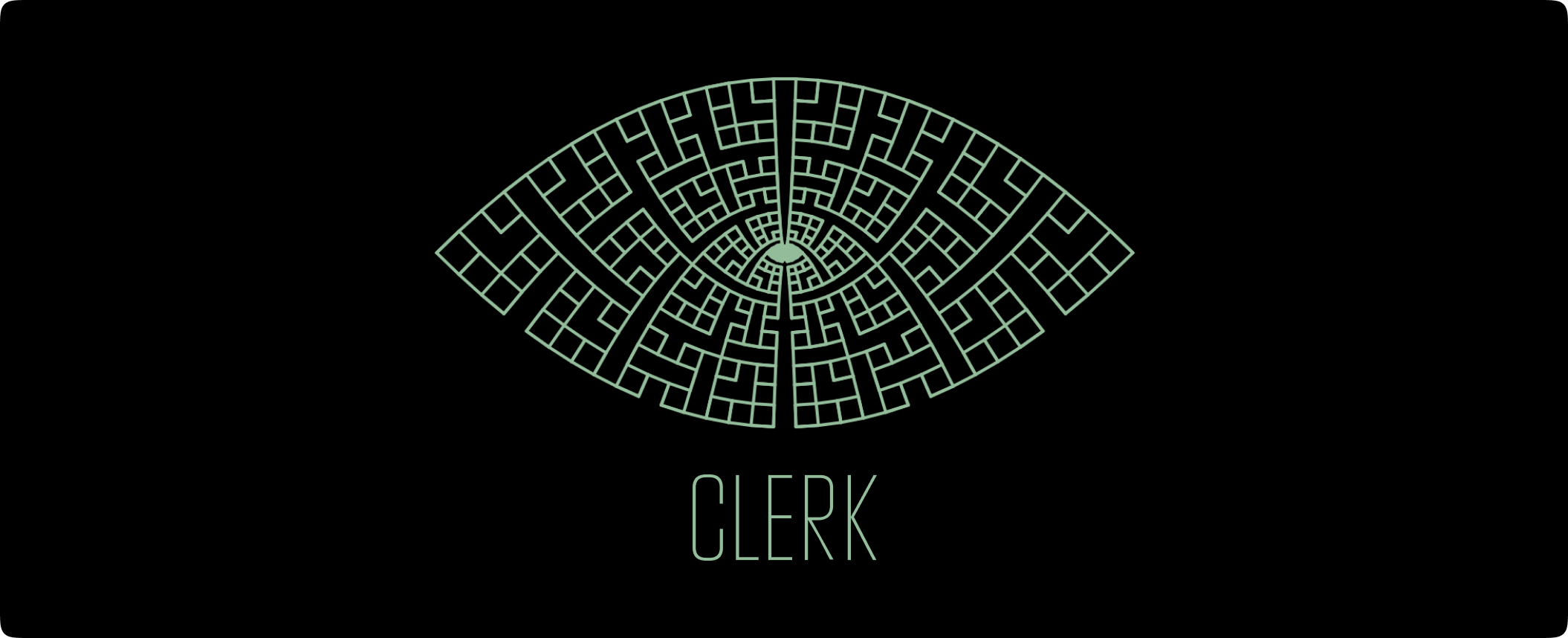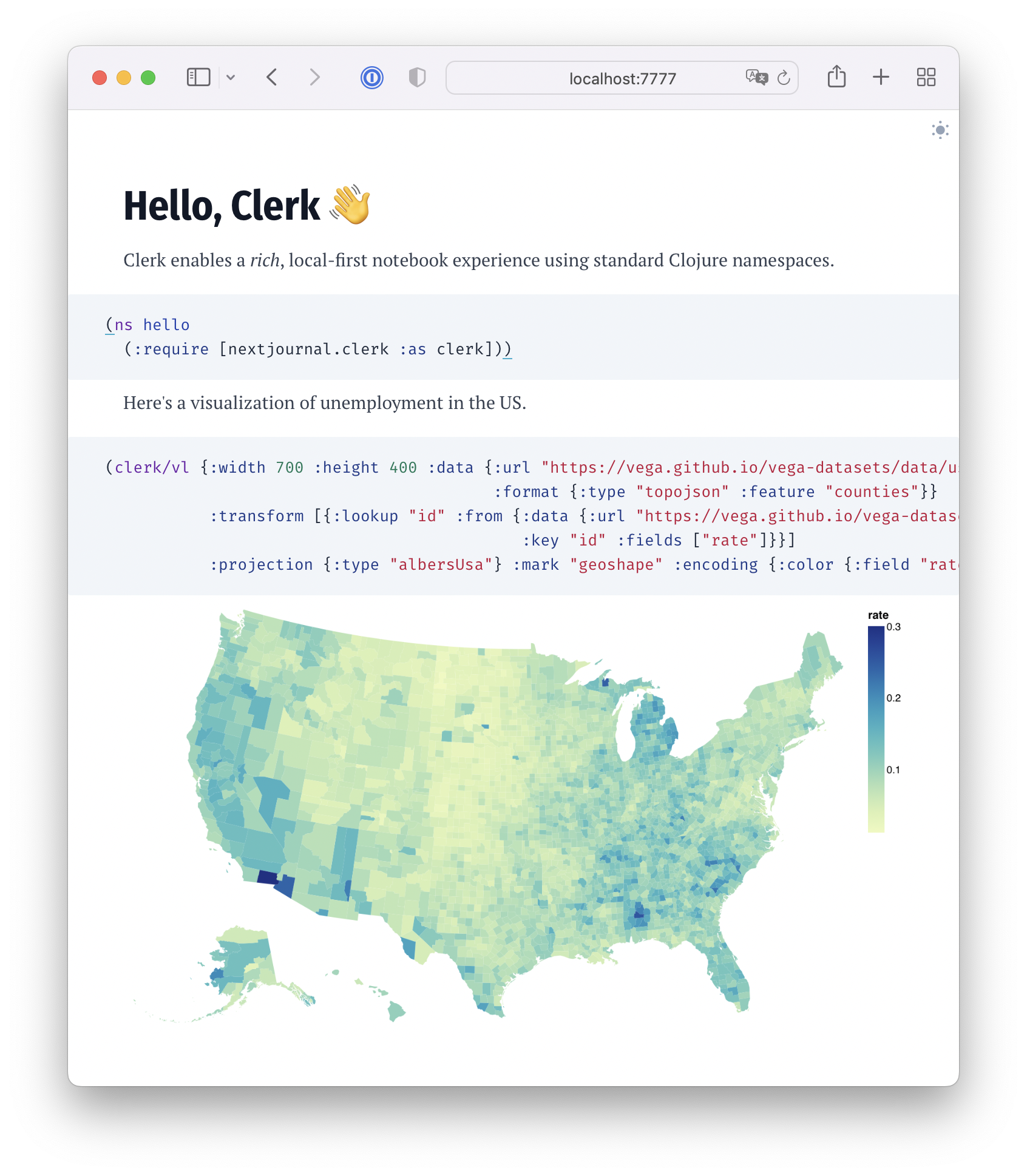🎪 View Demos • 📖 Book of Clerk 👩🎨 Using Clerk • 🪚 Development
Clerk takes a Clojure namespace and turns it into a notebook:
🎪 Demos
Clerk comes with a demo repo full of interesting use cases. Check them out and feel free to add your own via PRs.
Computational notebooks allow arguing from evidence by mixing prose with executable code. For a good overview of problems users encounter in traditional notebooks like Jupyter, see I don't like notebooks and What’s Wrong with Computational Notebooks? Pain Points, Needs, and Design Opportunities.
Specifically Clerk wants to address the following problems:
- Less helpful than my editor
- Notebook code being hard to reuse
- Reproduction problems coming from out-of-order execution
- Problems with archival and putting notebooks in source control
Clerk is a notebook library for Clojure that aims to address these problems by doing less, namely:
- no editing environment, folks can keep using the editors they know and love
- no new format: Clerk notebooks are either regular Clojure namespaces (interspersed with markdown comments) or regular markdown files (interspersed with Clojure code fences). This also means Clerk notebooks are meant to be stored in source control.
- no out-of-order execution: Clerk notebooks always evaluate from top to bottom. Clerk builds a dependency graph of Clojure vars and only recomputes the needed changes to keep the feedback loop fast.
- no external process: Clerk runs inside your Clojure process, giving Clerk access to all code on the classpath.
ALPHA, expect breaking changes.
To use Clerk in your project, you'll need Java 11+ and clojure. Add the
following dependency to your deps.edn:
{:deps {io.github.nextjournal/clerk {:mvn/version "0.17.1102"}}}Require and start Clerk as part of your system start, e.g. in user.clj:
(require '[nextjournal.clerk :as clerk])
;; start Clerk's built-in webserver on the default port 7777, opening the browser when done
(clerk/serve! {:browse true})
;; either call `clerk/show!` explicitly
(clerk/show! "notebooks/rule_30.clj")
;; or let Clerk watch the given `:paths` for changes
(clerk/serve! {:watch-paths ["notebooks" "src"]})
;; start with watcher and show filter function to enable notebook pinning
(clerk/serve! {:watch-paths ["notebooks" "src"] :show-filter-fn #(clojure.string/starts-with? % "notebooks")})
;; Build a html file from the given notebook notebooks.
;; See the docstring for more options.
(clerk/build! {:paths ["notebooks/rule_30.clj"]})You can then access Clerk at http://localhost:7777.
See the /notebooks folder in the Clerk repository for a number of sample notebooks.
For even better flow states, we recommend you bind clerk/show! to a shortcut in your favorite editor:
In Emacs, add the following to your config:
(defun clerk-show ()
(interactive)
(when-let
((filename
(buffer-file-name)))
(save-buffer)
(cider-interactive-eval
(concat "(nextjournal.clerk/show! \"" filename "\")"))))
(define-key clojure-mode-map (kbd "<M-return>") 'clerk-show)In IntelliJ/Cursive, you can set up REPL commands via:
- going to
Tools→REPL→Add New REPL Command, then - add the following command:
(show! "~file-path"); - make sure the command is executed in the
nextjournal.clerknamespace; - lastly assign a shortcut of your choice via
Settings→Keymap
With neovim + conjure one can use the following vimscript function to save the file and show it with Clerk:
function! ClerkShow()
exe "w"
exe "ConjureEval (nextjournal.clerk/show! \"" . expand("%:p") . "\")"
endfunction
nmap <silent> <localleader>cs :execute ClerkShow()<CR>Make sure you have Babashka installed, and run:
bb dev :browse trueThe will start everything needed to develop Clerk and open your default browser. You can connect your favorite editor to it using nREPL.
Any trailing arguments to bb dev will be forwarded to clojure -X
and clerk/serve!. So if you prefer to not open your browser, leave
out the :browse true arguments.
See notebooks/onwards.md.
If you are a researcher and use Clerk in your work, we encourage you to cite our work. You can use the following BibTeX citation:
@misc{clerk-github,
author = {Martin Kavalar and
Jack Rusher},
title = {{Clerk Source Code}},
howpublished = {\url{https://github.com/nextjournal/clerk}},
month = feb,
year = 2023
}