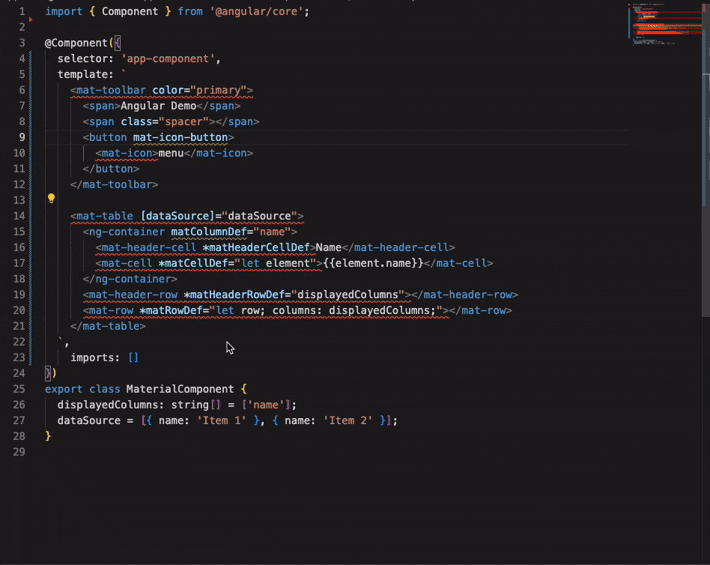Streamline your Angular development with intelligent, automatic imports for components, directives, and pipes directly in your HTML templates and TypeScript files.
- ⚡️ Automatic Imports: Get quick fix suggestions to import Angular elements that are not yet included in your component's module.
- 💡 Smart Completions: Autocomplete for component tags, directives, and pipes in HTML templates (
.html) and inline templates within TypeScript files. - 🔍 Diagnostics: Identifies unknown Angular elements in your templates and provides quick fixes.
- Monorepo Support: Works seamlessly with multi-project workspaces, like Nx.
- Path Alias Resolution: Understands
tsconfig.jsonpath aliases (@app/*,@shared/*, etc.) for correct import path generation. - Standalone Component Support: Works with both module-based and standalone Angular components, directives, and pipes.
Install "Angular Auto Import" from the Visual Studio Code Marketplace:
Alternatively, search for Angular Auto Import in the VS Code Extensions view (Ctrl+Shift+X or Cmd+Shift+X).
When you use an Angular component, directive, or pipe in your template that hasn't been imported into the corresponding NgModule or component's imports array, the extension will display a squiggly line (based on your configured diagnostics severity).
- Hover over the unknown element (tag, attribute, or pipe).
- Click the lightbulb icon or press
Ctrl+.(Cmd+.on macOS) to see available Quick Fixes. - Select the import suggestion (e.g.,
Import MyComponent from './my.component').
The extension will automatically add the necessary import statement to your TypeScript file and include the component/directive/pipe in your @NgModule's imports array or your standalone component's imports array.
Start typing an Angular element selector (e.g., <my-component, [myDirective], | myPipe) in your HTML or inline TypeScript template. The extension will provide completion suggestions.
If you prefer to manually import an element by its selector or pipe name:
- Open the Command Palette (
Ctrl+Shift+PorCmd+Shift+P). - Search for
Angular Auto Import: Manually Import Element by Selector. - Enter the selector (e.g.,
my-component,testDirective,myPipe).
You can customize the extension's behavior via VS Code settings (settings.json):
| Setting | Description | Default |
|---|---|---|
angular-auto-import.projectPath |
Optional. Absolute path to the Angular project root. If not set, uses open workspace folders. | null |
angular-auto-import.index.refreshInterval |
Interval in minutes for automatically reindexing Angular elements. Set to 0 to disable periodic reindexing. |
60 |
angular-auto-import.diagnostics.enabled |
Enable or disable diagnostics for missing imports. | true |
angular-auto-import.diagnostics.severity |
The severity of diagnostics for missing imports (error, warning, info). |
warning |
- Elements not found: If elements are not being auto-imported, try running the
Angular Auto Import: Reindex Project(s)command. - Performance issues: For very large projects, consider increasing
angular-auto-import.index.refreshIntervalor settingangular-auto-import.projectPathto a specific sub-project root. - Incorrect imports: Ensure your
tsconfig.jsonbaseUrlandpathsare correctly configured.
While Angular Auto Import aims to simplify your development experience, there are a few current limitations you should be aware of:
-
File Naming Convention The extension only detects and indexes Angular components, directives, and pipes whose filenames include a specific suffix:
- Components: filenames must include
.component.ts - Directives: filenames must include
.directive.ts - Pipes: filenames must include
.pipe.tsFiles that do not follow this naming convention will be ignored during indexing and auto-import suggestions.
- Components: filenames must include
-
Standalone-Only Project Support The extension currently supports:
- Standalone components, directives, and pipes only.
- Built-in Angular modules, directives, and pipes like
NgIf,NgFor, andDatePipeare supported as well.
Traditional Angular modules (
@NgModule) containing declared components are not yet supported. Projects mixing standalone and module-based declarations may experience incomplete import suggestions.