View application costs per VM using the new Application Costing feature in vRealize Operations.
- Import the view at
Dashboards/Views/Import...
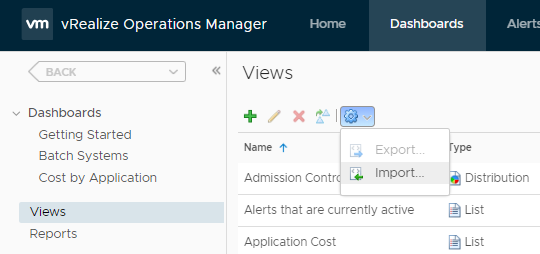
- Click
Browse...then select the file named View - Cost per VM.zip - Import the dashboard at
Dashboards/Actions/Manage Dashboards/Import Dashboards
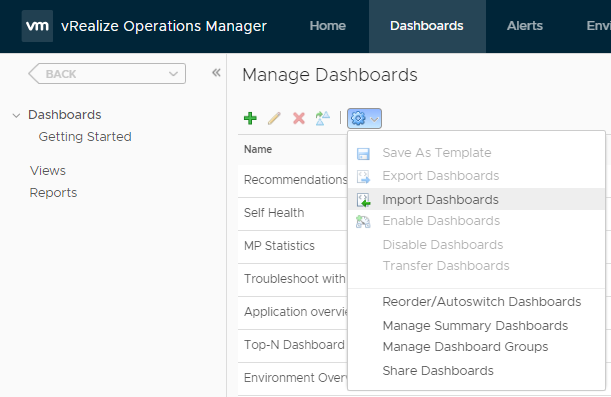
- Click
Browse...then select the file named Dashboard - Cost by Application.zip - The dashboard should now be available in in the dashboard list
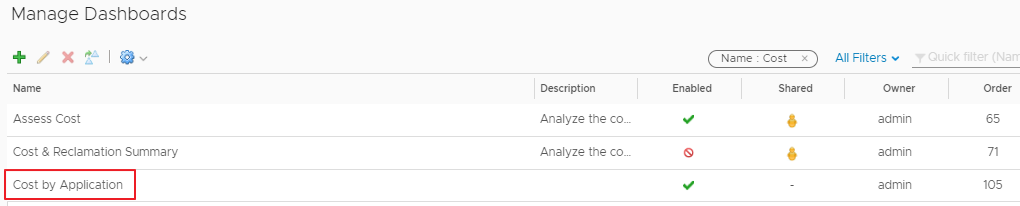
This dashboard requires vRealize Operation 7.0 or 7.5 Advanced or Enterprise edition.
Please open an issue for feedback.
