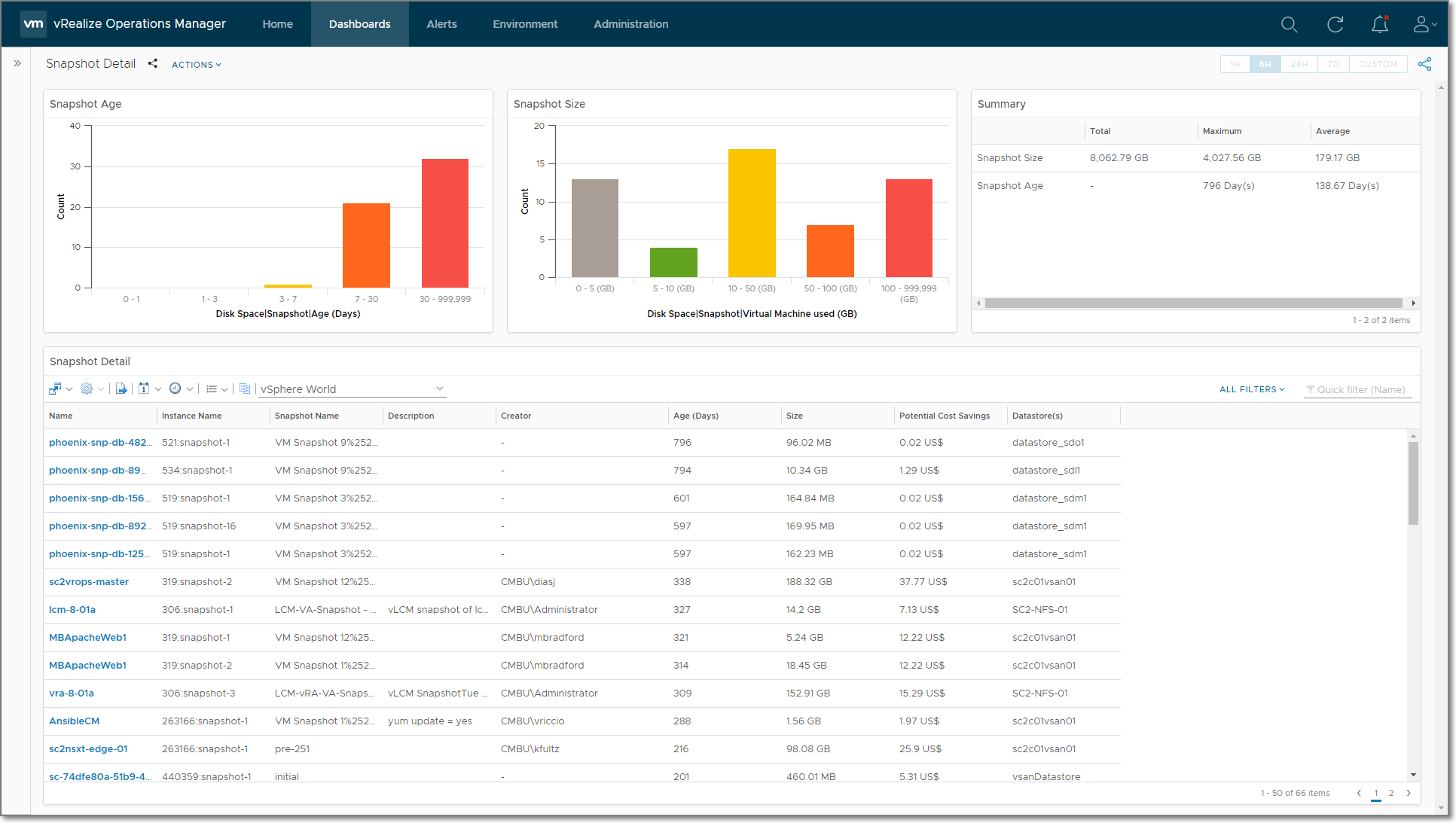View detailed info for all VM snapshots using vRealize Operations.
- Edit the Policy at
Administration/Policies/Policy Library. The policy should bevSphere Solution's Default Policy (DATE)unless a new policy was explicitly created.
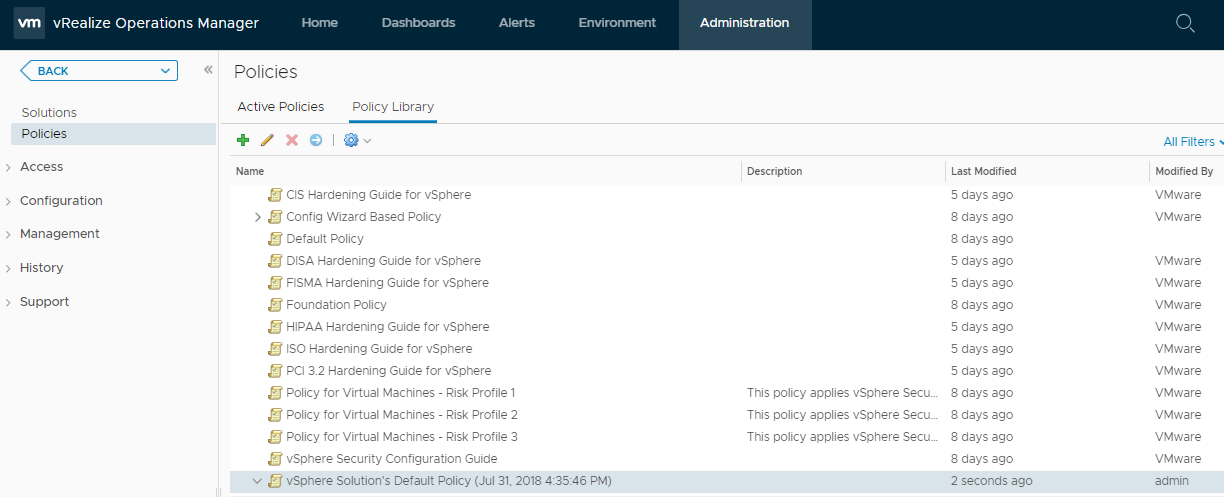
- Enable
Disk Space|Snapshot|CreatorandDisk Space|Snapshot|Descriptionmetrics for Virtual Machine objects
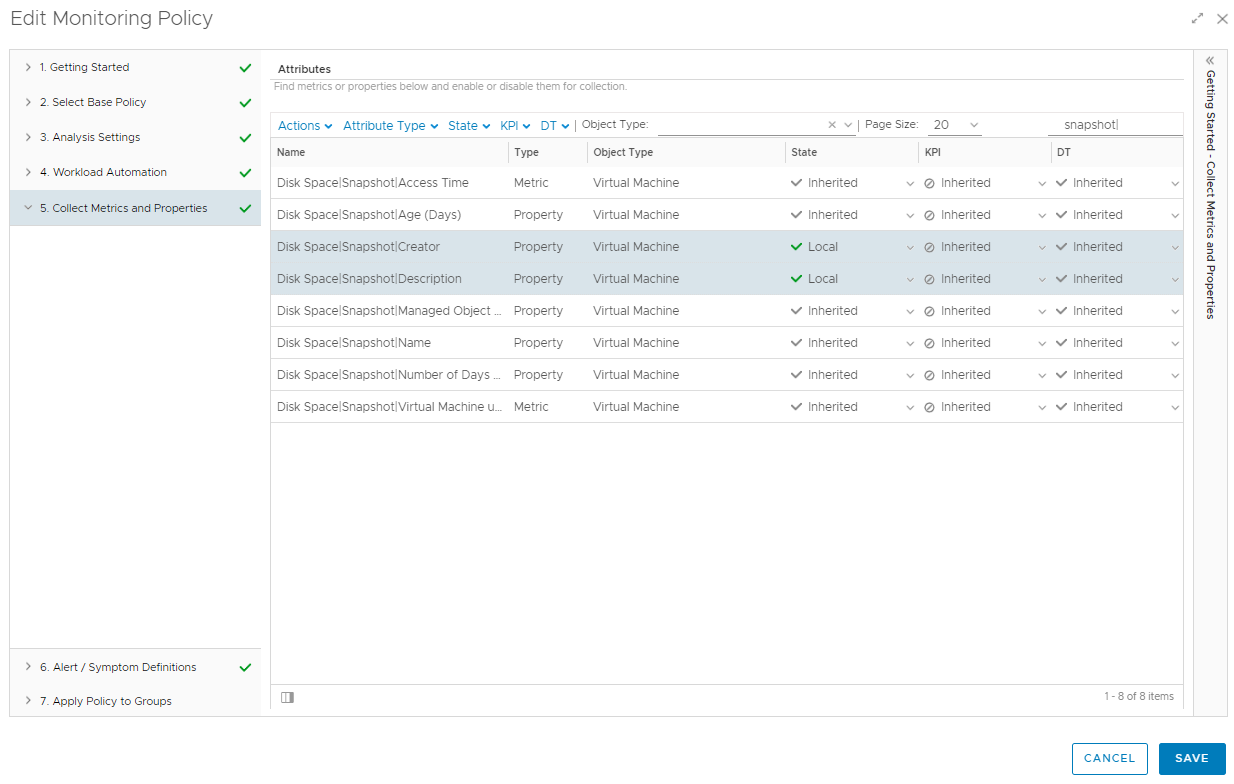
- Import the view at
Dashboards/Views/Import...

- Click
Browse...then select the file named Views.zip - Import the dashboard at
Dashboards/Manage Dashboards/.../Import Dashboards
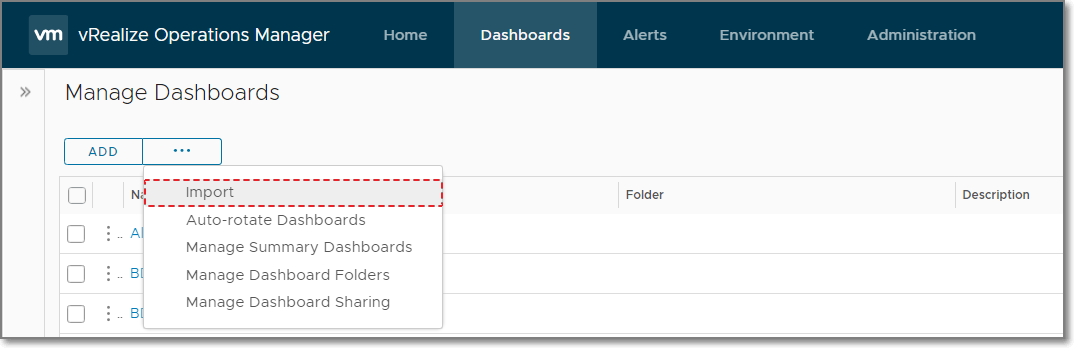
- Click
Browse...then select the file named Dashboards.zip - The included dashboards are listed in the Dashboards section
| Dashboard Name | Dashboard Path |
|---|---|
| Snapshot Detail | Shared Dashboards (GBrandon)/Troubleshooting |
| View Name | Name on Dashboard | View Type |
|---|---|---|
| Reclaim | Snapshot Age Distribution | Snapshot Age | Distribution |
| Reclaim | Snapshot Size Distribution | Snapshot Size | Distribution |
| Reclaim | Snapshot Summary | Summary | List |
| Reclaim | Snapshot Detail | Snapshot Detail | List |
This dashboard requires vRealize Operation 8.2 Advanced or Enterprise edition or vRealize Operations Cloud.
A version compatible with vRealize Operations 6.7, 7.0, 7.5, 8.0, and 8.1 is available here.
Please open an issue for feedback.
2018-09-26
- Initial release
2018-11-19
- Added vRealize Operations 7.0 support
2019-02-11
- Added datastore column
2019-04-30
- Added vRealize Operations 7.5 support
2019-10-24
- Added vRealize Operations 8.0 support
2020-11-09
- Updated to support vRealize Operations 8.2
- Addressed issues #7 and #8
- A version compatible with vRealize Operations 6.7, 7.0, 7.5, 8.0, and 8.1 is available here.
2020-11-11
- Added distribution charts and summary view