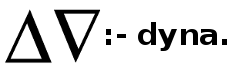Dyna is a small, high-level declarative programming language. A Dyna program specifies a collection of named data items. These items can be queried, much like a database. Dyna's power comes from the ability to define an item's value by rule from the values of other items, much like a spreadsheet. Thus, Dyna provides a unified way of specifying both data and algorithms. Dyna's algorithms are reactive: a change to an item's value efficiently propagates to related items, changing their values for future queries.
The definitions in a Dyna program simply state the logical structure of a computation. They do not have to specify implementation details such as data structures or execution order. The definitions can be recursive. They can involve pattern matching on the names of related items, as in Prolog, and they can aggregate values from many matches.
- Papers and slides about Dyna
- Installation instructions below
- Hands-on tutorial to get started
- Slides (see 7/5 and 7/11) using Dyna code to teach natural language processing algorithms
- Homework exercises using this implementation
Note: A previous, efficient implementation for a more restricted version of the language can be found at dyna.org, along with discussion from that time.
First clone the git repository on your local machine, e.g.,
git clone http://github.com/nwf/dyna
or simply download a snapshot as a zip file:
wget https://github.com/nwf/dyna/archive/master.zip
Ensure that you have the Haskell platform 2012.2 or later installed
either through your favorite package manager (e.g., apt-get install haskell-platform) or by installing it stand-alone from the haskell homepage.
This is enough to get you the compiler up and running. But to execute
programs, you'll also need to set up the Python backend. For that
you'll need Python 2.7+ and the following python modules
$ easy_install ipython
Optionally, installing the following will enable certain extensions:
$ easy_install pygments matplotlib
$ apt-get install graphviz
Now you're ready to build. Enter the project directory and type
$ make
to build dependencies and the Dyna compiler executable. Run the test harness, just to make sure things built and are working. Some of the doctests require that graphviz and additional packages be installed:
$ easy_install path.py
$ make tests
Now you're ready to run a Dyna program.
-
Run the python backend interactively (leave off the "-i" for bulk operation):
$ ./dyna -i examples/papa2.dyna
-
Work through the tutorial and homework exercises listed above.
-
Try other programs in the
examples/directory, or write your own.
Documentation is being added at
make sphinxdoc
This implementation was written primarily by Nathaniel Wesley Filardo and Tim Vieira, advised by Jason Eisner. Thanks to other contributors as well, particularly everyone who worked on the previous version.
This work has been supported in part by the Human Language Technology Center of Excellence and and by the National Science Foundation under Grant No. 0964681.
This is work in progress. It is licensed under the AGPLv3 (available in LICENSE). No guarantees of completeness or correctness are made at this point. If you're trying to make it do something and it breaks, you get to keep all the pieces; see sections 15-17 of the license. However, please report any unknown issues via the issue tracker.