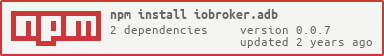With this adapter you can control some functions of your android devices through Android Debug Bridge:
- custom shell command
- start/stop an application
- reboot
- take screenshot
To execute shell command, write command to state shell. You will always get the answer in state result.
Example: Press POWER key input keyevent POWER or shell input keyevent POWER
Start an application. Specify the component name with package name prefix to create an explicit intent. To start an application, write intent (com.example.app/.ExampleActivity.) to state startApp.
Example: For KODI starting write org.xbmc.kodi/.Splash
Stop an application. Force stop everything associated with package (the app's package name). To stop an application, write package name to state stopApp.
Example: For KODI stopping write org.xbmc.kodi
Reboots the device. Write any value to state reboot.
Take screenshot and save to folder of adapter. Write any value to state screencap.
Android Debug Bridge (adb) is a versatile command-line tool that lets you communicate with a device. The adb command facilitates a variety of device actions, such as installing and debugging apps, and it provides access to a Unix shell that you can use to run a variety of commands on a device.
adb is included in the Android SDK Platform-Tools package. You can download this package with the SDK Manager, which installs it at android_sdk/platform-tools/. In order not to install the complete Android SDK, you can install the Minimal ADB and Fastboot or use adbLink
For use adapter need start adb server. adb start-server
- (om2804) Add delete and up/down buttons in device list.
- (om2804) Replace dependency 'adbkit'. Active development has been moved to DeviceFarmer organisation.
- (om2804) Add wait for device after connection.
- (om2804) js-controller dependency upgraded to > 2.0.0
- (om2804) fixes ater review
- (om2804) start/stop application
- (om2804) reboot device
- (om2804) take screenshot
- (om2804) initial release
MIT License
Copyright (c) 2020 om2804 om2804@mail.ru
Permission is hereby granted, free of charge, to any person obtaining a copy of this software and associated documentation files (the "Software"), to deal in the Software without restriction, including without limitation the rights to use, copy, modify, merge, publish, distribute, sublicense, and/or sell copies of the Software, and to permit persons to whom the Software is furnished to do so, subject to the following conditions:
The above copyright notice and this permission notice shall be included in all copies or substantial portions of the Software.
THE SOFTWARE IS PROVIDED "AS IS", WITHOUT WARRANTY OF ANY KIND, EXPRESS OR IMPLIED, INCLUDING BUT NOT LIMITED TO THE WARRANTIES OF MERCHANTABILITY, FITNESS FOR A PARTICULAR PURPOSE AND NONINFRINGEMENT. IN NO EVENT SHALL THE AUTHORS OR COPYRIGHT HOLDERS BE LIABLE FOR ANY CLAIM, DAMAGES OR OTHER LIABILITY, WHETHER IN AN ACTION OF CONTRACT, TORT OR OTHERWISE, ARISING FROM, OUT OF OR IN CONNECTION WITH THE SOFTWARE OR THE USE OR OTHER DEALINGS IN THE SOFTWARE.