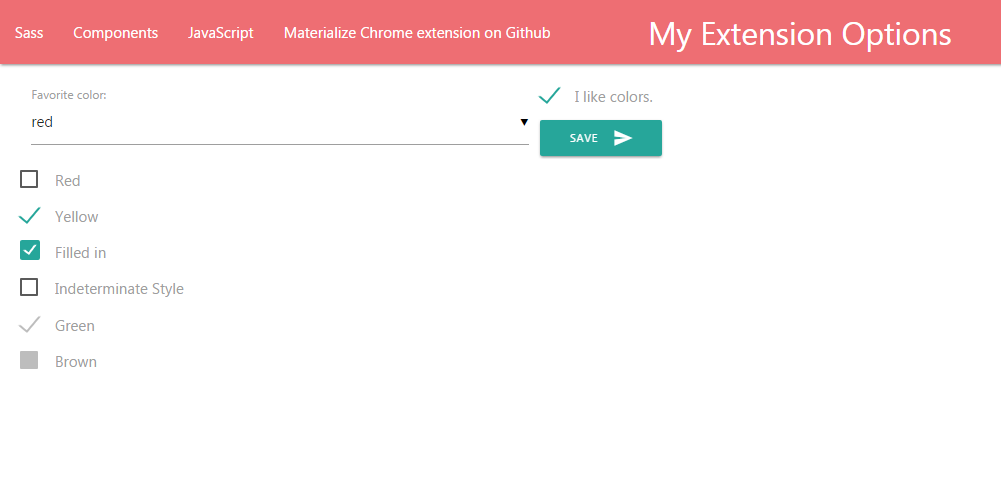Materialize CSS Chrome extension template library powered template for creating your own chrome extension! I was inspired by the Google Chromecast extension
In this repository you can find a new fresh Chrome Extension KIT to create your own material design extension with Materialize CSS & integrated jQuery support!
Download ZIP, unzip and then go to
chrome://extensionsDownload ZIP, unzip and then go to "/demo" folder drag'n drop the package file (.crx) into the chrome window, thats it!
- Go to manifest.json and change the properties (optional) options.html page & permission: : activeTab / storage
- Go to popup.html and popup.js to change markup and script
- (optional) change style in style.css ( I did some custom css and some custom css to overwrite Materialize css )
- (optional) change icons in "/img" folder
Icons are from: https://www.iconfinder.com
- Fork it!
- Create your feature branch:
git checkout -b my-new-feature - Commit your changes:
git commit -am 'Add some feature' - Push to the branch:
git push origin my-new-feature - Submit a pull request :)
Find videos on web sites and download or play them on Chromecast device.
Put videos in the favorites tab
Find videos or live stream on any web pages and cast them on your TV or Google Nest Hub from your Chromecast devices.
Add videos or live stream to your Media Caster favorites tab. live tv streaming videos are automatically saved in the live TV tab.
MDL (Materialize CSS)
jQuery
Material Design Icons by Google
The MIT License (MIT)
Copyright (c) 2016 Gino Côté
Permission is hereby granted, free of charge, to any person obtaining a copy of this software and associated documentation files (the "Software"), to deal in the Software without restriction, including without limitation the rights to use, copy, modify, merge, publish, distribute, sublicense, and/or sell copies of the Software, and to permit persons to whom the Software is furnished to do so, subject to the following conditions:
The above copyright notice and this permission notice shall be included in all copies or substantial portions of the Software.
THE SOFTWARE IS PROVIDED "AS IS", WITHOUT WARRANTY OF ANY KIND, EXPRESS OR IMPLIED, INCLUDING BUT NOT LIMITED TO THE WARRANTIES OF MERCHANTABILITY, FITNESS FOR A PARTICULAR PURPOSE AND NONINFRINGEMENT. IN NO EVENT SHALL THE AUTHORS OR COPYRIGHT HOLDERS BE LIABLE FOR ANY CLAIM, DAMAGES OR OTHER LIABILITY, WHETHER IN AN ACTION OF CONTRACT, TORT OR OTHERWISE, ARISING FROM, OUT OF OR IN CONNECTION WITH THE SOFTWARE OR THE USE OR OTHER DEALINGS IN THE SOFTWARE.
| LICENSE | manifest.json | popup.html | options.html | README.md | +---css | materialize.min.css | options.css | style.css | +---demo | 1.0_0.crx | +---img | icon-16.png | icon-48.png | icon-128.png | +---js | jquery.min.js | materialize.min.js | options.js | popup.js |