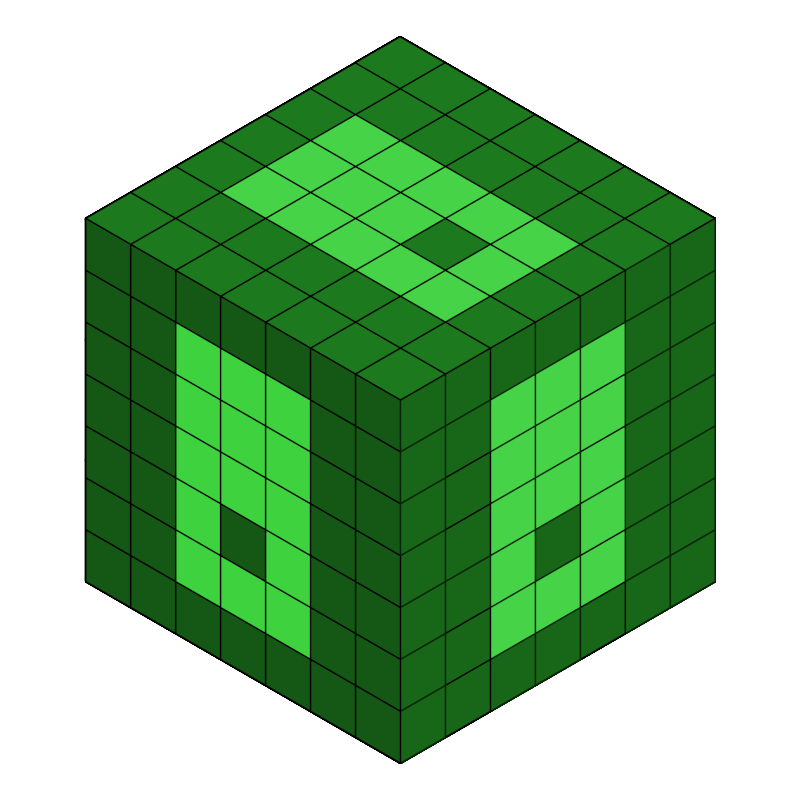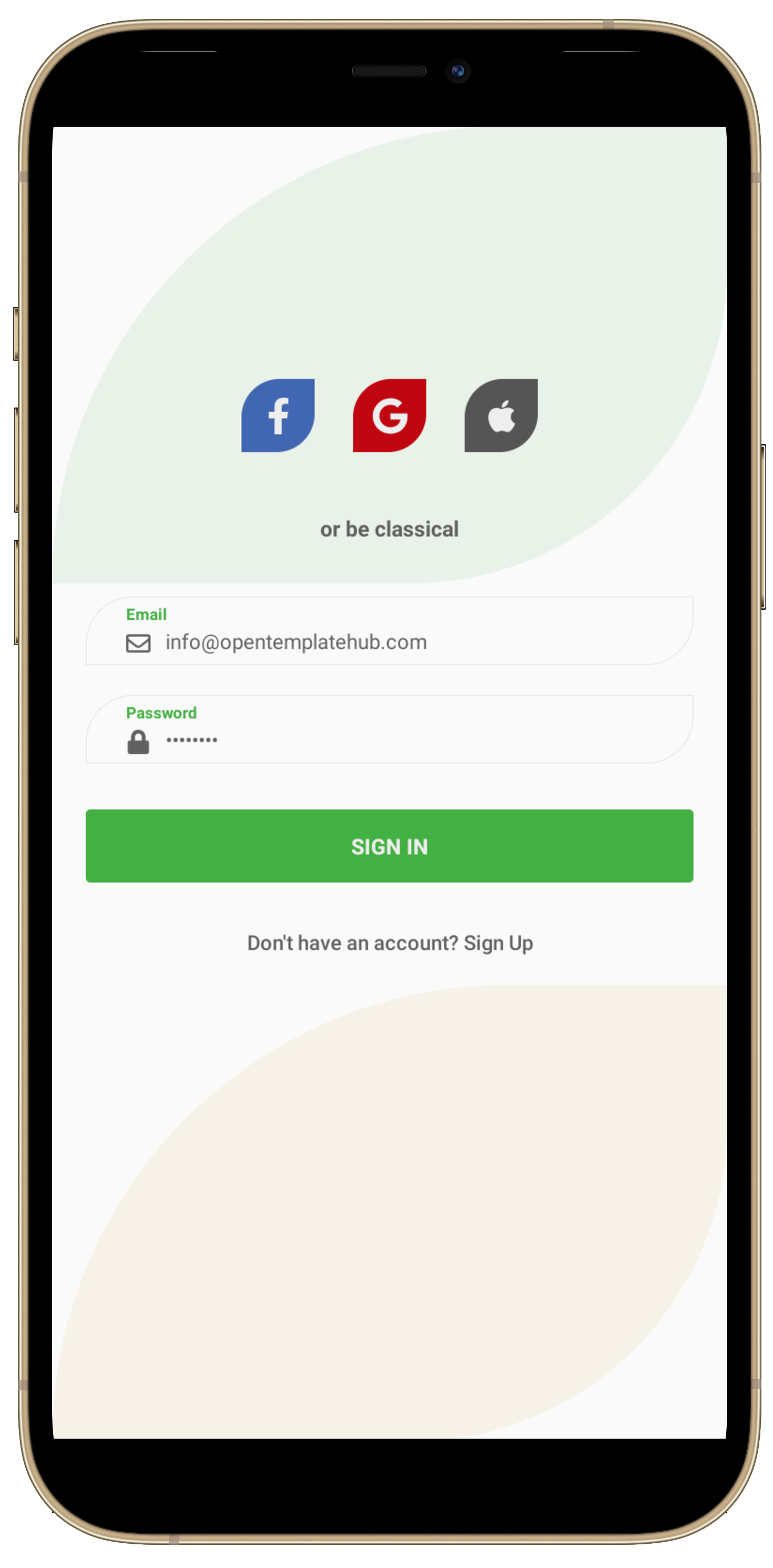Mobile UI Template is a modern, responsive, and customizable mobile UI template for your business. It contains reusable components, theme color, and design support along with dark theme support.
Create your UI with UI Generator Package
Use this repository as a Template
Install nodejs and npm via nodejs.org.
Check installed versions of nodejs and npm via running following commands:
node -v
npm -v
Check project's current nodejs and npm version from package.json.
-
Open app/config/app.config.ts and update values for all config items with your product.
-
Set you App Menu Style preference in constant/theme.constant.ts, you can choose Left Menu or Tab Menu.
-
component Holds app components
-
config Holds app configuration
-
constant Holds app constants
-
controller Holds app controllers, api communications
-
enum Holds app enumarations
-
i18n Holds localizations
-
interface Holds app interfaces
-
screen Holds app screens
-
util Holds app utilizations
-
Update your App name in app.json
-
To rebuild android and ios folders, remove them and run command: For Linux and Mac:
npm run-script buildFor Windows:
npm run-script build-windows -
Open build.gradle under android folder and update from:
classpath("com.android.tools.build:gradle:3.5.3")to:
classpath("com.android.tools.build:gradle:3.5.4") -
Enable multidex
android { defaultConfig { ... // Enabling multidex support. multiDexEnabled true } ... } -
Make sure set proper memory in gradle.properties:
org.gradle.jvmargs=-Xmx4096m -
Initialize your Facebook & Google Apps and update app.config.ts under app/config
Furkan Yavuz 💬 📖 👀 |
Fatih Turker 💬 📖 👀 |
Refer to CONTRIBUTING.md to see how to contribute to Open Template Hub.
Refer to CODE_OF_CONDUCT.md to see contributor covenant code of conduct.
The source code for this project is released under the MIT License.