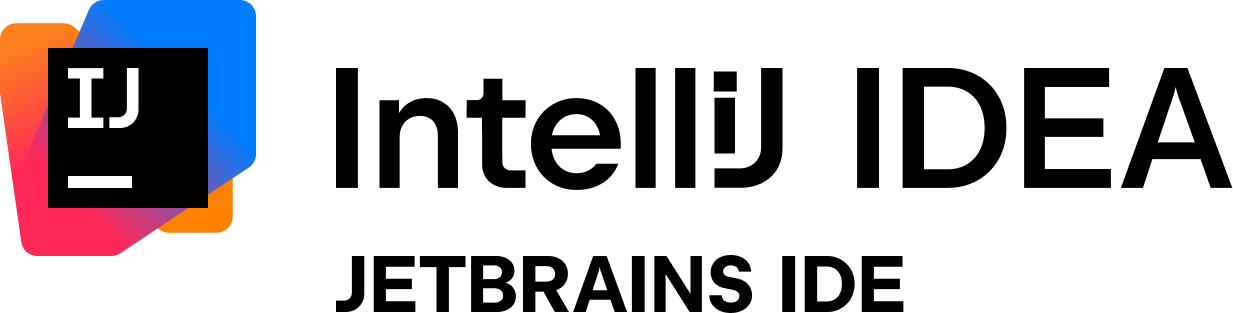JSorolla is a JavaScript library for biological and genomic data visualization.
Found a bug or have an idea for a new feature? Let us know at https://zettagenomics.com/academic/
Releases notes are available at [GitHub releases.](https://zettagenomics.com/release-notes/)
The main developers and maintainers are:
- Ignacio Medina (im411@cam.ac.uk) (Founder and Project Leader)
- Susi Gallego (sgaort@gmail.com)
- Alexis Martínez (alexis.martinez@juntadeandalucia.es)
- Francisco Salavert (fsalavert@cipf.es)
JSorolla is an open-source and collaborative project. We appreciate any help and feedback from users, you can contribute in many different ways such as simple bug reporting and feature request. Depending on your skills you are more than welcome to develop client tools, new features or even fixing bugs.
JSorolla is developed in JavaScript 6 (es6) and makes a heavy usage of all the new features. It uses npm as building tool.
Stable releases are merged and tagged at master branch, you are encourage to use latest stable release for production. Current active development is carried out at develop branch, only building is guaranteed to work and bugs are expected, use this branch for development or for testing new functionalities.
The following technologies are needed to build JSorolla: Node.js and its package manager npm.
To install Node.js you can visit this link.
npm stands for node packaged modules and it is the dependency manager of Node.js.
JSorolla is an open-source and free project, you can download develop branch by executing:
$ git clone https://github.com/opencb/jsorolla.git
Cloning into 'jsorolla'...
remote: Counting objects: 36760, done.
remote: Compressing objects: 100% (149/149), done.
remote: Total 36760 (delta 162), reused 135 (delta 76), pack-reused 36532
Receiving objects: 100% (36760/36760), 27.46 MiB | 1.60 MiB/s, done.
Resolving deltas: 100% (27029/27029), done.
Checking connectivity... done.
To fetch the latest stable release at master branch can be downloaded executing:
$ git clone -b master https://github.com/opencb/jsorolla.git
Cloning into 'jsorolla'...
remote: Counting objects: 36760, done.
remote: Compressing objects: 100% (149/149), done.
remote: Total 36760 (delta 162), reused 135 (delta 76), pack-reused 36532
Receiving objects: 100% (36760/36760), 27.46 MiB | 2.01 MiB/s, done.
Resolving deltas: 100% (27029/27029), done.
Checking connectivity... done.
After installing Node.js and npm we have to install all npm dependencies of JSorolla, from the the root folder execute:
npm installThis will make npm to search all dependencies at file package.json and install them locally.
After executed the command npm install , if you want to run the app just execute the next command:
npm run serveIt automatically open the web app
You can build all JSorolla demos by executing:
npm run buildwhen completed, all demos will be located under the build folder.
Finally, you can build JSorolla libs by executing:
npm run distwhen completed, all compiled files will be located under the dist folder.
We use Cypress.io as testing framework.
Having the project running through the command npm run serve, you can run the interactive E2E test suite by running the command
npm run e2e
To run test in headless version (no browser) and generate a report, run
npm run e2e-report
for more help, try npm run e2e-report -h.
For Windows environment, just add the suffix -win
npm run e2e-win
npm run e2e-report-win
for more help, try npm run e2e-report-win -h.
The HTML report will be generated in ./report. The filename will have the structure <OPENCGA_STUDY_FQN>__<TIME>_<DATE>.html
JetBrains is supporting this open source project with