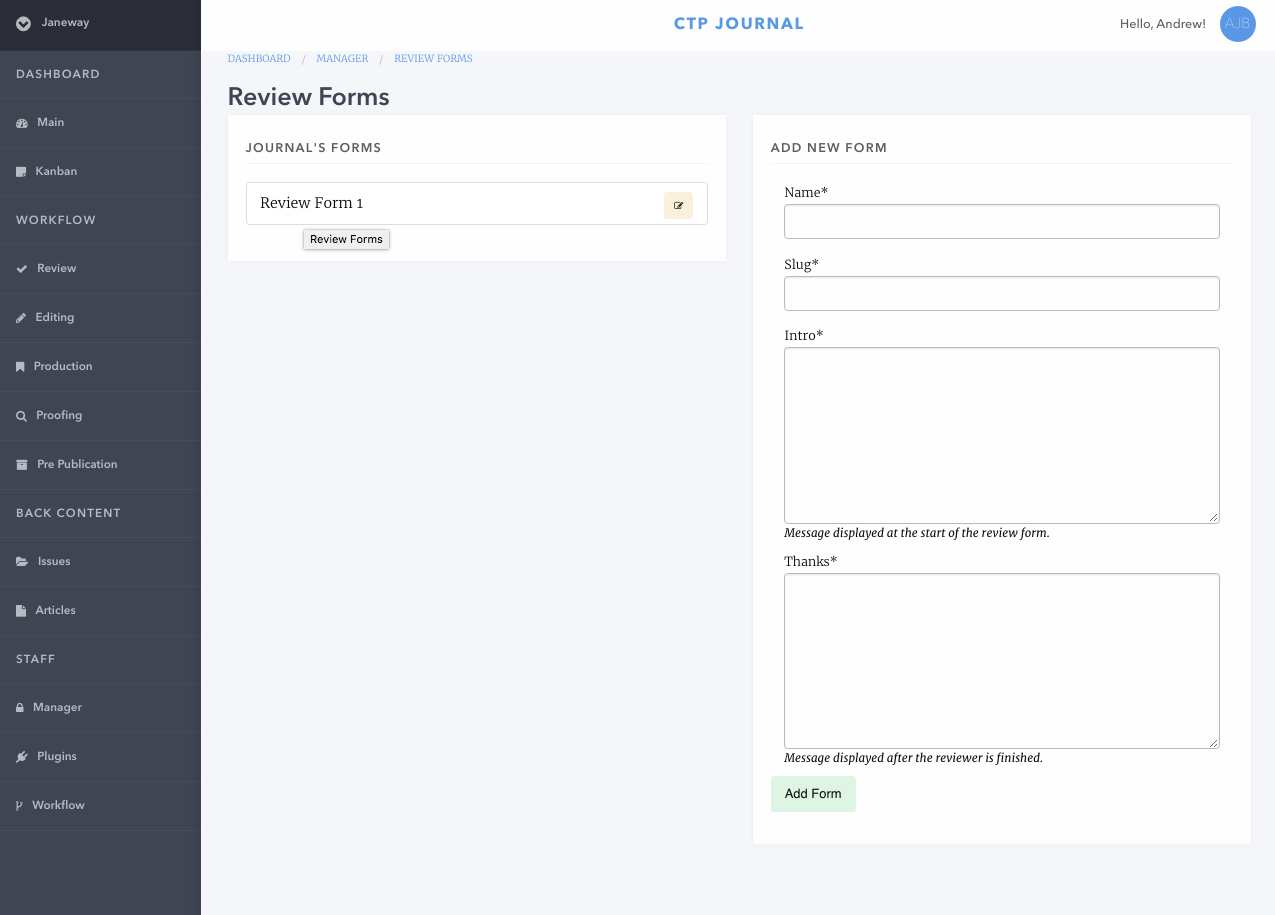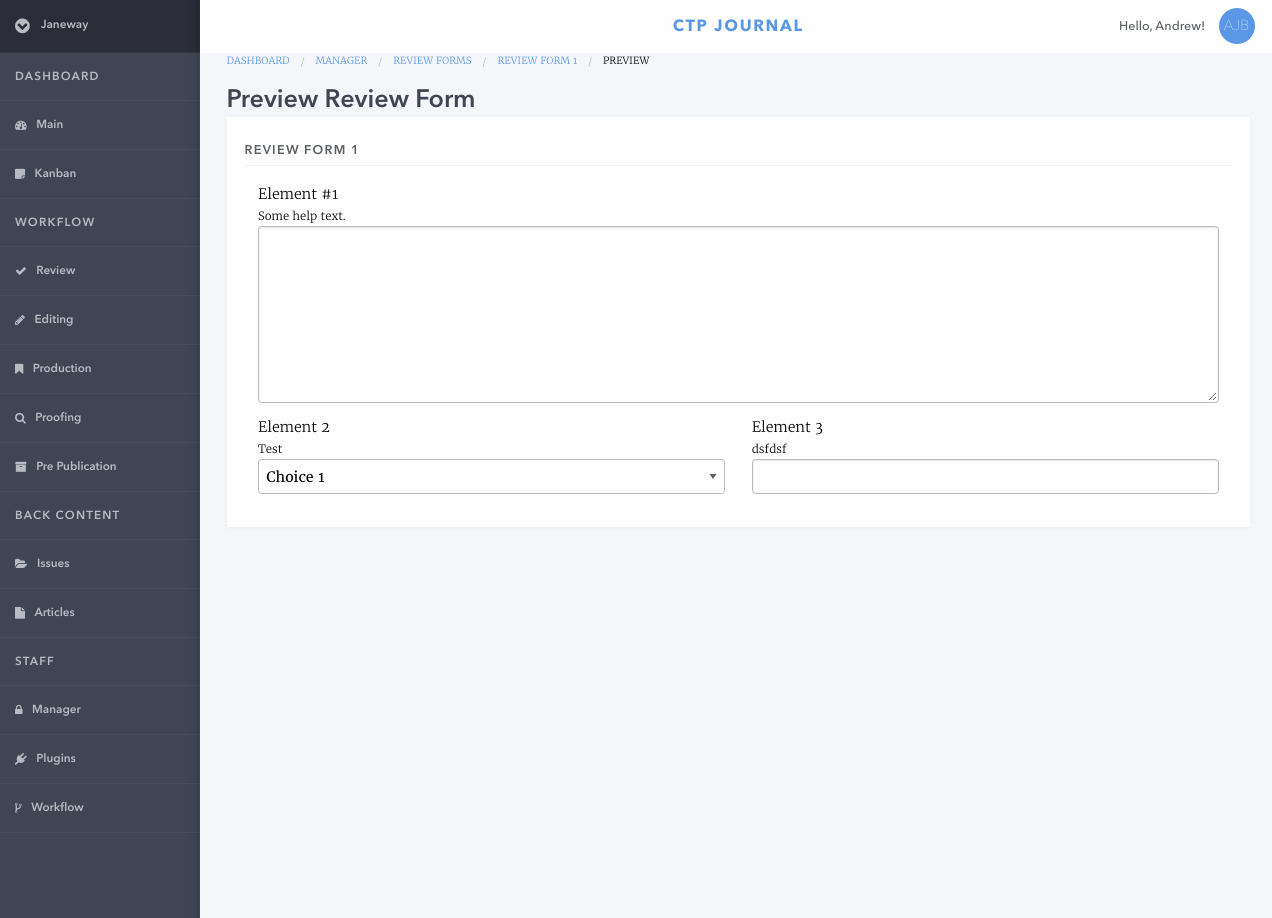-
Notifications
You must be signed in to change notification settings - Fork 65
Review Forms
Andy Byers edited this page Sep 14, 2017
·
1 revision
The Review form manager lets you define any number of review forms you like. You also set a default review form via the Review Settings page.
Review forms are made up of 4 fields and any number of elements:
- Name - This form's name.
- A slugified version of the form name - ie. no spaces, caps or special characters.
- Intro - Some text to introduce the review form or give instruction on the form.
- Thanks - Text displayed after a user completes the form.
Once you have added a form you can then associate elements with it. A review form element is made up of 7 elements:
- Name - The name of the element, will be used for its .
- Kind - The field type (Text Field, Text Area, Check Box, Select, Email, Upload, Date).
- Choices - A list of elements separated by the bar (|) character, is only used in Select fields.
- Required - If true, the field is required.
- Order - The order in which the elements should appear on the form.
- Width - Either third, half or full. Elements take up 3 (third), 6 (half) or 12 (full) columns on the screen.
- Help Text - Displayed alongside the element to assist the user completing that specific element.
To aid in developing your review forms, when editing a form there is an option to preview the form, its recommended that you open this window in a new tab and refresh it as you add elements to ensure they are laying out as you would expect them to.
Wiki has moved to read the docs.