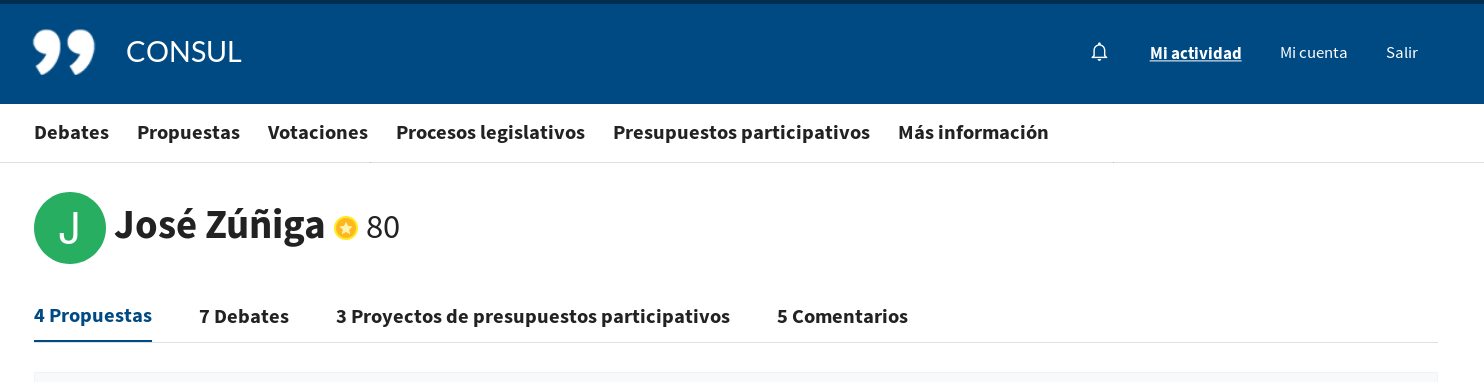CONSULMerit adds reputation behavior to CONSUL citizen participation software in the form of Badges and Points/Social coins.
- Add
gem 'consul_merit', git: 'https://github.com/ortegacmanuel/consul_merit.git'to yourGemfile_customfile. - Run
rake consul_merit:install:migrations. This creates several migrations. - Run
rails g consul_merit user. This addshas_meritto the User model. - Run
rake db:migrate - Run
rails g consul_merit:custom_views. This generates custom views in order to show the user's points/social coins.
Once CONSULMerit is installed in your CONSUL the users gets points everytime they created a new detabe, proposal, Budget Investment or a Comment.
- New detabe: 20 points
- New proposal: 30 points
- New Budget Investment: 40 points
- New comment: 5 points
You can check how many points a user has goint to it's profile page.