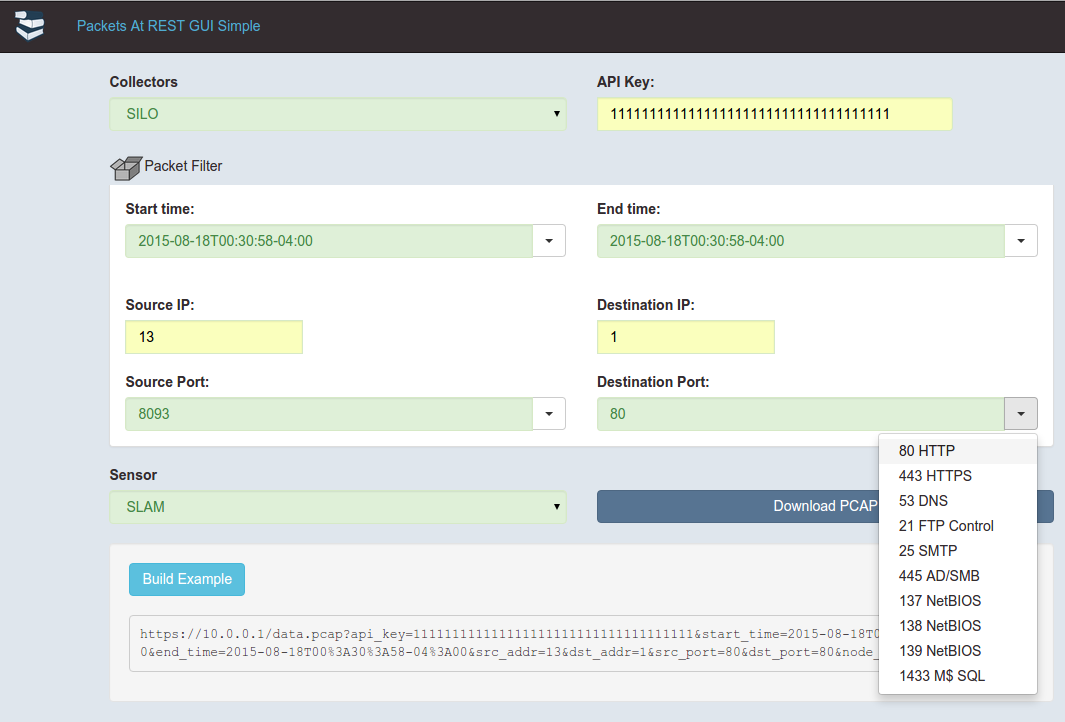Packets-At-REST-gui-simple is a simple example for building a HTML front-end for the Packets at Rest full packet capture system.
Packets-At-REST-gui-simple is designed to run from a single Packets at Rest collector server. It could be easily modified to be run from a remote webserver.
Install and configure Packets at Rest collector and nodes using the instructions on github.
$> git clone https://github.com/packets-at-rest/packets-at-rest-gui-simple.git
$> cd packets-at-rest-gui-simple
Map the location of this html static files.
# HTTPS server
#
server {
listen 8443;
server_name hostname.localhost.local;
ssl on;
ssl_certificate /etc/ssl/certs/hostname.localhost.local.crt;
ssl_certificate_key /etc/ssl/private/hostname.localhost.local.key;
ssl_session_timeout 5m;
ssl_prefer_server_ciphers on;
ssl_session_cache shared:SSL:10m;
ssl_protocols TLSv1 TLSv1.1 TLSv1.2;
ssl_ciphers 'EECDH+AESGCM:EDH+AESGCM:AES256+EECDH:AES256+EDH';
# Note this config is for AJAX Uploads. Not POST.
client_max_body_size 50M;
root /opt/packets-at-rest-gui-simple/www;
}
https://raymii.org/s/tutorials/Strong_SSL_Security_On_nginx.html
$> service nginx start
# Ensure you have Node.js, npm and bower installed
$> npm install bower
# Clone the repository
$> git clone https://github.com/packets-at-rest/packets-at-rest-gui-simple.git
$> cd packets-at-rest-gui-simple
# Install dependencies
$> bower-pull.sh
Add the collectors, and the nodes configuration for your environment.
You can use any rack based server puma/webbrick/thin etc.
$> puma