-
Notifications
You must be signed in to change notification settings - Fork 0
New issue
Have a question about this project? Sign up for a free GitHub account to open an issue and contact its maintainers and the community.
By clicking “Sign up for GitHub”, you agree to our terms of service and privacy statement. We’ll occasionally send you account related emails.
Already on GitHub? Sign in to your account
Lint Configuration, Danger and CI Pipeline and more... #1
Conversation
|
|||||||||||||||||||||||||||||||||||||||||||||||||||||||||||||||||||||||||||||||||||||||||||||||||||||||||||||||||||||||||||||||||||||||||||||||||||
io-ts | Used in package.json | |
| Author: Giulio Canti | Description: TypeScript runtime type system for IO decoding/encoding | |
| License: MIT | Homepage: https://github.com/gcanti/io-ts | |
| Keywords: typescript, runtime, decoder, encoder and schema | ||
| Updated: about 1 month ago | Created: over 5 years ago | |
| Releases: 115 | Maintainers: 1 | |
| Direct Dependencies: | ||
README
Installation
To install the stable version
npm i io-ts fp-tsNote. fp-ts is a peer dependency for io-ts
Usage
Stable features
Experimental features (version 2.2+)
Experimental features (*) are published in order to get early feedback from the community, see these tracking issues for further discussions and enhancements.
Decoder.tsmoduleEncoder.tsmoduleCodec.tsmoduleEq.tsmoduleSchema.tsmodule (advanced feature)
(*) A feature tagged as Experimental is in a high state of flux, you're at risk of it changing without notice.
fp-ts | Used in package.json | |
| Author: Giulio Canti | Description: Functional programming in TypeScript | |
| License: MIT | Homepage: https://github.com/gcanti/fp-ts | |
| Keywords: typescript, algebraic-data-types and functional-programming | ||
| Updated: about 1 month ago | Created: over 5 years ago | |
| Releases: 204 | Maintainers: 1 | |
| Direct Dependencies: | ||
eslint-plugin-prettier | Used in package.json | |
| Author: Teddy Katz | Description: Runs prettier as an eslint rule | |
| License: MIT | Homepage: https://github.com/prettier/eslint-plugin-prettier#readme | |
| Keywords: eslint, eslintplugin, eslint-plugin and prettier | ||
| Updated: 21 days ago | Created: over 5 years ago | |
| Releases: 31 | Maintainers: 6 | |
Direct Dependencies: prettier-linter-helpers | ||
README
eslint-plugin-prettier 
Runs Prettier as an ESLint rule and reports differences as individual ESLint issues.
If your desired formatting does not match Prettier’s output, you should use a different tool such as prettier-eslint instead.
Please read Integrating with linters before installing.
Sample
error: Insert `,` (prettier/prettier) at pkg/commons-atom/ActiveEditorRegistry.js:22:25:
20 | import {
21 | observeActiveEditorsDebounced,
> 22 | editorChangesDebounced
| ^
23 | } from './debounced';;
24 |
25 | import {observableFromSubscribeFunction} from '../commons-node/event';
error: Delete `;` (prettier/prettier) at pkg/commons-atom/ActiveEditorRegistry.js:23:21:
21 | observeActiveEditorsDebounced,
22 | editorChangesDebounced
> 23 | } from './debounced';;
| ^
24 |
25 | import {observableFromSubscribeFunction} from '../commons-node/event';
26 | import {cacheWhileSubscribed} from '../commons-node/observable';
2 errors found.
./node_modules/.bin/eslint --format codeframe pkg/commons-atom/ActiveEditorRegistry.js(code from nuclide).
Installation
npm install --save-dev eslint-plugin-prettier
npm install --save-dev --save-exact prettiereslint-plugin-prettier does not install Prettier or ESLint for you. You must install these yourself.
Then, in your .eslintrc.json:
{
"plugins": ["prettier"],
"rules": {
"prettier/prettier": "error"
}
}Recommended Configuration
This plugin works best if you disable all other ESLint rules relating to code formatting, and only enable rules that detect potential bugs. (If another active ESLint rule disagrees with prettier about how code should be formatted, it will be impossible to avoid lint errors.) You can use eslint-config-prettier to disable all formatting-related ESLint rules.
This plugin ships with a plugin:prettier/recommended config that sets up both the plugin and eslint-config-prettier in one go.
-
In addition to the above installation instructions, install
eslint-config-prettier:npm install --save-dev eslint-config-prettier
-
Then you need to add
plugin:prettier/recommendedas the last extension in your.eslintrc.json:{ "extends": ["plugin:prettier/recommended"] }You can then set Prettier's own options inside a
.prettierrcfile.
Exactly what does plugin:prettier/recommended do? Well, this is what it expands to:
{
"extends": ["prettier"],
"plugins": ["prettier"],
"rules": {
"prettier/prettier": "error",
"arrow-body-style": "off",
"prefer-arrow-callback": "off"
}
}"extends": ["prettier"]enables the config fromeslint-config-prettier, which turns off some ESLint rules that conflict with Prettier."plugins": ["prettier"]registers this plugin."prettier/prettier": "error"turns on the rule provided by this plugin, which runs Prettier from within ESLint."arrow-body-style": "off"and"prefer-arrow-callback": "off"turns off two ESLint core rules that unfortunately are problematic with this plugin – see the next section.
Svelte support
We recommend to use eslint-plugin-svelte instead of eslint-plugin-svelte3 because eslint-plugin-svelte has a correct eslint-svelte-parser instead of hacking, when use with eslint-plugin-svelte3, eslint-plugin-prettier will just ignore the text passed by eslint-plugin-svelte3, because the text they has been modified.
arrow-body-style and prefer-arrow-callback issue
If you use arrow-body-style or prefer-arrow-callback together with the prettier/prettier rule from this plugin, you can in some cases end up with invalid code due to a bug in ESLint’s autofix – see issue #65.
For this reason, it’s recommended to turn off these rules. The plugin:prettier/recommended config does that for you.
You can still use these rules together with this plugin if you want, because the bug does not occur all the time. But if you do, you need to keep in mind that you might end up with invalid code, where you manually have to insert a missing closing parenthesis to get going again.
If you’re fixing large of amounts of previously unformatted code, consider temporarily disabling the prettier/prettier rule and running eslint --fix and prettier --write separately.
Options
Note: While it is possible to pass options to Prettier via your ESLint configuration file, it is not recommended because editor extensions such as
prettier-atomandprettier-vscodewill read.prettierrc, but won't read settings from ESLint, which can lead to an inconsistent experience.
-
The first option:
-
An object representing options that will be passed into prettier. Example:
{ "prettier/prettier": ["error", { "singleQuote": true, "parser": "flow" }] }NB: This option will merge and override any config set with
.prettierrcfiles
-
-
The second option:
-
An object with the following options
-
usePrettierrc: Enables loading of the Prettier configuration file, (default:true). May be useful if you are using multiple tools that conflict with each other, or do not wish to mix your ESLint settings with your Prettier configuration.{ "prettier/prettier": [ "error", {}, { "usePrettierrc": false } ] } -
fileInfoOptions: Options that are passed to prettier.getFileInfo to decide whether a file needs to be formatted. Can be used for example to opt-out from ignoring files located innode_modulesdirectories.{ "prettier/prettier": [ "error", {}, { "fileInfoOptions": { "withNodeModules": true } } ] }
-
-
-
The rule is auto fixable -- if you run
eslintwith the--fixflag, your code will be formatted according toprettierstyle.
Contributing
See CONTRIBUTING.md
Changelog
Detailed changes for each release are documented in CHANGELOG.md.
License
eslint-config-prettier | Used in package.json |
| Author: Simon Lydell | Description: Turns off all rules that are unnecessary or might conflict with Prettier. |
| License: MIT | Homepage: https://github.com/prettier/eslint-config-prettier#readme |
| Keywords: eslint, eslintconfig and prettier | |
| Updated: about 1 month ago | Created: over 5 years ago |
| Releases: 65 | Maintainers: 2 |
README
eslint-config-prettier
Turns off all rules that are unnecessary or might conflict with [Prettier].
This lets you use your favorite shareable config without letting its stylistic choices get in the way when using Prettier.
Note that this config only turns rules off, so it only makes sense using it together with some other config.
danger | Used in package.json | |
| Author: Orta Therox | Description: Unit tests for Team Culture | |
| License: MIT | Homepage: https://github.com/danger/danger-js#readme | |
| Keywords: danger and ci | ||
| Updated: 16 days ago | Created: about 6 years ago | |
| Releases: 297 | Maintainers: 3 | |
Direct Dependencies: @octokit/rest, async-retry, chalk, commander, core-js, debug, fast-json-patch, get-stdin, gitlab, http-proxy-agent, https-proxy-agent, hyperlinker, json5, jsonpointer, jsonwebtoken, lodash.find, lodash.includes, lodash.isobject, lodash.keys, lodash.mapvalues, lodash.memoize, memfs-or-file-map-to-github-branch, micromatch, node-cleanup, node-fetch, override-require, p-limit, parse-diff, parse-git-config, parse-github-url, parse-link-header, pinpoint, prettyjson, readline-sync, regenerator-runtime, require-from-string, supports-hyperlinks | ||
README
Formalize your Pull Request etiquette.
What is Danger JS? • Vision • Helping Out • Plugin Development
What is Danger JS?
Danger runs after your CI, automating your team's conventions surrounding code review.
This provides another logical step in your process, through which Danger can help lint your rote tasks in daily code
review.
You can use Danger to codify your team's norms, leaving humans to think about harder problems.
Danger JS works with GitHub, BitBucket Server, BitBucket Cloud for code review, then with: Travis CI, GitLab CI,
Semaphore, Circle CI, GitHub Actions, Jenkins, Docker Cloud, Bamboo, Bitrise, surf-build, Codeship, Drone, Buildkite,
Nevercode, buddybuild, Buddy.works, TeamCity, Visual Studio Team Services, Screwdriver, Concourse, Netlify, CodeBuild,
Codefresh, AppCenter, BitBucket Pipelines, Cirrus CI, Codemagic or Xcode Cloud.
For example?
You can:
- Enforce CHANGELOGs
- Enforce links to Trello/JIRA in PR/MR bodies
- Enforce using descriptive labels
- Look out for common anti-patterns
- Highlight interesting build artifacts
- Give warnings when specific files change
Danger provides the glue to let you build out the rules specific to your team's culture, offering useful metadata and
a comprehensive plugin system to share common issues.
Getting Started
Alright. So, actually, you may be in the wrong place. From here on in, this README is going to be for people who are
interested in working on and improving on Danger JS.
We keep all of the end-user documentation at http://danger.systems/js.
Some quick links to get you started:
This thing is broken, I should help improve it!
Awesommmmee. Everything you need is down below. You can also refer to CONTRIBUTING file where you'll
find the same information listed below.
git clone https://github.com/danger/danger-js.git
cd danger-js
# if you don't have yarn installed
npm install -g yarn
yarn installYou can then verify your install by running the tests, and the linters:
yarn test
yarn lintThe fixers for both tslint and prettier will be applied when you commit, and on a push your code will be verified that
it compiles.
You can run your dev copy of danger against a PR by running:
yarn build; node --inspect distribution/commands/danger-pr.js https://github.com/danger/danger-js/pull/817How does Danger JS work?
Check the architecture doc.
What is the TODO?
Check the issues, I try and keep my short term perspective there. Long term is in the VISION.md.
Releasing a new version of Danger
Following this commit as a model:
- Checkout the
mainbranch. Ensure your working tree is clean, and make sure you have the latest changes by running
git pull. - Publish -
npm run release -- patch --ci.
🚢
License, Contributor's Guidelines and Code of Conduct
We try to keep as much discussion as possible in GitHub issues, but also have a pretty inactive Slack --- if you'd like
an invite, ping @Orta a DM on Twitter with your email. It's mostly interesting if you want
to stay on top of Danger without all the emails from GitHub.
This project is open source under the MIT license, which means you have full access to the source code and can modify
it to fit your own needs but don't have access to deploy.This project subscribes to the Moya Contributors Guidelines which TLDR: means
we give out push access easily and often.Contributors subscribe to the Contributor Code of Conduct based on
the Contributor Covenant version 1.3.0.
@types/uuid | Used in package.json |
| Author: Unknown | Description: TypeScript definitions for uuid |
| License: MIT | Homepage: https://github.com/DefinitelyTyped/DefinitelyTyped/tree/master/types/uuid |
| Updated: about 1 month ago | Created: about 6 years ago |
| Releases: 40 | Maintainers: 1 |
README
Installation
npm install --save @types/uuid
Summary
This package contains type definitions for uuid (https://github.com/uuidjs/uuid).
Details
Files were exported from https://github.com/DefinitelyTyped/DefinitelyTyped/tree/master/types/uuid.
Additional Details
- Last updated: Thu, 06 Jan 2022 07:31:27 GMT
- Dependencies: none
- Global values: none
Credits
These definitions were written by Oliver Hoffmann, Felipe Ochoa, Chris Barth, Linus Unnebäck, and Christoph Tavan.
@pagopa/eslint-config | Used in package.json |
| Author: Unknown | Description: This package provide the following ESLint custom rules for Typescript projects. |
| License: MIT | Homepage: https://github.com/pagopa/eslint-rules#readme |
| Updated: 3 months ago | Created: over 1 year ago |
| Releases: 7 | Maintainers: 4 |
README
PagoPA ESLint config
This package provide the following ESLint custom rules for Typescript projects.
recommendendreactstrong
This repository replace italia-tslint-rules after TSLint deprecation.
The following TSLint rules (included inside italia-tslint-rules) are not supported for eslint at the moment and are missing in this package:
bool-param-default
max-union-size
no-accessor-field-mismatch
no-array-delete // Mitigated by no-delete
no-case-with-or
no-dead-store
no-duplicate-in-composite
no-empty-array
no-extra-semicolon // Mitigated by prettier
no-empty-destructuring // Mititgated by no-empty-pattern
no-gratuitous-expressions
no-hardcoded-credentials
no-ignored-initial-value // Mitigated by no-param-reassign, no-let
no-in-misuse
no-inferred-empty-object-type
no-invalid-await // Mititgated by await-thenable
no-invariant-return
no-misleading-array-reverse // Mitigated by immutable-data
no-misspelled-operator // Mitigated by prettier
no-nested-switch
no-nested-template-literals
no-statements-same-line // Mitigated by prettier
no-try-promise
no-tslint-disable-all
no-unconditional-jump
no-undefined-argument
no-unenclosed-multiline-block // Mitigated by prettier
no-unthrown-error
no-unused-array // Mitigated by no-unused-vars
no-useless-increment
no-useless-intersection
prefer-promise-shorthand
promise-must-complete
use-primitive-type
This list has been produced following these steps:
- Follow TSLint to ESLint migration guide on the project io-backend
- Running
npx tslint-to-eslint-configthat produces a list of TSLint rules not available for ESLint (77 rules at the moment) - Manually check each one for an alternative ESLint rules/plugins
- Verify each alternative ESLint rule/plugin on a testing file
Usage
Installation and Configuration
To use this package install as devDependecy inside any typescript project with
yarn install -D @pagopa/eslint-config
Create on the project an .eslintrc.js file with the following content
module.exports = {
"extends": [
"@pagopa/eslint-config/strong",
],
"rules": {
// Any project level custom rule
}
}
Add inside the package.json file a lint and optionally a lint-autofix script as:
"scripts": {
"lint": "eslint . -c .eslintrc.js --ext .ts,.tsx",
"lint-autofix": "eslint . -c .eslintrc.js --ext .ts,.tsx --fix",
...
}
Migration from TSLint
Remove from the package.json every tslint reference:
tslintitalia-tslint-rules
Replace all the // tslint:disable-next-line with the proper // eslint-disable-next-line comment. If are present some // tslint:disable replace it with /* eslint-disable */ at the top of the file.
If you need to disable ESLint for some files create .eslintignore file with the list of folders or files that must be excluded from lint process. Copy the exclusion from tslint.json linterOptions.exclude
Delete all tslint related files (es. tslint.json).
Run yarn lint-autofix to refactorize the code automatically with all the auto-fixable ESLint rules.
@pagopa/danger-custom-rules | Used in package.json |
| Author: Federico Feroldi | Description: Shared rules for DangerJS, used in the Digital Citizenship projects |
| License: MIT | Homepage: https://github.com/pagopa/danger-plugin-digitalcitizenship#readme |
| Updated: 4 months ago | Created: over 1 year ago |
| Releases: 2 | Maintainers: 4 |
README
Custom DangerJS rules plugin
Custom rules over Danger CI automation.
Features
- Cross-link with PivotalTracker stories, based on PR title
- Warn when a PR has no description
- Perform sanity checks on yarn.lock
- Warn if
npm-related files are added (as we useyarn)
New dependencies added: @pagopa/danger-custom-rules, @pagopa/eslint-config, @types/uuid, danger, eslint-config-prettier, eslint-plugin-prettier, fp-ts, io-ts, prettier, ts-node and uuid.
Example of PR titles that include pivotal stories:
- single story:
[#123456] my PR title - multiple stories:
[#123456,#123457,#123458] my PR title
There was a problem hiding this comment.
Choose a reason for hiding this comment
The reason will be displayed to describe this comment to others. Learn more.
good add apispec folder too













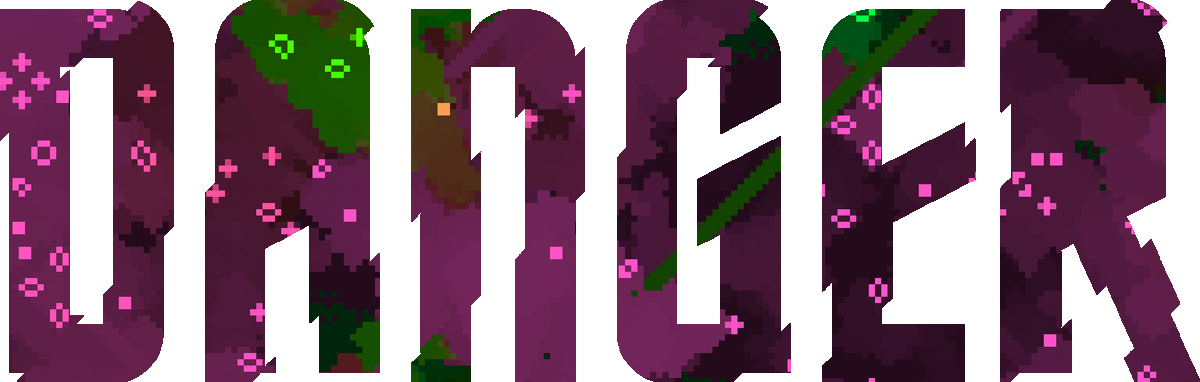

List of Changes
Motivation and Context
How Has This Been Tested?
Screenshots (if appropriate):
Types of changes
Checklist: