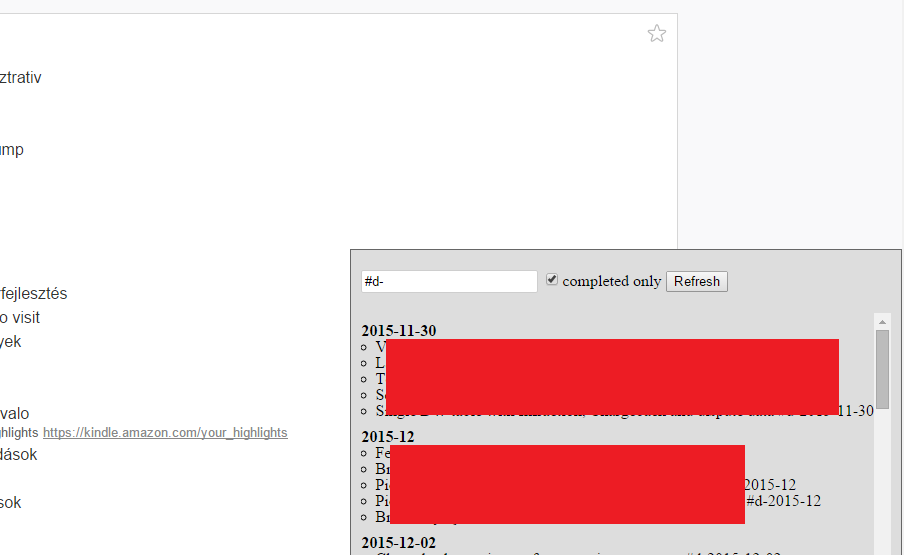Workflowy agenda view inside the browser.
- Install Greasemonkey (Firefox) or Tampermonkey (Chrome)
- Open the workflowy-agenda.user.js, your Greasemonkey/Tampermonkey will try to install it automatically
- Reload workflowy.com in a new tab
- You should see a "show agenda" box in the bottom right corner, click it, and you'll see the agenda view
- Tag your items with '#d-datehere' or '#d-somestuffhere' and those will appear in the agenda, grouped by date order by in an ascending order
- Complete your item and it'll disappear from the agenda
are welcome, please feel free to send pull requests!