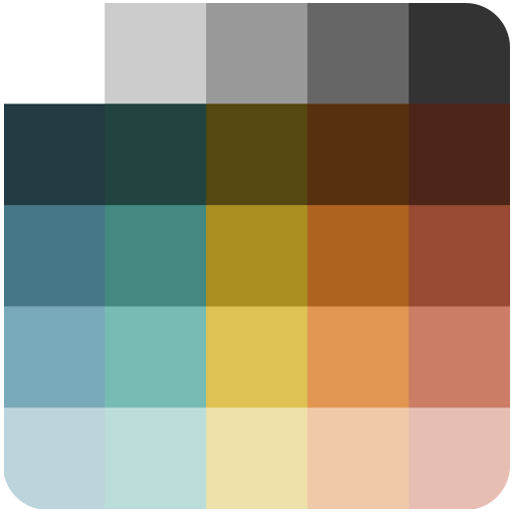一个安卓端灵活且优雅的颜色选色器
中文 | EN
使用 xml 声明一个 GridColorPicker,每个 gcp_xxx 属性都是可选的。
<com.panshen.gridcolorpicker.GridColorPicker
android:id="@+id/colorPicker"
android:layout_width="300dp"
android:layout_height="wrap_content"
android:layout_gravity="center"
app:gcp_row="10"
app:gcp_colorScheme="@array/colors"
app:gcp_selectorColor="@color/white"
app:gcp_showAlphaView="true"
app:gcp_showAlphaViewLabel="true"
app:gcp_alphaViewLabelColor="@color/black"
app:gcp_alphaViewLabelText="@string/opacity"
app:gcp_cardColor="@color/white"
app:gcp_drawCard="true" />Properties:
| 属性 | 描述 | 默认值 |
|---|---|---|
| gcp_row | 网格的行数,最小为2 | 10 |
| gcp_colorScheme | 网格的颜色方案,最少需要定义两个颜色 | #029FD6...#76BC40 |
| gcp_selectorColor | 选择器的颜色资源 | #FFFFFF |
| gcp_showAlphaView | 是否显示 AlphaView | true |
| gcp_showAlphaViewLabel | 是否显示 AlphaView 的标签。如果 showAlphaView 为 false,这个属性将被忽略。 | true |
| gcp_alphaViewLabelColor | 标签的颜色资源 | #000000 |
| gcp_alphaViewLabelText | AlphaView标签的文本 | Opacity |
| gcp_drawCard | 是否绘制 GridColorPicker 的卡片背景。 | true |
| gcp_cardColor | 卡片的颜色资源 | #FDFDFD |
例如,创建一个有 5 行颜色且 AlphaView 被隐藏的 GridColorPicker:
val gridColorPicker = colorPickerView {
row = 5
showAlphaView = false
}.build(this) GridColorPicker gridColorPicker = new ColorPickerViewBuilder(this)
.setRow(5)
.alphaViewEnable(false)
.build();为了方便使用,你可以创建一个包含 GridColorPicker 的 Dialog:
val dialog = colorPickerDialog {
cancelable = true
positiveButtonText = resources.getString(R.string.confirm)
negativeButtonText = resources.getString(R.string.cancel)
colorPicker {
row = 5
showAlphaView = false
}
}.show(this)AlertDialog dialog = new ColorPickerDialogBuilder(this)
.setCancelable(true)
.setPositiveButton(getResources().getString(R.string.confirm), (dialog, which) -> {})
.setNegativeButton(getResources().getString(R.string.cancel), (dialog, which) -> {})
.setRow(5)
.alphaViewEnable(false)
.show();当颜色改变时获得回调:
Kotlin
colorPicker.onColorChanged = { color ->
println("color:$color")
}
colorPicker.afterColorChanged = { color ->
afterColorChanged(color)
println("color:$color")
}
Java
colorPicker.setOnColorSelectListener(new OnColorSelectListener() {
@Override
public void onColorChanged(@NonNull String color) {
System.out.println(color);
}
@Override
public void afterColorChanged(@NonNull String color) {
System.out.println(color);
}
});更多用法请查看 示例代码 。
添加 jitpack 地址到项目级 build.gradle:
repositories {
maven { url 'https://jitpack.io' }
}添加项目依赖到模块的 build.gradle:
dependencies {
implementation 'com.github.panshen:GridColorPicker:1.0.1'
}Copyright (c) 2022. panshen
Licensed under the Apache License, Version 2.0 (the "License");
you may not use this file except in compliance with the License.
You may obtain a copy of the License at
http://www.apache.org/licenses/LICENSE-2.0
Unless required by applicable law or agreed to in writing, software
distributed under the License is distributed on an "AS IS" BASIS,
WITHOUT WARRANTIES OR CONDITIONS OF ANY KIND, either express or implied.
See the License for the specific language governing permissions and
limitations under the License.