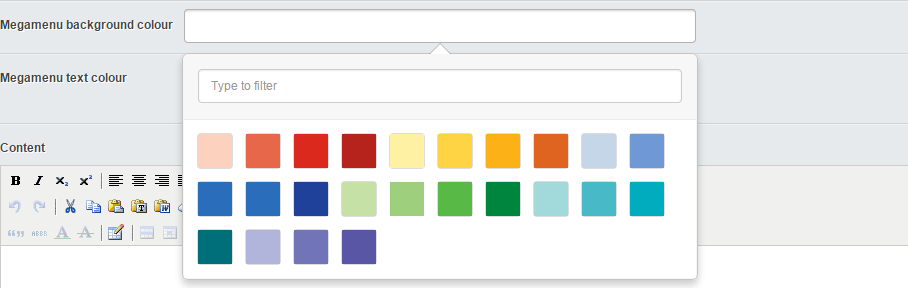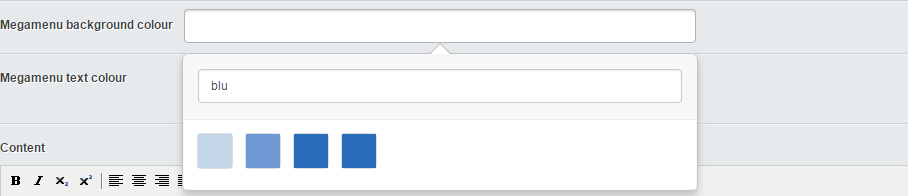An extension of font-awesome-picker that replaces the icons with colours.
- Easily pick colour swabs to be used anywhere in the frontend
- Can filter on colour name
- Almost no development/lines of code required to add new colours
Ideally composer will be used to install this module.
composer require "moe/color-swab:@stable"
A basic working example, include the following to any class you want the field on;
private static $db = array(
'MenuBackgroundColor' => 'Varchar(255)',
);
public function getCMSFields()
{
$fields = parent::getCMSFields();
$fields->addFieldsToTab('Root.Main', array(
ColorSwabField::create('MenuBackgroundColor', 'Megamenu background colour')
));
return $fields;
}Then simply include in the template in a class element
<nav class="{$MenuBackgroundColor}">[...]</nav> The controller extension should make sure you've got access to the colour swabs so you don't need to double up the CSS file.
To modify the choice of colours you need to change two files.
- js/color-swabs.js
- css/color-swabs.css
For example: To add the colour black make the following changes
// js/color-swabs.js
var colorSwabs = [
//[...]
'black-500'
];/* css/color-swabs.css */
.color-black-500 {
background: #000000;
}Got you covered, checkout font-awesome!
- Font Awesome Icon Picker