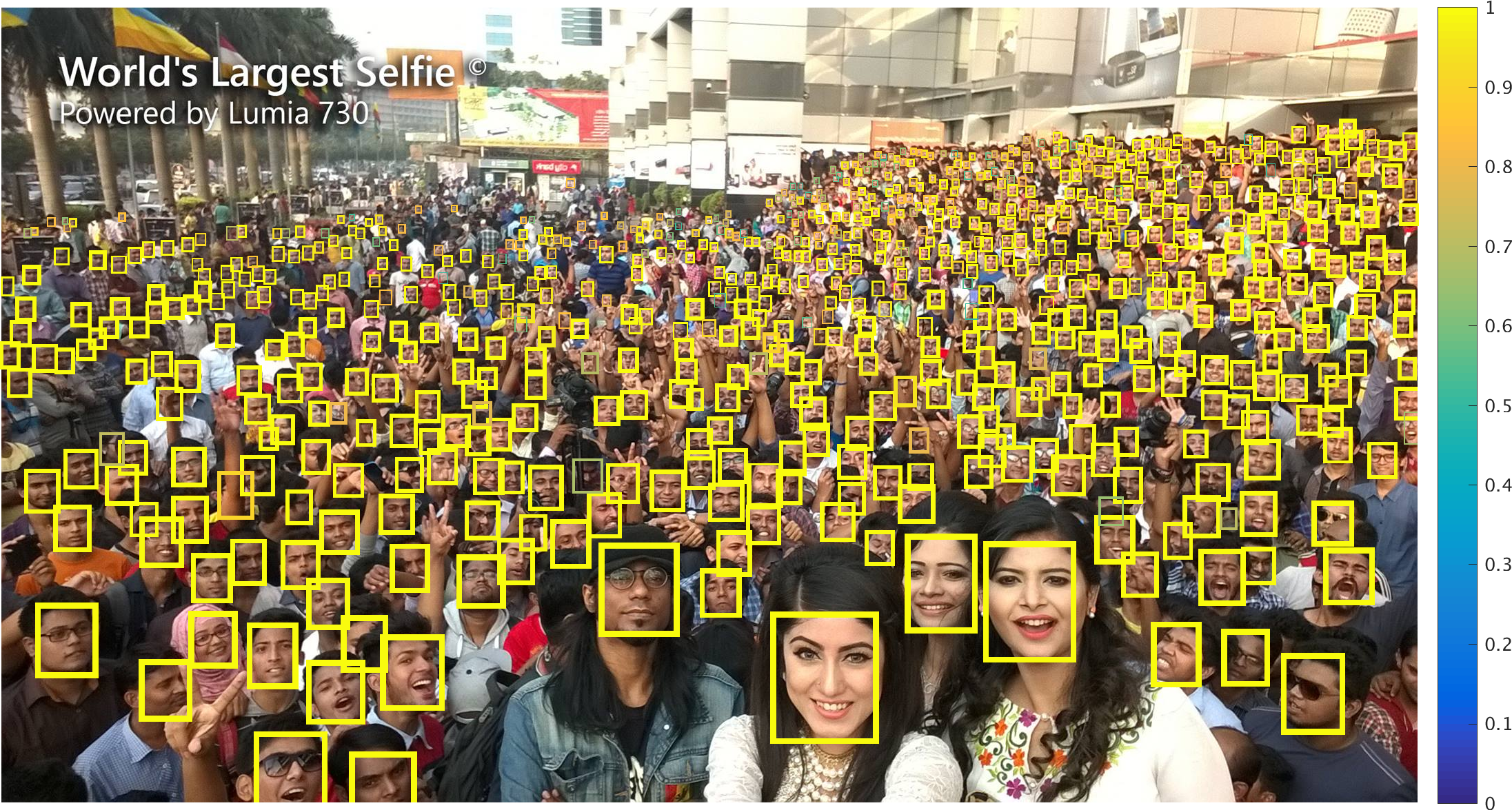By Peiyun Hu and Deva Ramanan at Carnegie Mellon University.
We develop a face detector (Tiny Face Detector) that can find ~800 faces out of ~1000 reportedly present, by making use of novel characterization of scale, resolution, and context to find small objects. Can you confidently identify errors?
Tiny Face Detector was initially described in an arXiv tech report.
In this repo, we provide a MATLAB implementation of Tiny face detector, including both training and testing code. A demo script is also provided.
If you find our work useful in your research, please consider citing:
@InProceedings{Hu_2017_CVPR,
author = {Hu, Peiyun and Ramanan, Deva},
title = {Finding Tiny Faces},
booktitle = {The IEEE Conference on Computer Vision and Pattern Recognition (CVPR)},
month = {July},
year = {2017}
}Clone the repo recursively so you have my fork of MatConvNet.
git clone --recursive git@github.com:peiyunh/tiny.gitCompile MatConvNet by running following commands in MATLAB (see Installing - MatConvNet for more details):
>> cd matconvnet/;
>> addpath matlab/;
>> vl_compilenn('enableImreadJpeg', true, 'enableGpu', true, 'cudaRoot', [cuda_dir],...
'cudaMethod', 'nvcc', 'enableCudnn', true, 'cudnnRoot', [cudnn_dir]);
>> vl_testnn('gpu', true); % vl_testnn('gpu', false) for cpu-only Compile our MEX function in MATLAB and test if it works as expected:
>> cd utils/;
>> compile_mex;
>> test_compute_dense_overlap;Download WIDER FACE and unzip data and annotation files to data/widerface such that:
$ ls data/widerface
wider_face_test.mat wider_face_train.mat wider_face_val.mat
WIDER_test/ WIDER_train/ WIDER_val/We provide a minimal demo tiny_face_detector.m that runs our detector on an single input image and output face detections:
function bboxes = tiny_face_detector(image_path, output_path, prob_thresh, nms_thresh, gpu_id)Here is a command you can run to reproduce our detection results on the world's largest selfie:
>> bboxes = tiny_face_detector('data/demo/selfie.jpg', './selfie.png', 0.5, 0.1, 1)The demo script will start by downloading an off-the-shelf ResNet101-based model, if it does not find one. Models based on other architecture are also available below:
To train a ResNet101-based Tiny Face Detector, run following command in MATLAB:
>> hr_res101('train'); % which calls cnn_widerface.mAfter training, run the following command to test on the validation set:
>> hr_res101('test'); % which calls cnn_widerface_test_AB.m Finally, run the following command to evaluate the trained models:
>> hr_res101('eval'); % which calls cnn_widerface_eval.mPlease refer to scripts/hr_res101.m for more details on how training/testing/evaluation is configured.
We derive canonical bounding box shapes by K-medoids clustering (cluster_rects.m). For reproducibility, we provide our clustering results in data/widerface/RefBox_N25.mat. We also provide the version after template resolution analysis in data/widerface/RefBox_N25_scaled.mat (Fig. 8 in our paper).
We provide both our own version of evaluation script (cnn_widerface_eval.m) and official evaluation script (eval_tools/). Our implementation runs much faster and is easier to customize. However, our version produces slightly lower numbers comparing to the official one. We use our evaluation script only for prototyping. All numbers in the paper are based on the official evaluation script.
Training a tiny-X-detector on your own dataset takes just a little bit of coding and it is certainly doable. I would suggest start from the script named cnn_setup_imdb.m. The script produces a imdb.mat file which contains information about the path of images and the ground truth bounding boxes. Try modifying cnn_setup_imdb.m to make sure such information of your dataset goes into imdb.mat.
- PyTorch version by Varun Agarwal (@varunagrawal) at https://github.com/varunagrawal/tiny-faces-pytorch