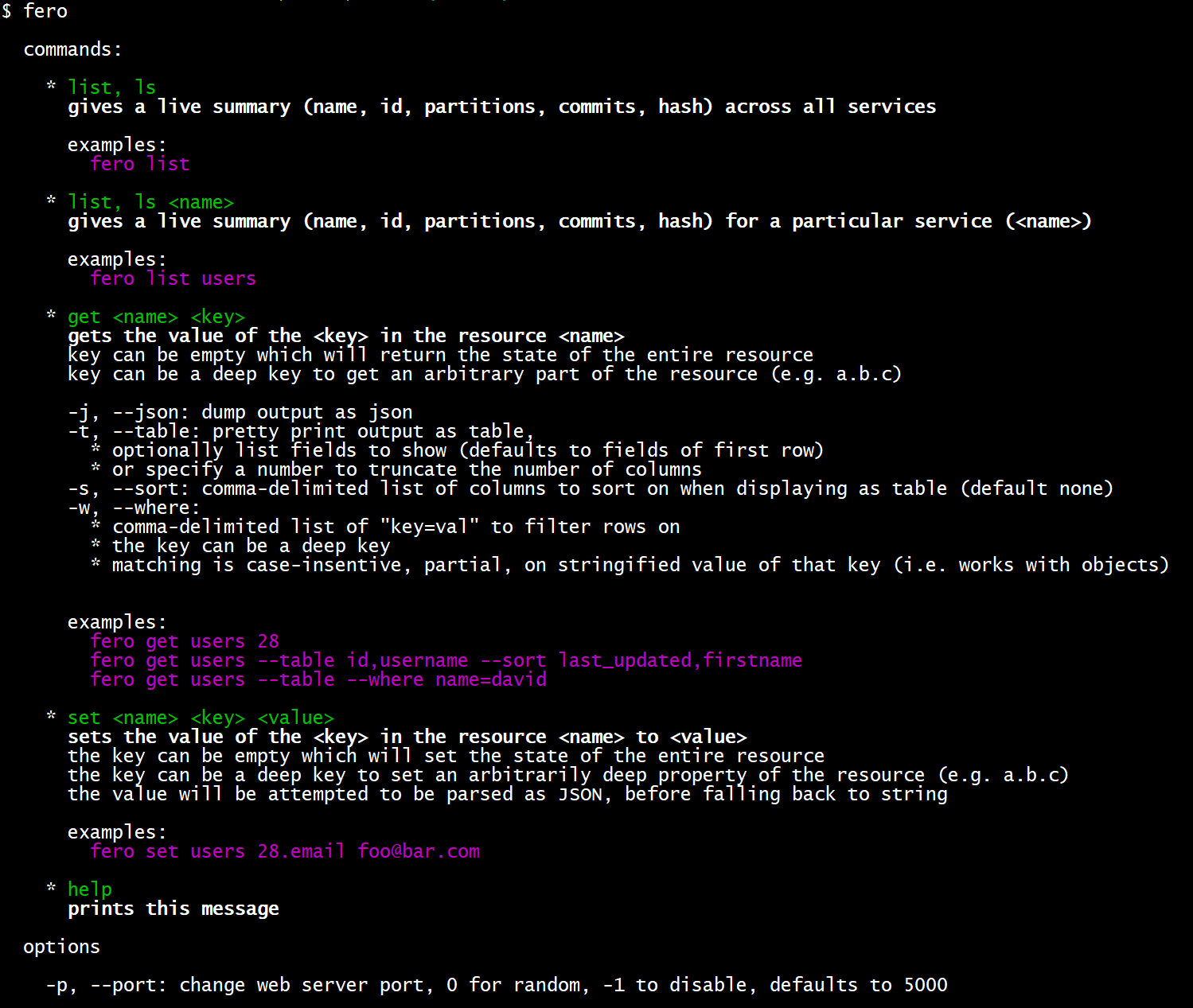Releases: pemrouz/fero
v1.5.1
- fero now has a new commit guarantee. This allows you to make a change and wait for that change to committed. This works from any client or server node.
await cache.update('foo', 'bar').on('reply')
cache.foo === 'bar' // true- You can also now use
.addto insert records with an auto-incrementing ID similar to traditional SQLINSERT.
// this returns the id of the newly added record as well as setting it on the record:
const id = (await users.add({ firstname, lastname }).on('reply')).value
users[id] === { firstname, lastname, id }- fero has a new
connectutility. This allows restoring initial state from some persistent storage as well as replaying actions on to it to keep it in sync. See the docs for more details.
Fero CLI
Fero CLI
fero now comes packaged with a command-line utility when installed globally (npm i -g fero).
Fero works orthogonal to however you choose to deploy or monitor processes. The functionality here is mostly useful just to inspect the state of services and also easily make small updates where necessary.
-
fero ls- will display a realtime list of all services and a summary of their state (ip, port, partitions, commits, hash). You can also usefero ls <name>to show summaries from the specified service only. -
fero set <name> <key> <value>- will set the value of the resource at the specified key. The key can be arbitrarily deep using dot-notation. -
fero get <name> <key>- will tail in realtime the value of the resource at the specified key. The key can be arbitrarily deep using dot-notation. You can also use:--jsonformats output as json--tableformats output as a table. You can specify the fields to use, or a number to specify max number of columns (it default to all the fields of the first row).--sortcomma-delimited list of fields to sort by--wherecomma-delimited list of key=val predicates to fuzzy filter rows by
Examples:
fero get users 28- get the user record which is indexed at ID28fero get users --table id,username --sort last_updated,firstname- tail all users by ID and username, sorted by when their profile was last updated and then their firstnamefero get users --table --where name=david- tail a list of all users whose name includesdavid.
The CLI will also soon spin up a webserver and expose the same information that way too.