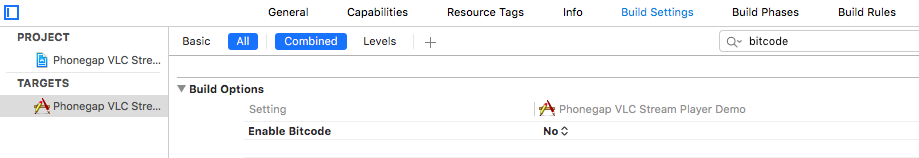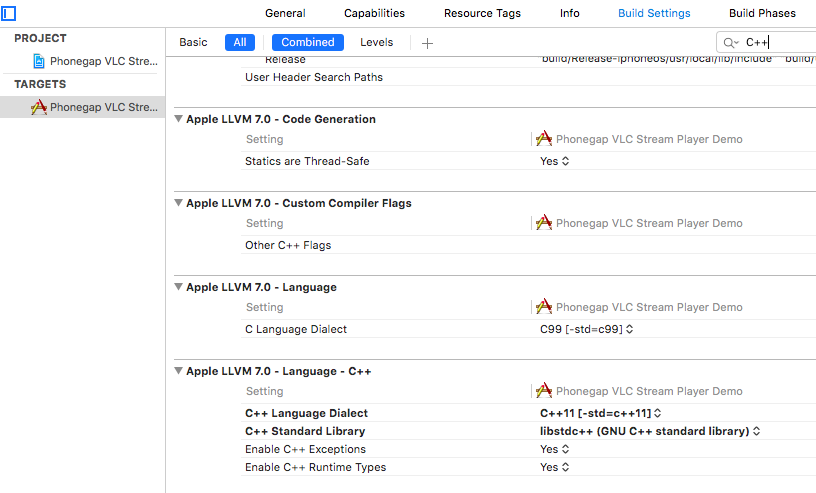PhoneGap/Cordova VLC Stream Player Plugin
iOS 7.0 up
Android
phonegap plugin add https://github.com/pengyanb/com.pengyanb.vlcstreamplayer.git
window.PYB.vlcStreamPlayer.openPlayerForStreamURL(successHandler, errorHandler, urlString);
For Instance:
window.PYB.vlcStreamPlayer.openPlayerForStreamURL(function(){}, function(){}, "rtsp://184.72.239.149/vod/mp4:BigBuckBunny_175k.mov");
- Integrate MobileVLCKit.framework to your iOS project via CocoaPods
OR obtain and build MobileVLCKit.framework from VideoLan, then add to your project as Linked Frameworks and Libraries
OR download the built version directly from here, then add to your project as Linked Frameworks and Libraries
- Make sure all the framework is include to your project correctly:
![frameworks] (https://raw.githubusercontent.com/pengyanb/PhonegapVlcStreamPlayerDemo/master/images/Screen%20Shot%202016-02-11%20at%2010.25.40.png)
libbz2.dylib, libiconv.dylib, libstdc++.dylib, libz.dylib can be found by go to Build Phases -> Link Binary with Libraries -> + -> Add other, then press Command key + shift + G, type /usr/lib
- Go to Build Settings -> Build Options -> Enable Bitcode -> set to NO
-
Under Build Settings -> Apple LLVM 7.0 - Language - C++
set C++ Language Dialect to C++11[-std=c++11]
set C++ Standard Library to libstdc++(GNU C++ Standard Library)
[PhoneGap VLC Stream Player Demo] (https://github.com/pengyanb/PhonegapVlcStreamPlayerDemo)