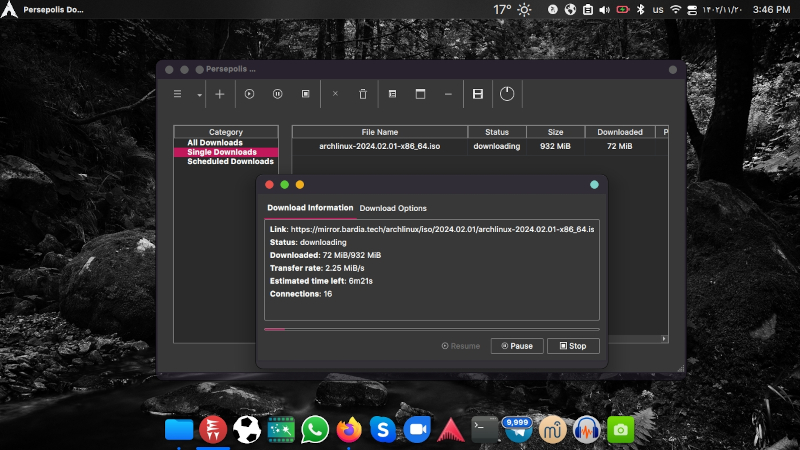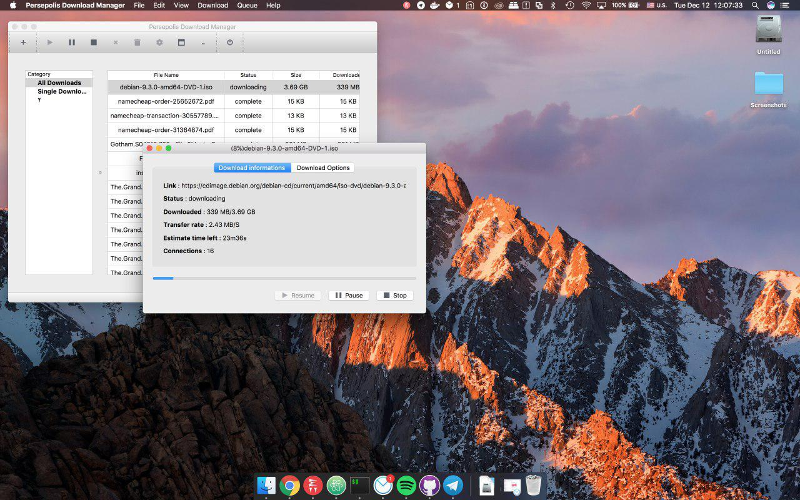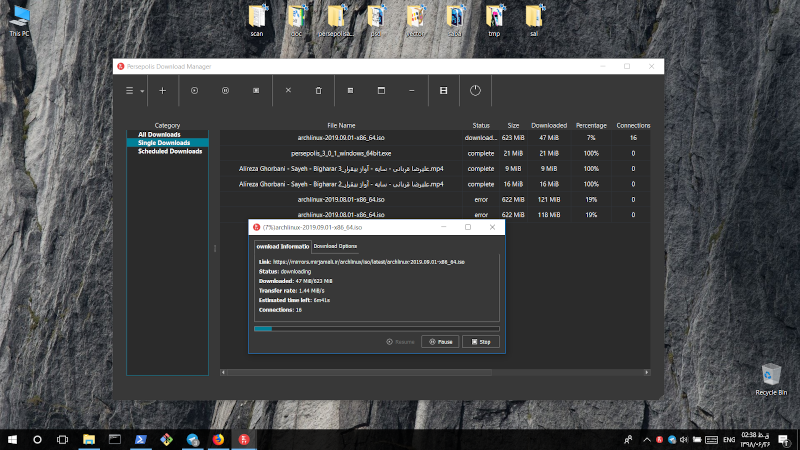-
Notifications
You must be signed in to change notification settings - Fork 662
How to change Persepolis theme
AliReza AmirSamimi edited this page Sep 17, 2019
·
8 revisions
You can change theme or icons in Persepolis.
1- form edit menu select preferences.
2- change style , color scheme or icons .
In different operating systems , you have different style options. but Fusion style is available in all of operating systems.
3- Restart Persepolis.
If you use GTK+ desktop environments(Gnome, Cinammon, Mate, XFCE, Budgie, ...), we recommend you to install adwaita-qt package.This package help you to get a uniform look between persepolis and the other applications in your desktop environments.
In ArchLinux:
yaourt -S adwaita-qt5
In Debian,Ubuntu, Mint ,... :
sudo apt-get install adwaita-qt
In Fedora:
sudo dnf install adwaita-qt
After installing this package you can select adwaita style.
Read More About Persepolis