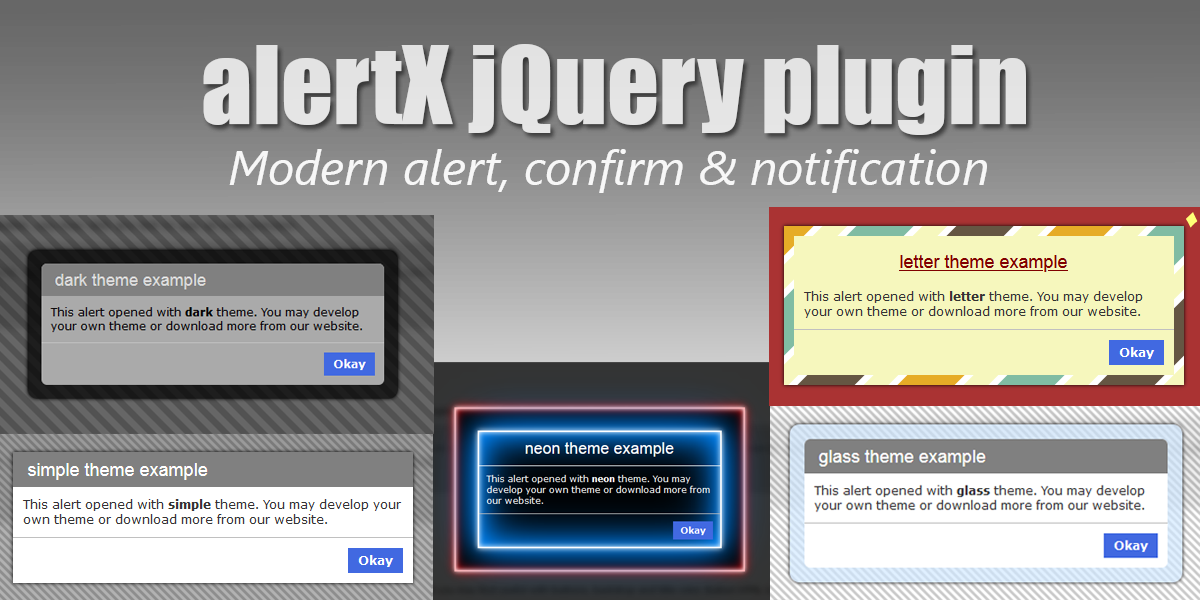alertX is a jQuery plugin to replace alert and confirm functions found in browsers with modern layout and extended options. These alerts can also be used as notifications with minor tweaks. These boxes look different in various browsers, offer almost no customization and have limited functionality. Hence alertX was very much needed to counter those problems. Various features :
- It can replace alert, confirm and prompt boxes. Can also serve as notification widget.
- Look and function same in all modern browsers.
- Optionally Provides title to the alertX box.
- Preloaded with many themes, colors and animations.
- Highly customizable via jQuery options.
- Offers extended functionality like HTML messages, autoclose after specified time, AJAX operations.
- Multiple buttons for various actions can be included in footer.
- Multiple boxes with different options and themes can be opened on same page.
- Can display success, danger, warning, info and question icons with message to represent nature of message.
- Can be aligned at various parts of screen.
- It is a standalone product and released with MIT licence so that it is free for everyone and anything.
Many plugins with same name are availiable on internet, developed by different developers. So first step is to make sure you have downloaded the correct plugin, alertX developed by phploaded. Just click the download button above to get started. Extract the contents to your root directory. You can read index.html for various examples. You can delete index.html or rename it. Make sure you are including 3 important files in your head tag - latest jquery, alertx.js and alertx.css as shown below.
<script type="text/javascript" src="your-domain/js/jquery-3.6.0.min.js"></script>
<script type="text/javascript" src="your-domain/js/alertbox.js"></script>
<link rel="stylesheet" media="screen" type="text/css" href="your-domain/css/alertbox.css">Here your-domain is your website URL with http or https, for example http://phploaded.com
Click here to read the usage instructions given with various examples and modify them as needed.