-
Notifications
You must be signed in to change notification settings - Fork 53
Microcontroller boards and Keyboards
https://www.raspberrypi.com/products/raspberry-pi-pico
- PiPi Gherkin - Small and cute
- Lunakey Pico - Split-type
- Shotgun CherryPie - Macro pad with rotary encoders and LED
- Picobd - 30% (close to 40%) small keyboard
- cool836pico - 30% alice layout keyboard
- cool640 - 40% ortho splite keyboard
- SQU4REkb-6 - Ortho macro pad / 60% split keyboard
https://www.sparkfun.com/products/18288
- meishi2 - Four-keys macro pad
- CRKBD (Corne) - Split-type with LED
- Claw44 - Split-type
- Helix rev3 - Split-type with rotary encoders and LED
- Amatelus73 - Duplex matrix with LED
https://booth.pm/en/items/3214808
- Runner3680 5x7 version 1 - Split-type
https://learn.adafruit.com/adafruit-kb2040
- Tested with SU120
They are basically compatible regarding footprint but accessible GPIO numbers on the board are NOT the same.
Due to the difference, you may have to fix keymap.rb according to the microcontroller board you choose.
USB-C USB-C
┌──────┐ ____┌──────┐____
┌───│ │───┐ D+ ╂ │ │ ╂ D-
0 ╂ │ │ ╂RAW 0 ╂ │ │ ╂RAW
1 ╂ └──────┘ ╂GND 1 ╂ └──────┘ ╂GND
GND╂ ╂RST GND╂ ╂RST
GND╂ ╂VCC GND╂ ╂VCC
2 ╂ ╂ 29 2 ╂ ╂ 29
3 ╂ ╂ 28 3 ╂ ╂ 28
4 ╂ ╂ 27 4 ╂ ╂ 27
5 ╂ ╂ 26 5 ╂ ╂ 26
6 ╂ ╂ 22 6 ╂ ╂ 18 👀
7 ╂ ╂ 20 7 ╂ ╂ 20
8 ╂ ╂ 23 8 ╂ ╂ 19 👀
9 ╂ ╂ 21 9 ╂ ╂ 10 👀
└──────────────┘ └──────────────┘
SparkFun RP2040 Adafruit KB2040
PICO Micro
https://wiki.seeedstudio.com/XIAO-RP2040
- Tested with SU120 2
https://www.waveshare.com/rp2040-zero.htm
- cool836rp - 30% alice layout keyboard
1. PICO Micro is equivalent to Pro Micro regarding footprint and capability. But the profile of Pro Micro RP2040 seems too big to be installed into Runner3680.
2. SU120 is an expandable keyboard PCB with up to 120 keys. https://github.com/e3w2q/su120-keyboard
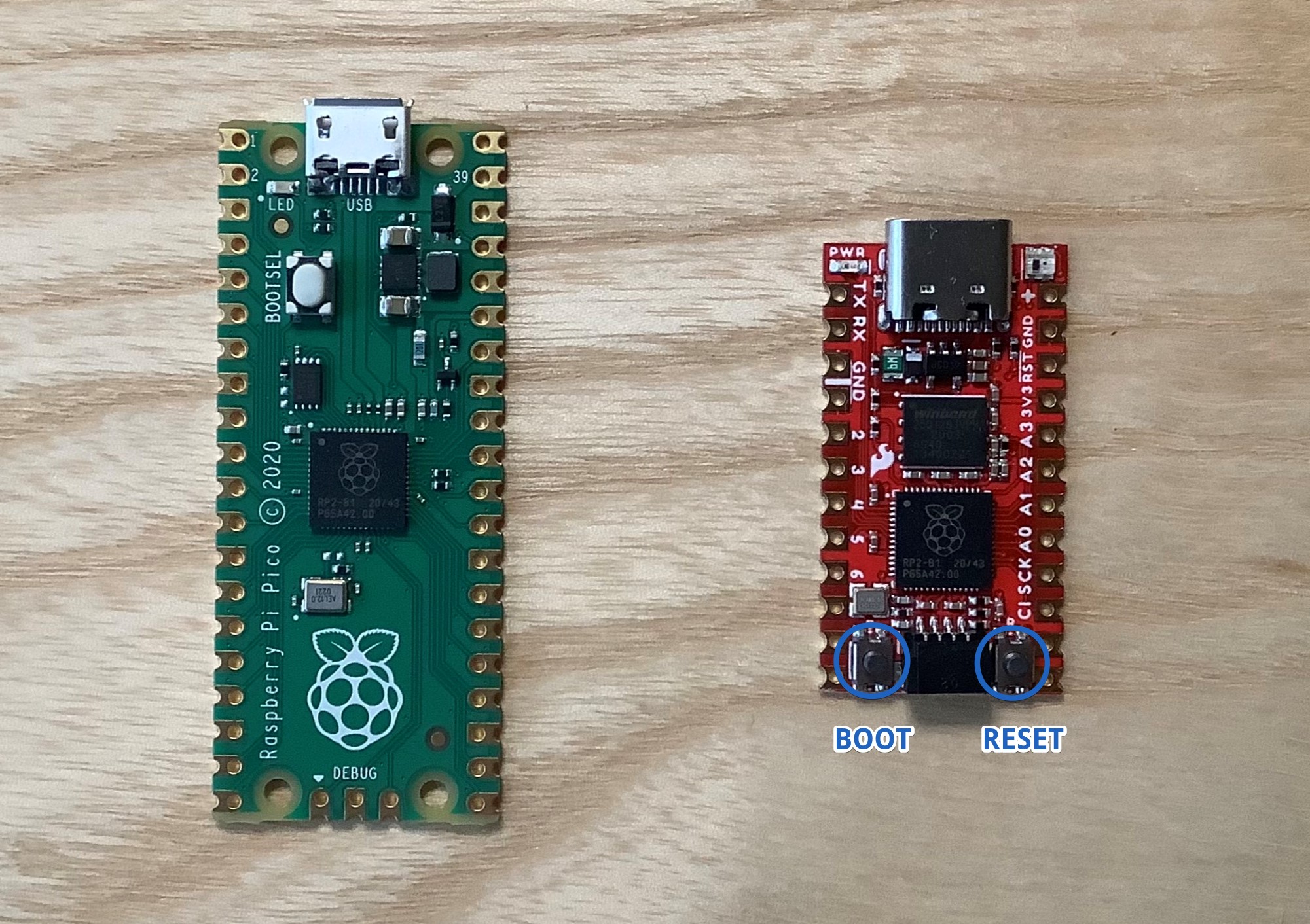
(left: Raspberry Pi Pico / right: Sparkfun Pro Micro RP2040)
- Getting started
- Keyboard features
- Keycodes (ja)
- Mouse (ja)
- Layers and mode key (ja)
- Debounce
- Composite key
- Split-type keyboard
- Keyscan matrix
- Num Lock, Caps Lock and Scroll Lock
- Useful methods that make you free
- BIOS mode
- Other features
- Examples
- Development
- Contribute to the Wiki
- FAQ