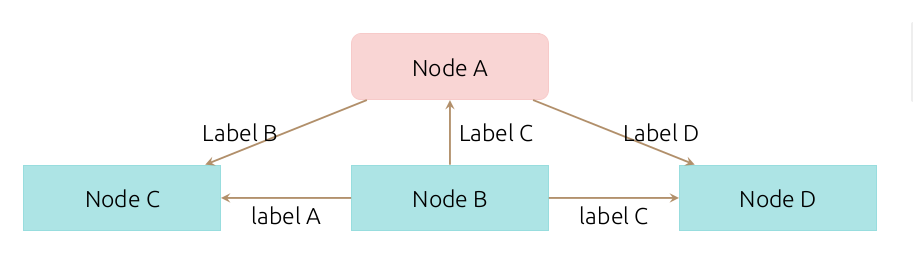Flowtex allows to easily create flowcharts with tikz for LaTeX.
npm install -g flowtexYou have to install tex/flowtex.sty in your LaTeX working directory to use it.
wget https://raw.githubusercontent.com/pierre-luc/flowtex/master/tex/flowtex.styFlowtex use LaTeX packages: tikz and xcolor. The extension flowtex import tikz and xcolor.
The extension flowtex.sty is based on the following external definitions: https://www.sharelatex.com/blog/2013/08/29/tikz-series-pt3.html
- Template:
- Nodes:
- N: Start or stop node
- D: Conditionnal node
- IO: Input or output node
- P: Process node
- Nodes:
- LaTeX Formatter:
- Arrows:
- <- :
$\leftarrow$ - -> :
$\rightarrow$
- <- :
- Text
- Bold
- **text** : \textbf{text}
- Bold
- Arrows:
- Methods:
-
Size:
_node_.width(_Number_)
-
Placements:
-
_originNode_.above(_node_): node is above of originNode -
_originNode_.below(_node_): node is below of originNode -
_originNode_.left(_node_): node is left of originNode -
_originNode_.right(_node_): node is right of originNode
-
-
Arrows:
-
_originNode_.goto(_targetNode_)- Arrow style as next goto declaration:
_gotoCall_(_targetNode_).brokenArrow(): |- tikz style_gotoCall_(_targetNode_).offsetArrow(x, y): offsets of start point from origin node
- Arrow style as next goto declaration:
-
-
Placements with Arrows:
_originNode_.aboveGoto(_node_)_originNode_.belowGoto(_node_)_originNode_.leftGoto(_node_)_originNode_.rightGoto(_node_)
-
Labels:
leftLabel(_string_)rightLabel(_string_)topLabel(_string_)downLabel(_string_)
-
Nodes declarations first and arrows declarations in second time.
flowchart.offsetX("3");
flowchart.unit("cm"); // default
a = N("Node A").below(
b = P("Node B")
.leftGoto(c = P("Node C")).downLabel('Label A')
.rightGoto(d = P("Node D")).downLabel('Label C')
);
a.goto(c).leftLabel('Label C');
a.goto(d).rightLabel('Label D');
b.goto(a).rightLabel('Label C');Nodes declarations and arrows declarations in same time.
flowchart.offsetX("3");
flowchart.unit("cm"); // default
N("Node A")
.origin("a")
.target("b").rightLabel("Label C")
.below(
P("Node B").origin("b").origin("c")
.left(
P("Node C")
.target("a").leftLabel("Label B")
.target("c").downLabel("label A")
)
.right(
P("Node D")
.target("a").rightLabel("Label D")
.target("c").downLabel("label C")
)
);flowtex sample.js\begin{center}
\begin{tikzpicture}[node distance=2cm]
\node (node0) [startstop] {Node A};
\node (node1) [process, below of=node0] {Node B};
\node (node2) [process, left of=node1, xshift=-3cm] {Node C};
\node (node3) [process, right of=node1, xshift=3cm] {Node D};
\draw [arrow] (node0) --node[anchor=east] {Label B} (node2);
\draw [arrow] (node0) --node[anchor=west] {Label D} (node3);
\draw [arrow] (node1) --node[anchor=west] {Label C} (node0);
\draw [arrow] (node1) --node[anchor=north] {label A} (node2);
\draw [arrow] (node1) --node[anchor=north] {label C} (node3);
\end{tikzpicture}
\end{center}