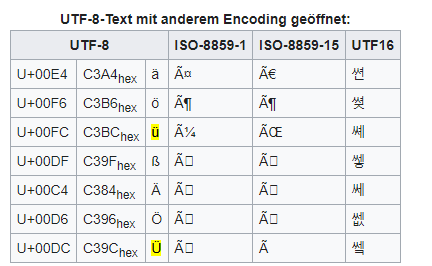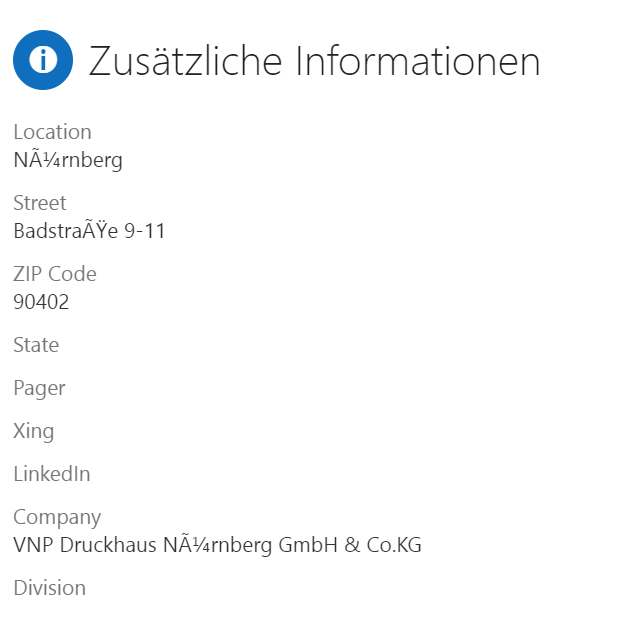-
Notifications
You must be signed in to change notification settings - Fork 381
Description
Reporting an Issue or Missing Feature
Special Signs like you have in Nürnberg (-> ü) show up in the userprofile as wrong encoding.
Expected behavior
The cmdlet itself works without an error.
Actual behavior
Special Signs like ß,Ü,ü,Ö,ö etc. do not work (but in germany they are so often used).
Steps to reproduce behavior
$connection = Connect-PnPOnline -Url $spourl -Tenant onmicrosoft.com -ClientId "" -thumbprint "*****"
$sync = Sync-PnPSharePointUserProfilesFromAzureActiveDirectory -UserProfilePropertyMapping @{"Street"="StreetAddress";"Company"="CompanyName";"Location"="City";"ZIP-Code"="PostalCode";"CellPhone"="Mobile";"Pager"="extension_3d7216cb6e624d74b9c87434f80aea59_pager";"Fax"="FacsimileTelephoneNumber";"Division"="extension_3d7216cb6e624d74b9c87434f80aea59_division"} -Folder "User Profile Sync"
What is the version of the Cmdlet module you are running?
1.9.0.0
Which operating system/environment are you running PnP PowerShell on?
- Windows
- Linux
- MacOS
- Azure Cloud Shell
- Azure Functions
- Other : please specify
I executed this in my own Shell and in Azure runbook. Both executions get the same result.
Maybe integrate a paramater to assign an encoding, i think utf-8 should do it.