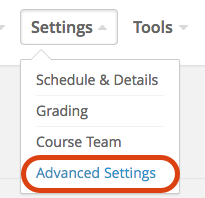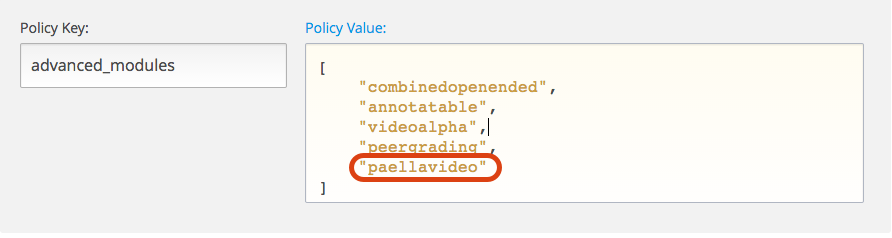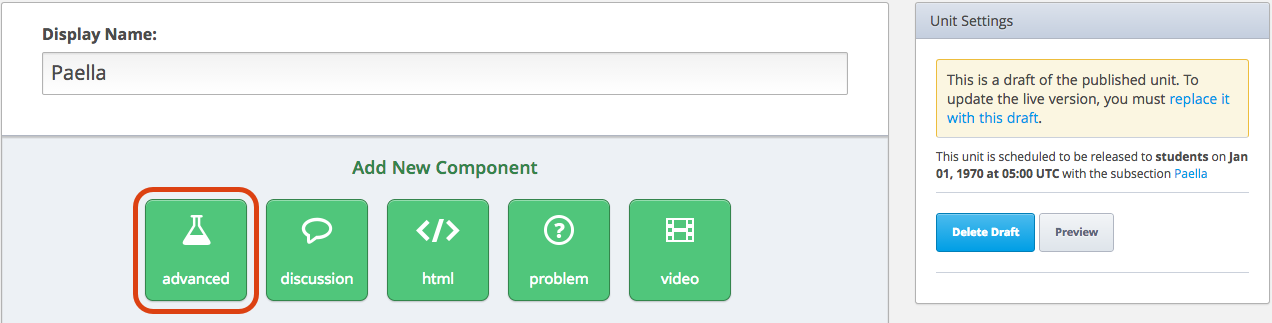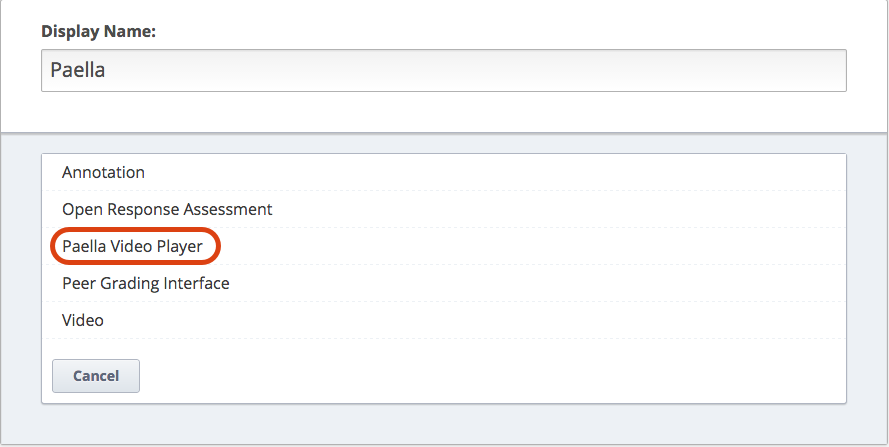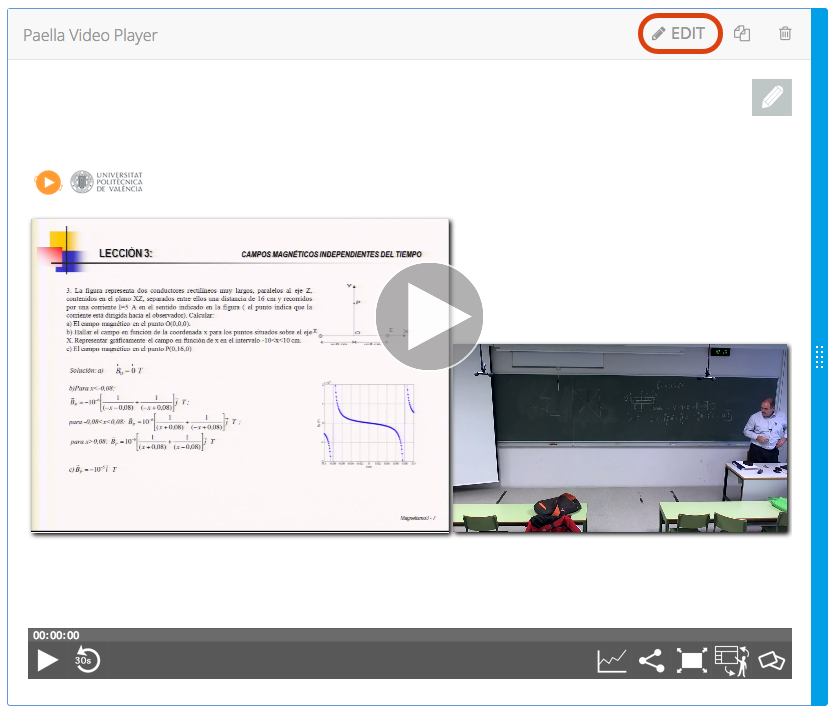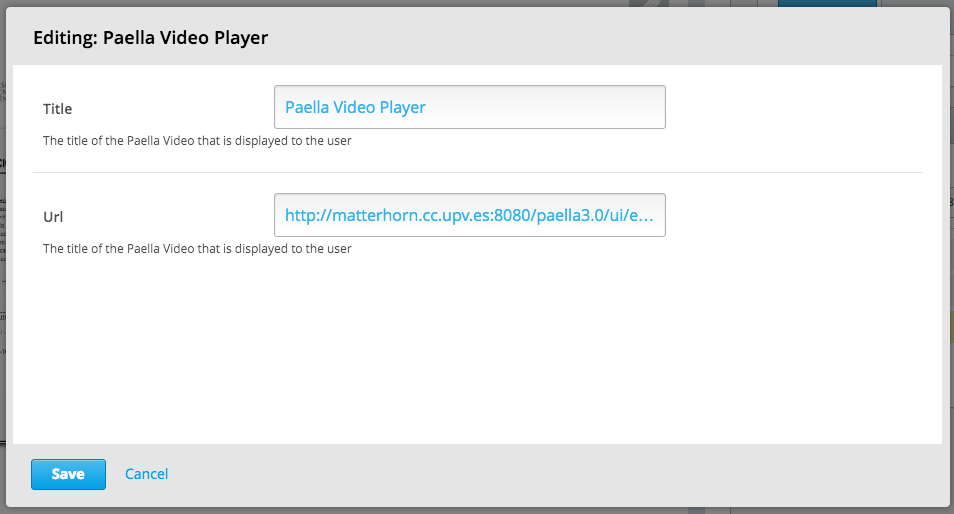This Xblock allows the use of videos stored in a matterhorn server using Paella Player. You can easily integrate the XBlock into Edx and start to use the player.
In order to install the XBlock into your Edx devstack Server you need to.
PAELLASERVERS = [
{
'name':'mediaupv',
'url':'https://media.upv.es/player/?id='
},
{
'name':'matterhorn',
'url':'http://matterhorn.cc.upv.es:8080/paella3.0/ui/embed.html?server=&id='
}
]
In case you don't need to show your own video as default you can use the ones included.
##. Install your block::
You must replace /path/to/your/block with the path where you have downloaded the xblock
$ vagrant ssh
vagrant@precise64:~$ sudo -u edxapp /edx/bin/pip.edxapp install /path/to/your/block
##. Enable the block
#. In ``edx-platform/lms/envs/common.py``, uncomment::
# from xmodule.x_module import prefer_xmodules
# XBLOCK_SELECT_FUNCTION = prefer_xmodules
#. In ``edx-platform/cms/envs/common.py``, uncomment::
# from xmodule.x_module import prefer_xmodules
# XBLOCK_SELECT_FUNCTION = prefer_xmodules
#. In ``edx-platform/cms/envs/common.py``, change::
'ALLOW_ALL_ADVANCED_COMPONENTS': False,
to::
'ALLOW_ALL_ADVANCED_COMPONENTS': True,
##. Add the block to your courses' advanced settings in Studio
#. Log in to Studio, and open your course
#. Settings -> Advanced Settings
#. Change the value for the key ``"advanced_modules"`` to ``paellavideo``
##. Add your block into your course
#. Edit a unit
#. Advanced -> your-block
##. Deploying your XBlock
To deploy your block to your own hosted version of edx-platform, you need to install it
into the virtualenv that the platform is running out of, and add to the list of ADVANCED_COMPONENT_TYPES
in edx-platform/cms/djangoapps/contentstore/views/component.py.
#. Using the XBlock in the course
.In the Studio go to:
.Add a paellavideo policy key on the advanced_modules keys
.After that, a new button called Advanced will appear in your unit edit view
.And a new option called Paella Video player. Wich will add the component with the paella demo video to the course.
.You can change the parameters of the video pressing the edit button.
.Right now you can change the title of the video in the platform and the url witch must link with a paella video.