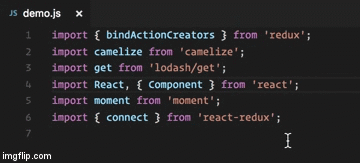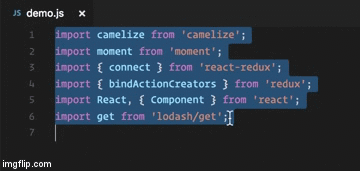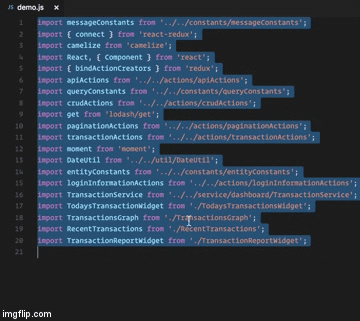Reorder your block of lines in a ladder style format.
The core functionality has been separated so that it can be used in other editors as well, you can find it here.
Install through VS Code extensions. Search for Bharyang.
Visual Studio Code Market Place: Bharyang
Using Command Palette (CMD/CTRL + Shift + P)
1. Select the text you want to rearrange
3. CMD/CTRL + Shift + P -> Bharyang: [Option]
-
Reorder in ascending order
-
Reorder in descending order
-
Reorder your imports. Group your import files. No more messy imports.
- Write tests.