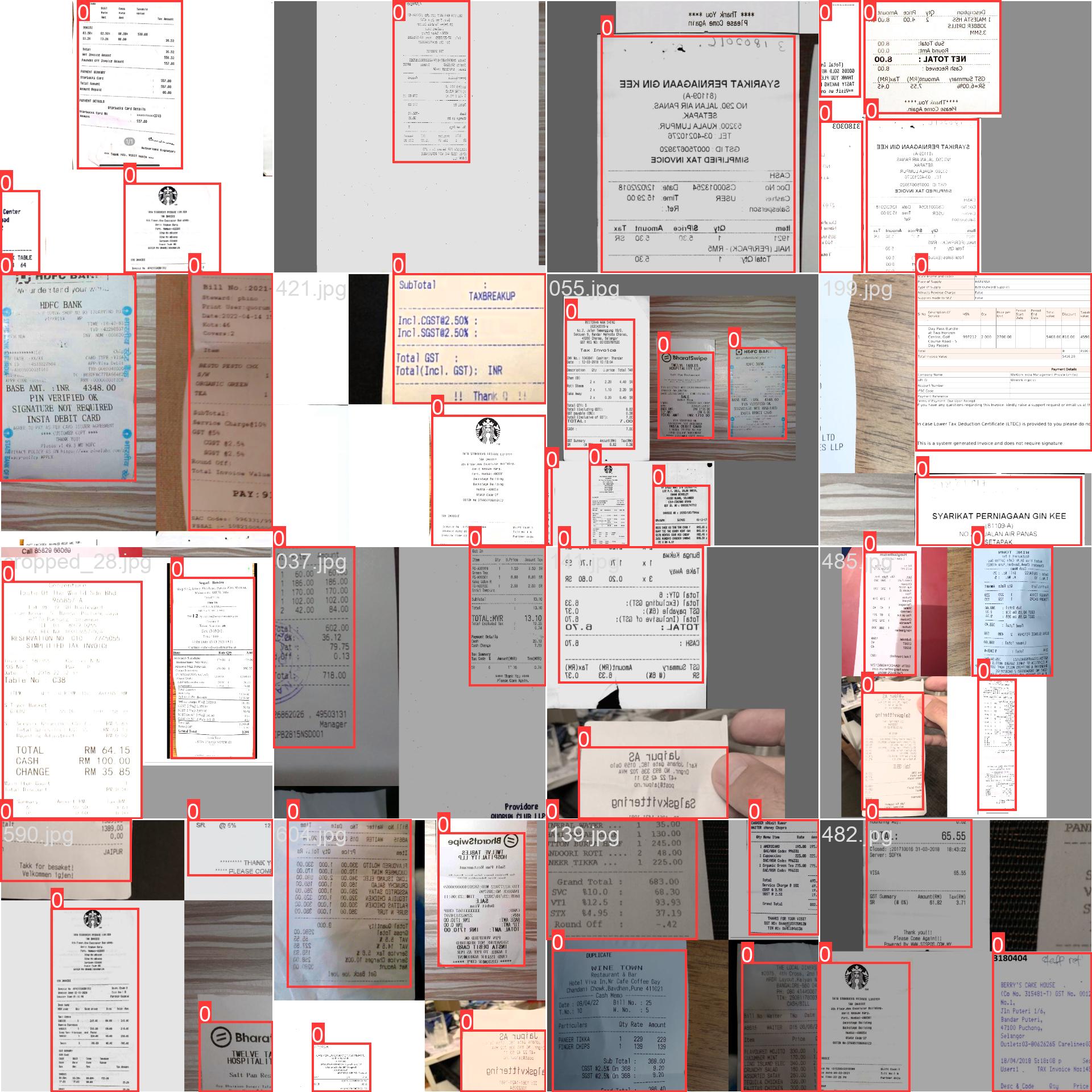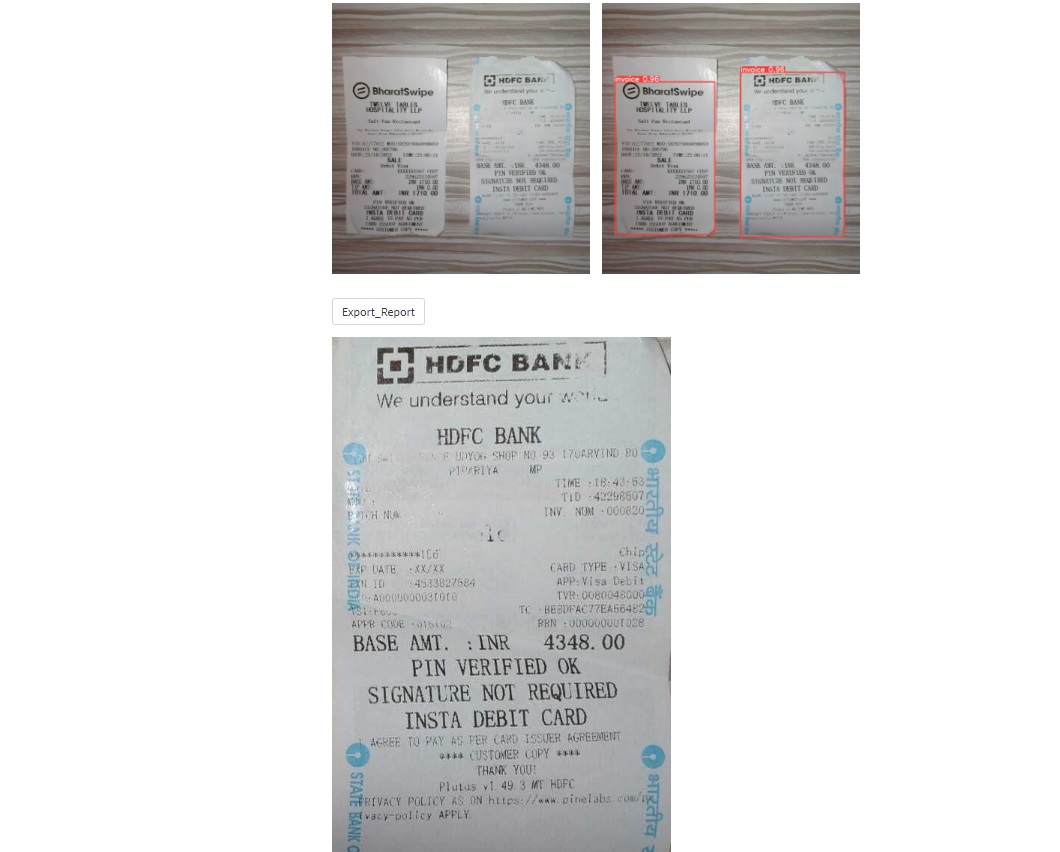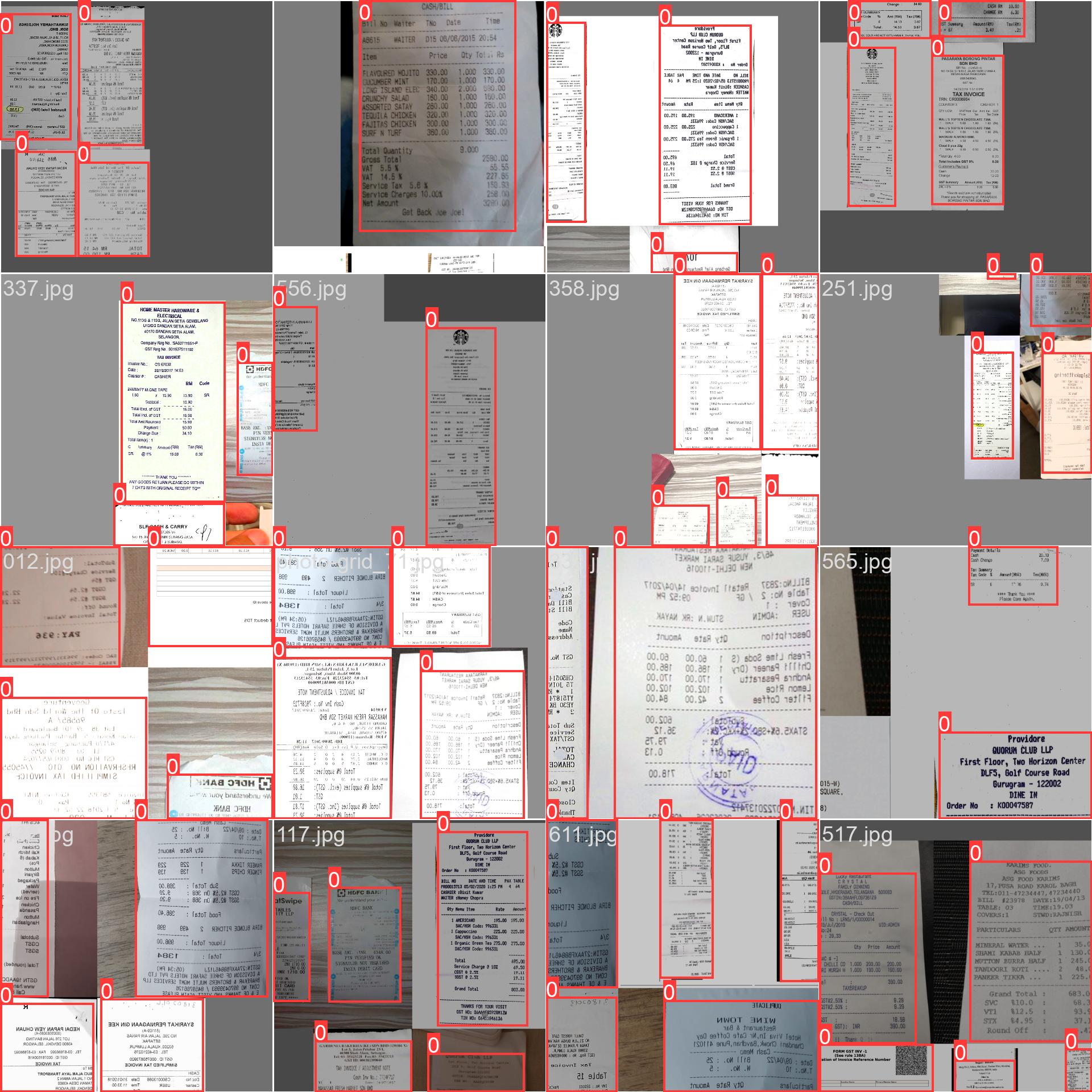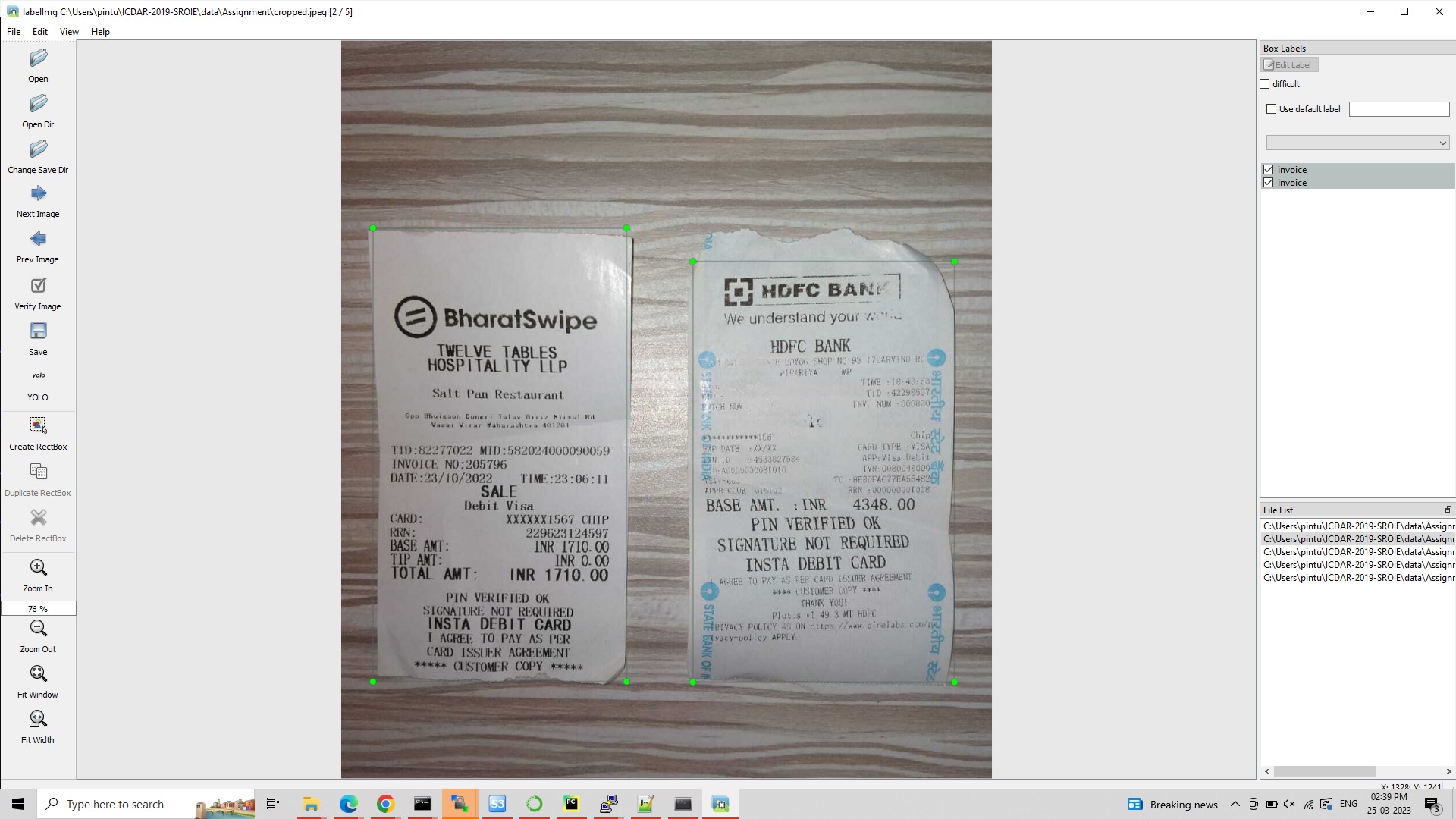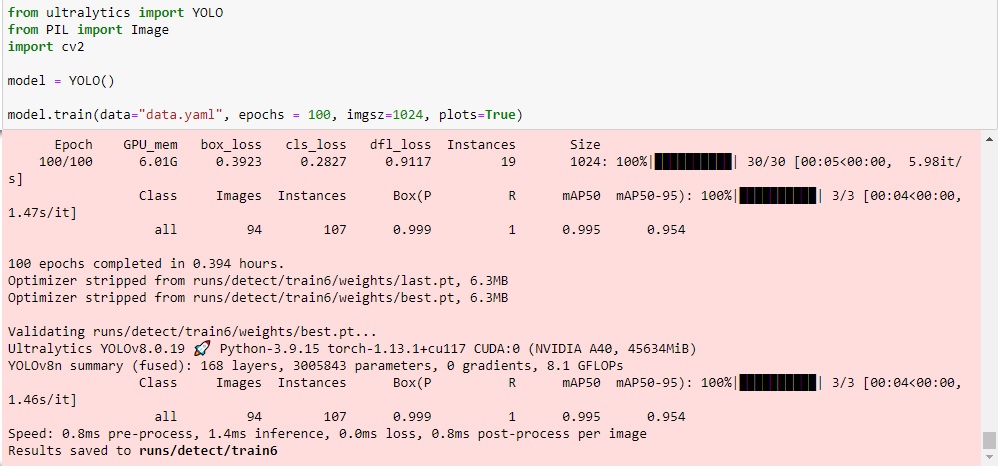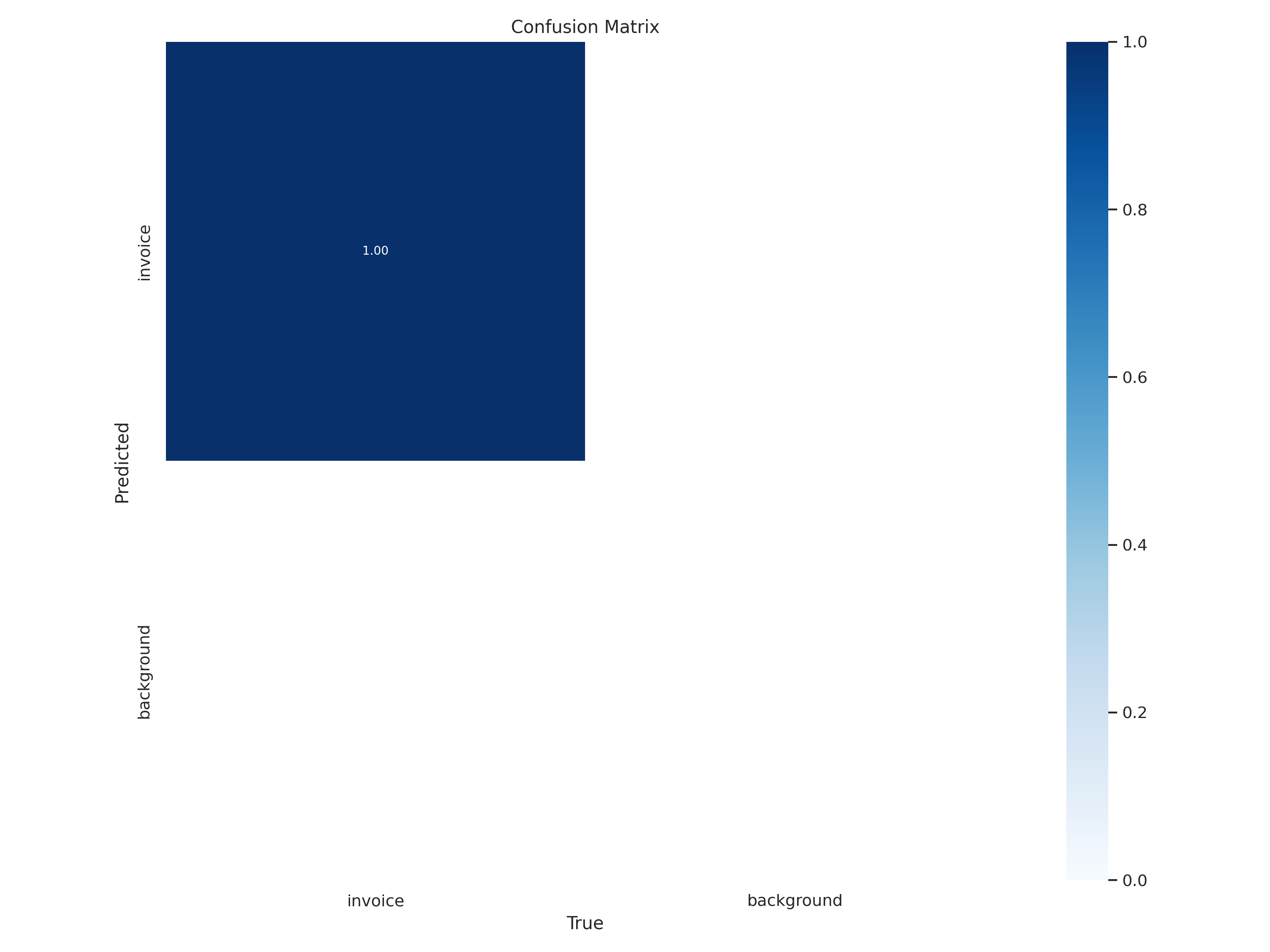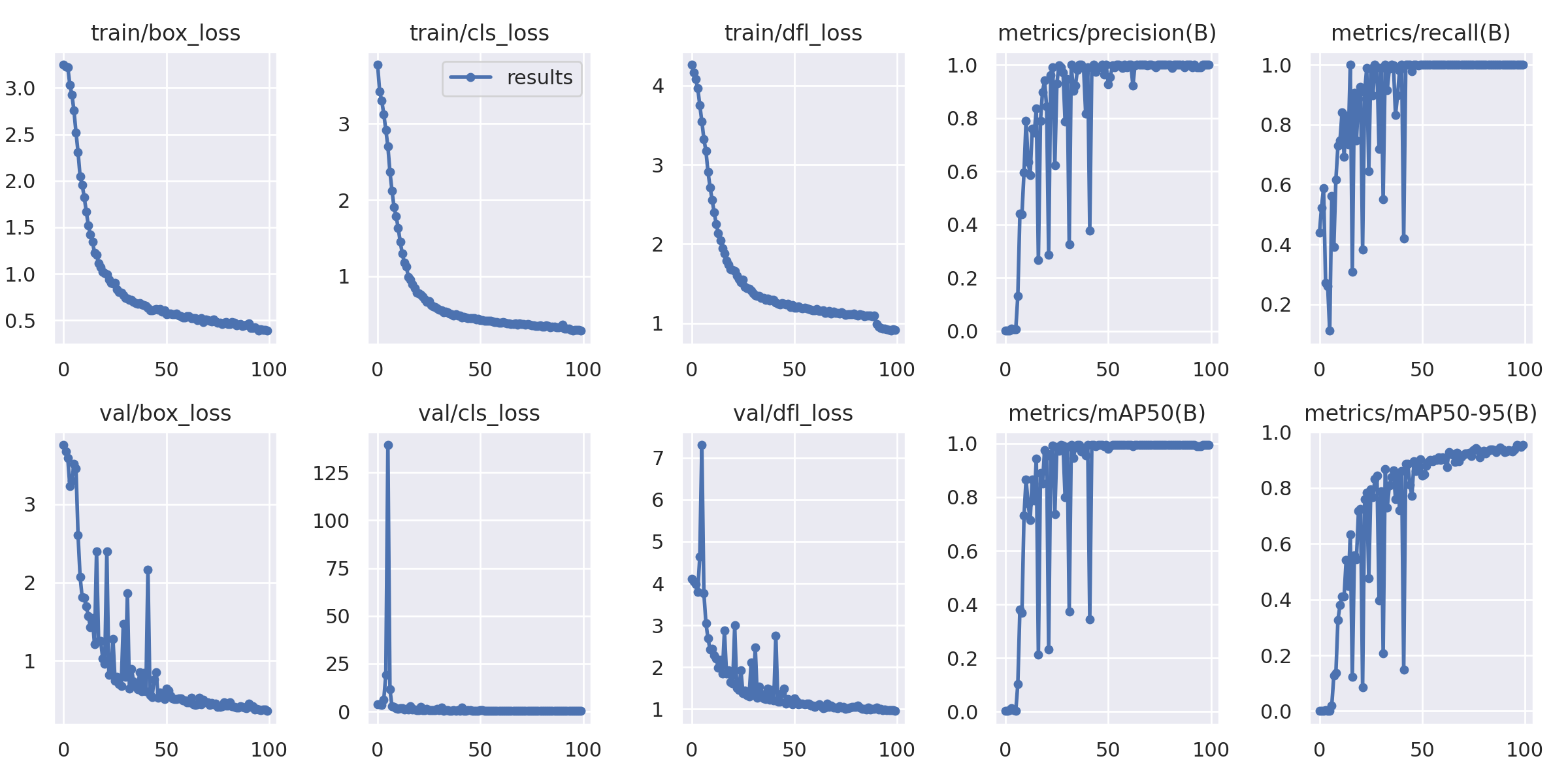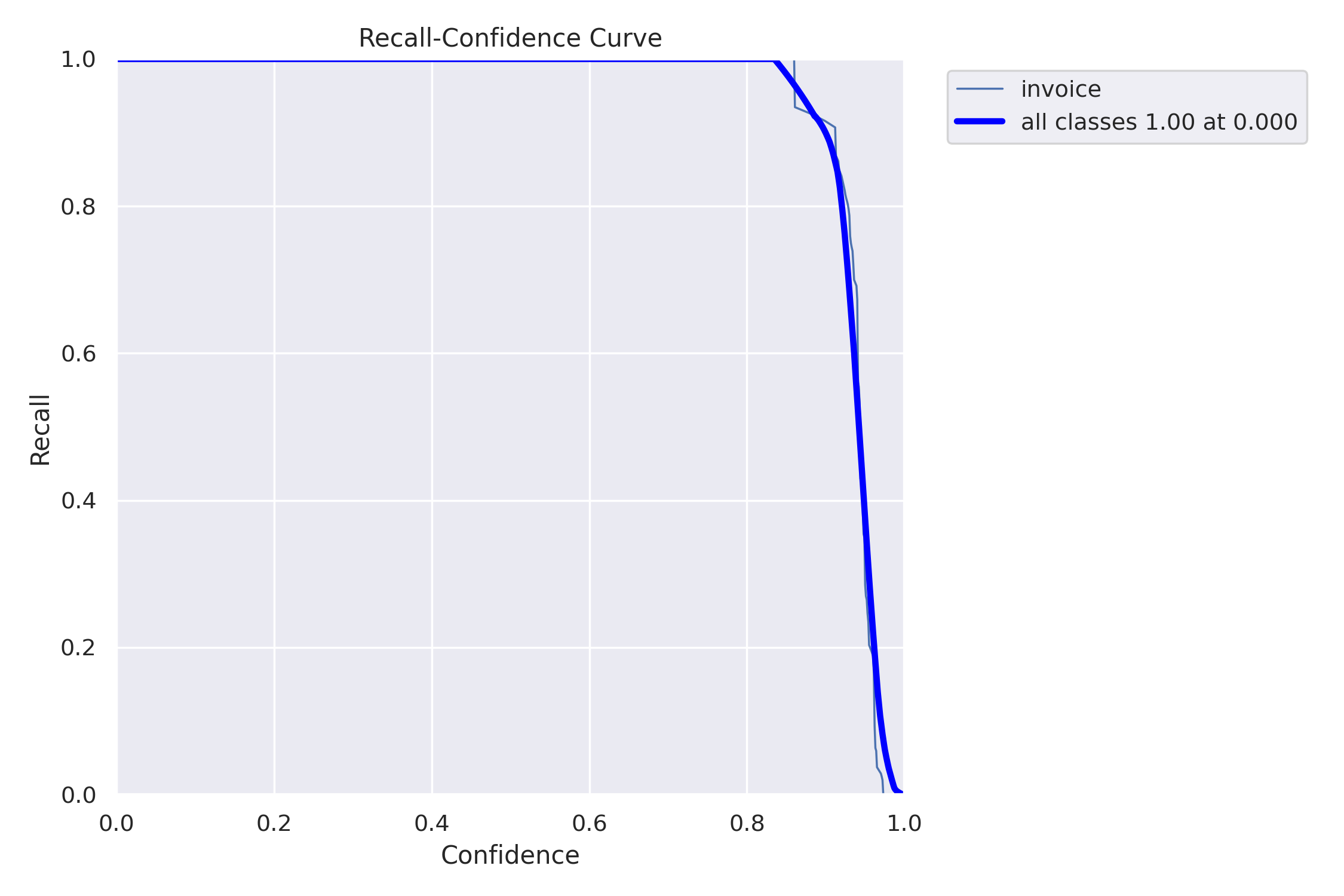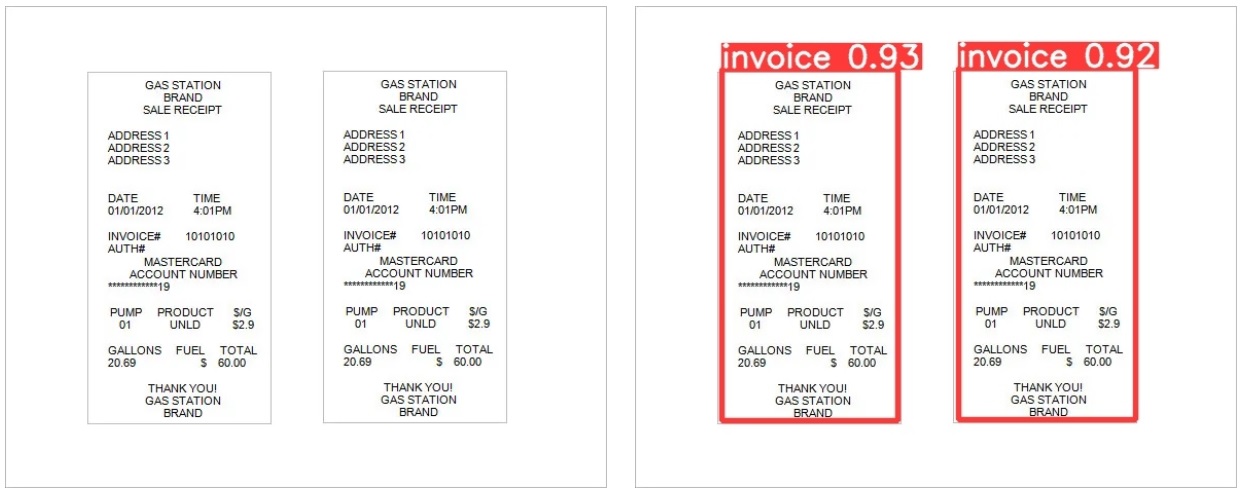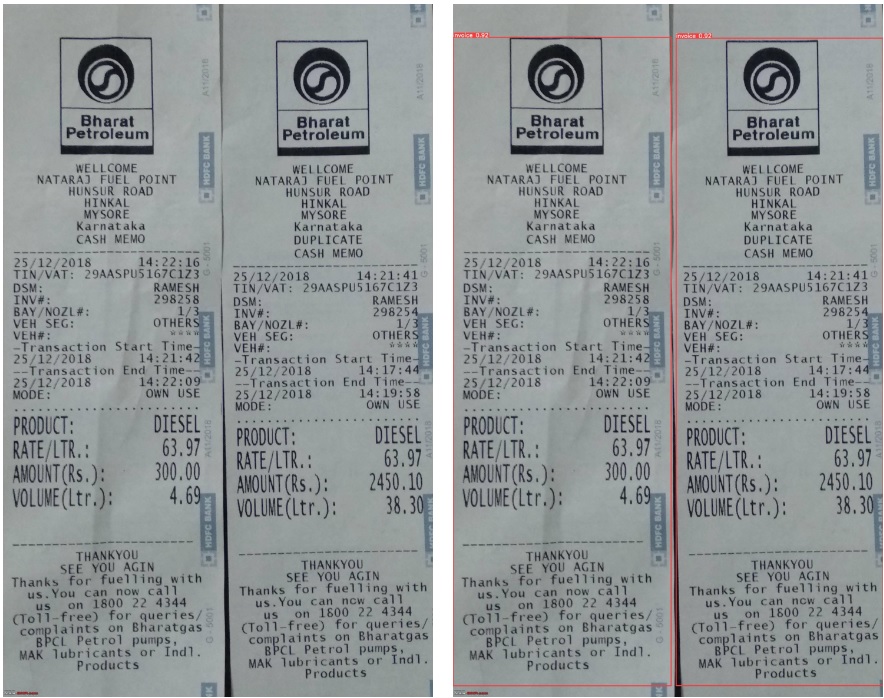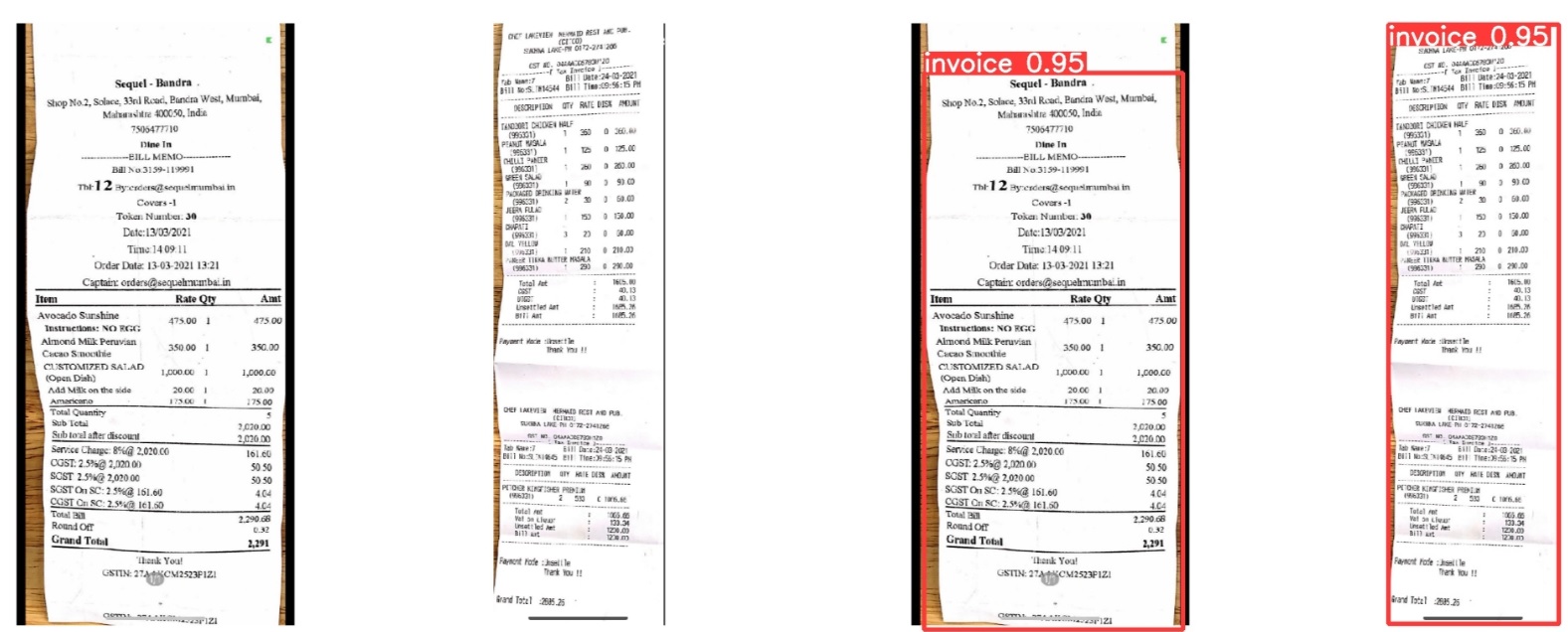This is the object detection model for Invoice extraction where will detect multiple invoice and export pdf file of each invoice in imaege and at the end will deploy project on server using Docker and streamlit.
This tutorial was tested on Google Cloud Comute Engine and the VM has the following specifications:
16 vCPU
32gb Ram
1 x NVIDIA Tesla T4
ubuntu 20.0.4
python 3.9
torch>=1.7
cuda 11.0git clone https://github.com/priyatampintu/Invoice_extract
Install ananconda environment
cd Invoice_extract
conda create -n obj_detect python=3.9
conda activate obj_detect
pip install -r requirements.txtCollect images from google and only images in JPG file format are allowed.
Images and lablel's name should be same with jpg and txt format.
Use labelimg to place the txt that stores the original image and object area in one folder. (The default folder is the images folder.)
Multiple labels can exist in a single image. Tip. If you set the default label for each Object, you do not need to enter labels one by one. Tip. The shortcut W is the area designation A is the previous image D is the next image Ctrl + S is Save.
It took about 50 minutes to label 500 images.
Enter the label and number.
item {
id: 0
name: 'Invoice'
}# import library
from ultralytics import YOLO
from PIL import Image
import cv2
# training model from scratch for custom dataset
model = YOLO()
# can tune hyperparameter like batchsize = 16 img_size = 640(default) etc.
model.train(data="data.yaml", epochs = 100, imgsz=1024, plots=True)After successfully trained your model. Weight file (best.pt) saved in directory(runs/detect/weights/best.pt).
There are two major parameters to measure object detection model's perforamnce:
1. mAP(Mean Average Precision)
2. Performance Matrix(Accuracy, Precision, Recall)
from ultralytics import YOLO
from PIL import Image
import cv2
# load custom model
model = YOLO("best.pt")
# accepts all formats - image/dir/Path/URL/video/PIL/ndarray. 0 for webcam
# from PIL
im1 = Image.open("test.jpeg")
results = model.predict(source=im1, save=True, save_txt=True) # save predictions as labels
There are multiple ways to deploy project on server like restAPI:
1. Flask
2. Streamlit
3. Fastapi
# Please open port(8503) to run streamlit API
streamlit run app.py
1. docker build -t streamlit .
# run docker container with nvidia-gpu support
2. docker run --gpus all -p 8503:8503 streamlit
# run docker container with cpu support
3. docker run -p 8503:8503 streamlit
# run container in background
4. docker run -t -d --gpus all -p 8503:8503 streamlit
# to check running docker container
5. docker ps