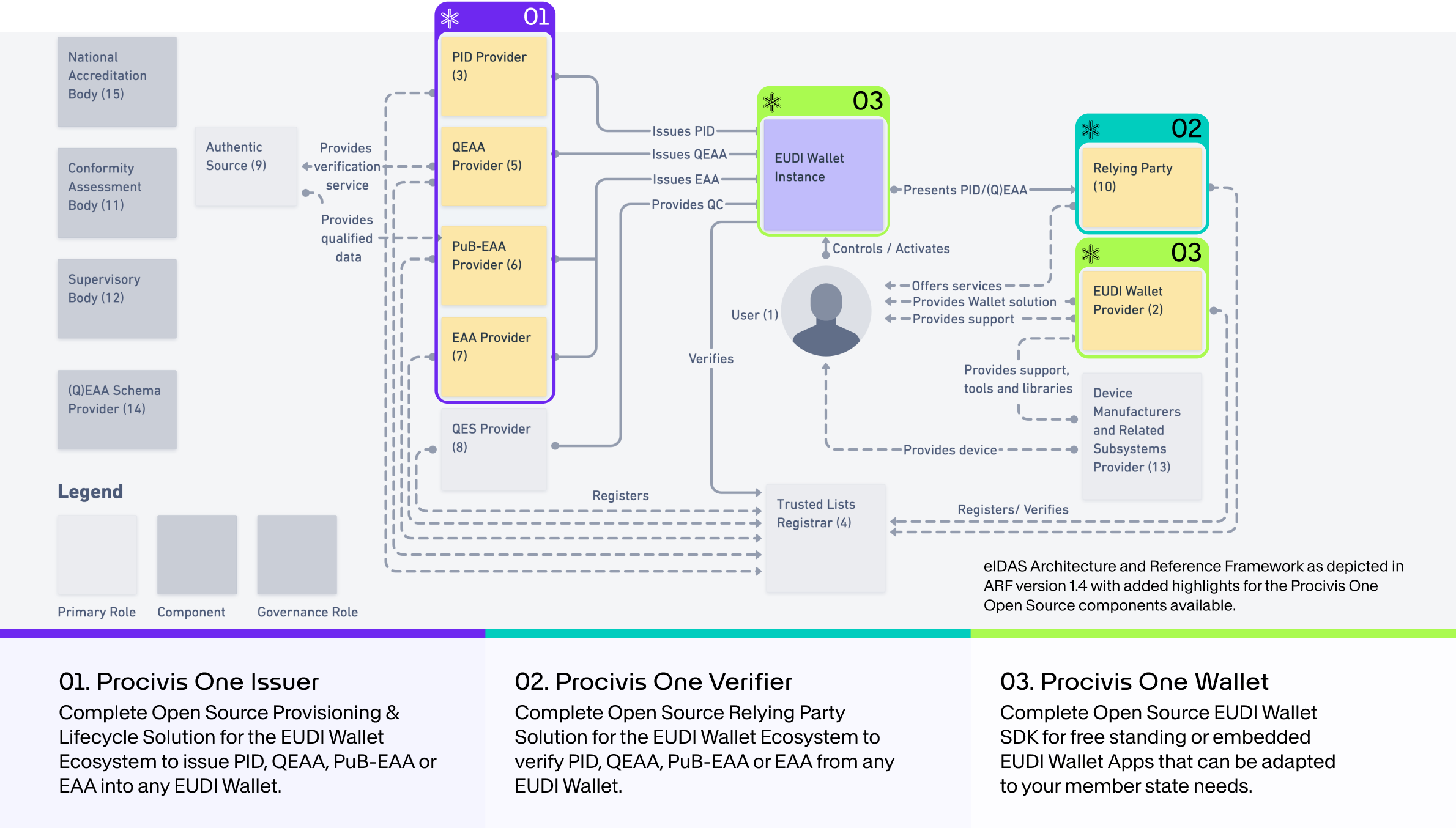- How to use the Procivis One Wallet
- Getting started
- Background
- eIDAS 2.0
- Interoperability and conformance
- Supported standards
- Support
- License
The Procivis One Wallet is a digital wallet solution for decentralized digital identities and credentials. The Wallet enables the secure storage, management, and sharing of identity data, credentials, and attributes as needed via a multitude of technologies and protocols.
The Procivis One Wallet uses the [Procivis One Core][core] for all SSI functionality via the One Core React Native SDK.
The Procivis One Core is a complete solution capable of powering every element of the digital identity credential lifecycle. See the key features and complete solution architecture.
- Use the Wallet for a free-standing solution that can be white-labeled
- Use the One Core React Native SDK to embed wallet capabilities into an existing app
- Use the [One Core React Components][comp] library for UI elements for your digital wallet app
The fastest way to get started with the Procivis One Wallet is to download the app from the iOS or Android app stores and join our Trial Environment. In the trial environment, you are given control of an organization on our server solution, the Procivis One Desk, and can quickly begin issuing and verifying credentials.
See our documentation:
Each flavor has a separate configuration script defined in package.json file, named rnuc:{flavor}.
To build the app using one of flavors, configuration script needs to be called before starting the bundler and compiling the app. For example, to build Dev Wallet flavor for iOS, run:
yarn rnuc:dev
yarn build-iosor to debug same flavor:
yarn rnuc:dev
yarn start
yarn ios- Install yalc:
yarn global add yalc - Go to dep package and increase package version in package.json
- Run in dep package:
yalc publish --push - Go to one-wallet and run:
yalc add my-package-name
There are .env files in the app/config folder of the project for each of the app flavors. For each flavor there is a separate config file in app/config/flavors/{CONFIG_NAME} defining the backend urls, and Aries connections. In the same folder, there is an assets configuration containing flavor-specific assets for some UI components like a splash screen, or credential cards. In addition, each flavor has a UI theme defined in app/theme/flavors/{CONFIG_NAME} i.e. a color scheme, and palette.
For each flavor, there is a separate set of icons and splashscreens in Android and iOS projects.
Splashscreen under android/app/src/main/res/values/styles.xml
Square icon under android/src/main/res/minimap-{screen-size}/ic_launcher_{CONFIG_NAME}.png
Round icon under android/src/main/res/minimap-{screen-size}/ic_launcher_{CONFIG_NAME}_round.png
Splashscreen image is added in assets folder under Splashscreen.{CONFIG_NAME} image set, and in addition there is a separate Storyboard named LaunchScreen.{CONFIG_NAME}.storyboard for each flavor.
Icons are in asstes folder under AppIcon.{CONFIG_NAME} image set.
In order to run the E2E tests, one needs to build a proper detox app build first:
See the .detoxrc.js for all possible configurations.
- build (once)
npx detox build --configuration android.emu.release- run tests
npx detox test --configuration android.emu.releasenpx detox build --configuration ios.sim.releasenpx detox test --configuration ios.sim.release- Restart adb server
adb kill-server
adb start-serverSource:
Installation:
- Install
cdxgen
npm install -g @cyclonedx/cdxgen- Install
blint(python) for generateandroidSBOM (optional)
pip install blint- Prepare env
export FETCH_LICENSE=true- ReactNative SBOM
cdxgen --required-only -p -t js -o react-native-sbom.json- Android (Java) SBOM
cdxgen --required-only -p -t java -o android-sbom.jsonDecentralized digital identities and credentials is an approach to identity that relocates digital credentials from the possession and control of centralized authorities to the digital wallet of the credentials holder. This architecture eliminates the need for the user to "phone home" to use their credentials as well as the verifier to communicate to the issuer via back-channels, keeping the wallet holder's interactions private between only those parties directly involved in each interaction. This model of digital identity is often referred to as Self-Sovereign Identity, or SSI.
If you want to provide an EUDI Wallet, Procivis One provides production grade open source components to get certified and connect your organization to the eIDAS 2.0 ecosystem.
For an EUDI Wallet, use the One Core React Native SDK for embedding into an existing app, or use the Procivis One Wallet with adaptations to fit your needs.
If you want to issue into an EUDI Wallet or offer services to an EUDI Wallet holder, use the [Procivis One Core][core].
Procivis One is built using open standards and tested to ensure interoperability with different software vendors and across different international regulatory ecosystems.
- W3C standards
- The W3C offers several test suites for standards conformance. See the latest test results for Procivis One at canivc.com.
- ISO/IEC 18013-5 mDL
- Procivis One's implementation of the ISO mDL standard is compatible with the OpenWallet Foundation's verifier: Procivis One can successfully issue mDL credentials to a Procivis One Wallet, and these credentials can successfully be verified by the OpenWallet Foundation's verifier. See the OpenWallet Foundation libraries.
- eIDAS 2.0; EUDI Wallet
We continue to look for more opportunities for interoperability testing as the standards and regulations mature and harden.
- W3C Verifiable Credentials Data Model 2.0 in the following variations:
| Securing mechanism | Supported representations | Supported proof/signature types |
|---|---|---|
| W3C Data Integrity Proofs (embedded) | JSON-LD in Compacted Document Form | |
| W3C VC-JOSE-COSE (enveloping) |
* CRYSTALS-DILITHIUM is a post-quantum resistant signature scheme, selected by NIST for Post-Quantum Cryptography Standardization. Support for the recently published FIPS-204 is planned for the near future.
- ISO/IEC 18013-5:2021 standard for mdoc credentials.
- OpenID for Verifiable Credentials
- OID4VCI; ID-1
- OID4VP; ID-2
- OID4VP over BLE; optimized version of Draft 00
- OID4VP over MQTT; proprietary adaptation of OID4VP over BLE via MQTT channel
- ISO/IEC 18013-5
- QR code engagement and offline device retrieval over BLE
- Secure Enclave (iOS) and Android Keystore (TEE or Strongbox)
- Internal encrypted database
Need support or have feedback? Contact us.
Some rights reserved. This library is published under the Apache License Version 2.0.
© Procivis AG, https://www.procivis.ch.