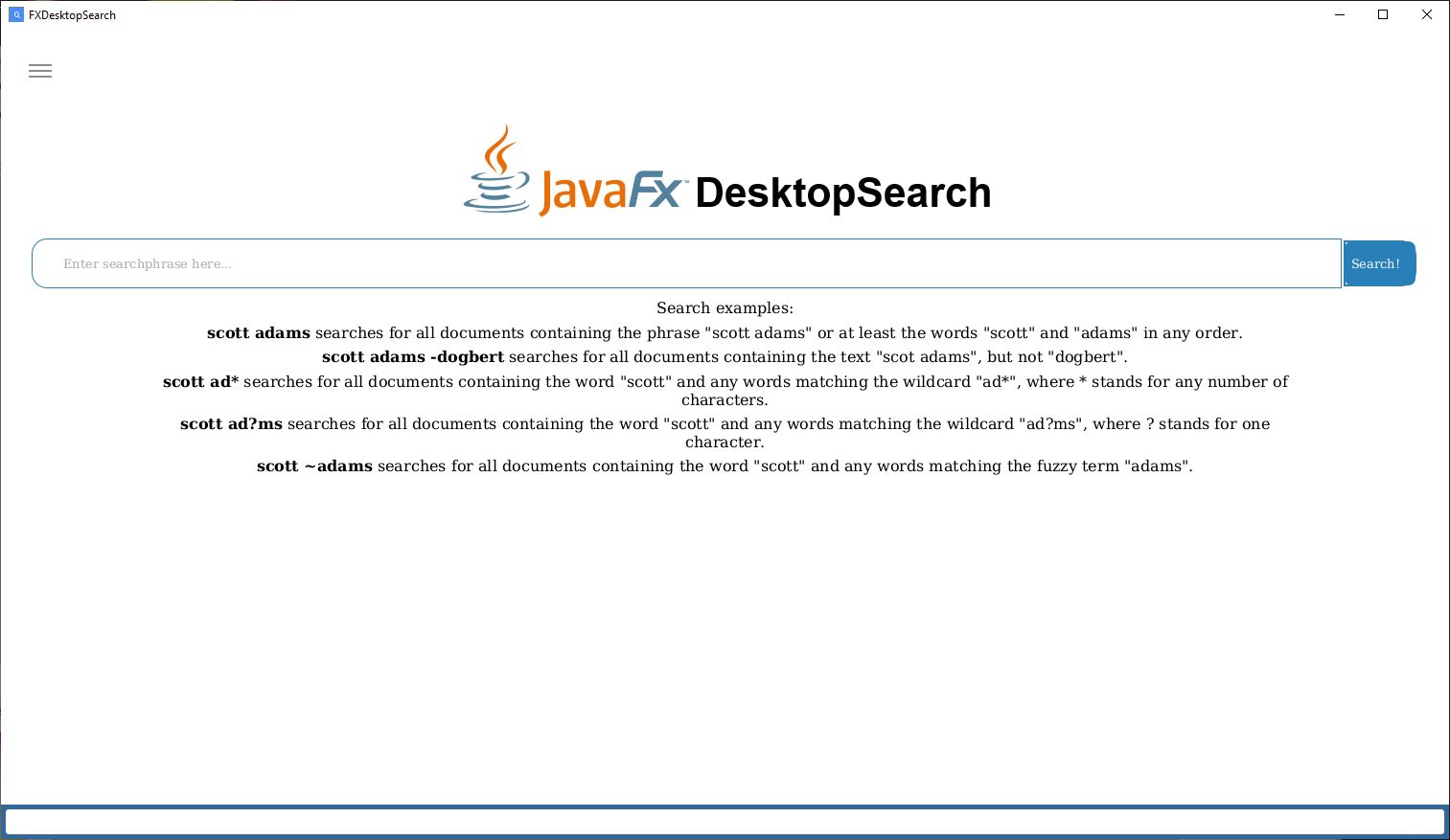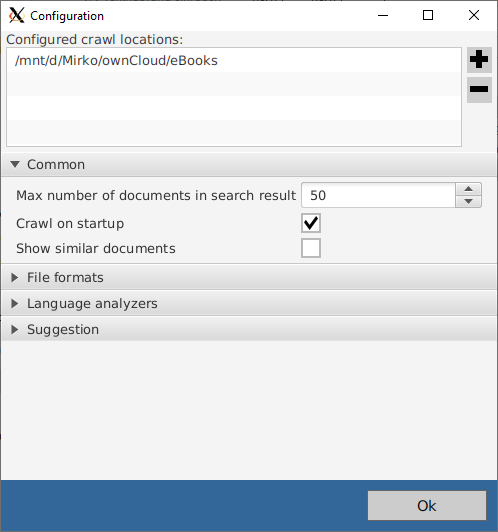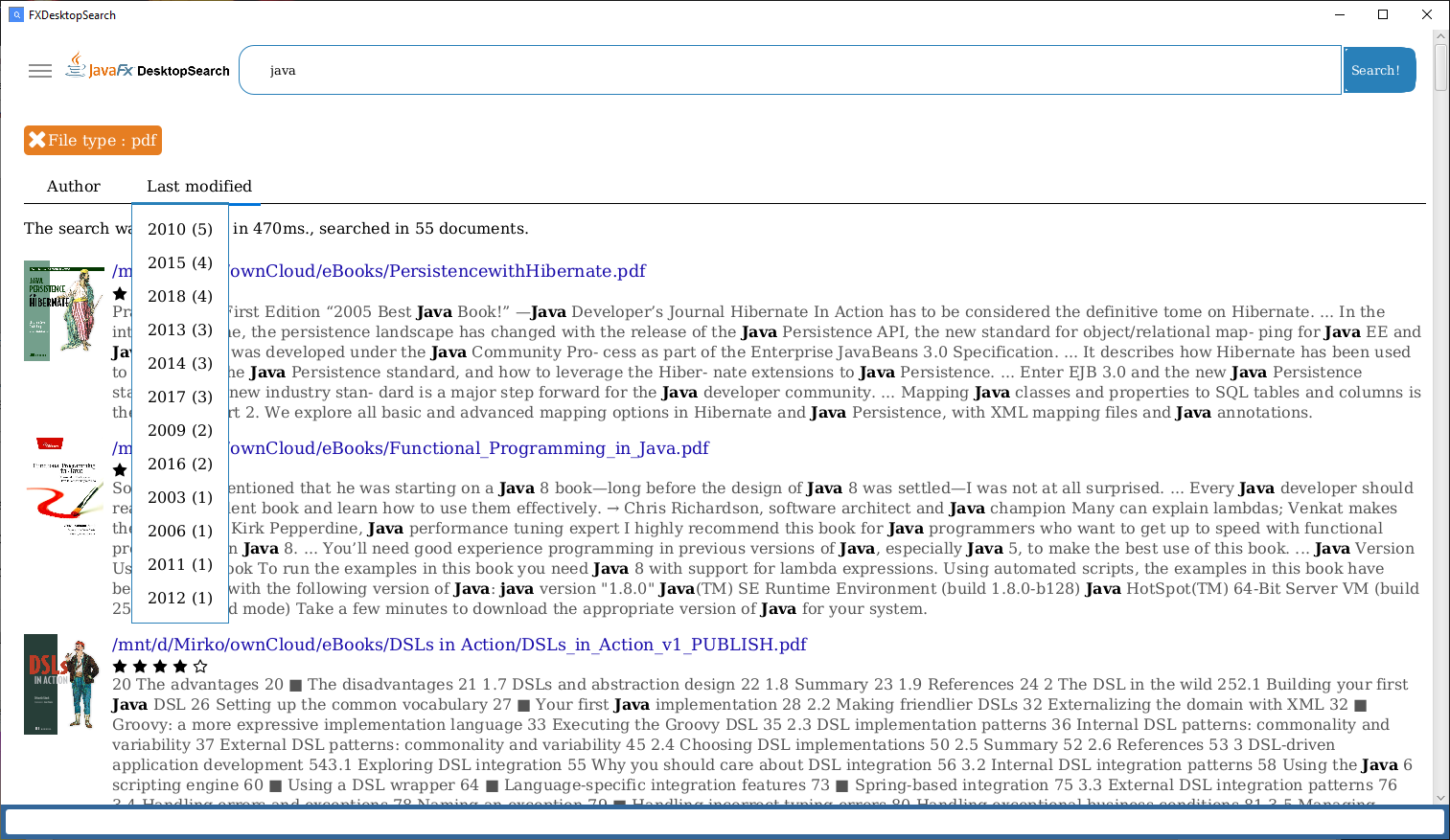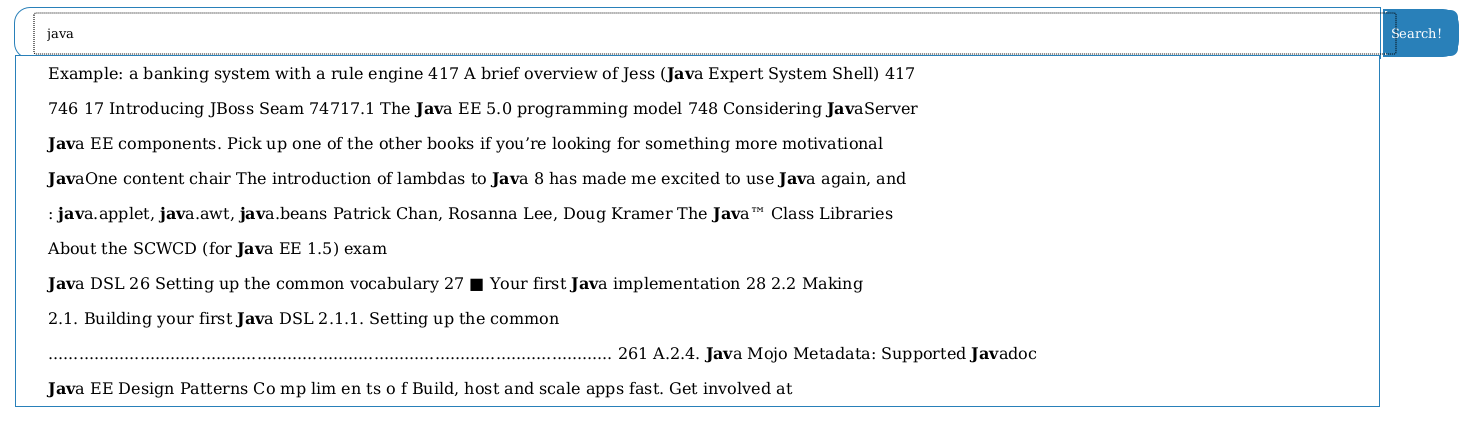FXDesktopSearch is a Java and JavaFX based Desktop Search Application. It crawls a configured set of directories and allows you to do fulltext search with different languages support on the content.
During the fulltext search, you can do drilldown queries on the found documents do restrict search results by date, author, document type or language.
FXDesktopSearch can crawl the local and remote filesystems. It also watches already crawled files for changes, so once a file is indexed and changed on the filesystem, the index is automatically updated.
The latest FXDesktopSearch packages can be downloaded here:
| Operating system | Link |
|---|---|
| Microsoft Windows 64bit | Google Drive Windows Releases |
| Linux RPM 64 bit | Google Drive Unix Releases |
Installation on Windows systems is quite easy. Download the .exe installer and execute it with administrator permissions. This will install FXDesktopSearch and the required Java runtime on your machine.
Installation on Unix systems is also easy. Just download the .rpm file and execute it using one of the the following commands according to your Linux distribution type:
| Packaging method | How to install using the shell |
|---|---|
| RedHat Package Manager | sudo rpm -i downloadedrpmfile.rpm |
| Yum | sudo yum install downloadedrpmfile.rpm |
| Debian | either use the provided .deb file or use "apt-get install alien" to install the alien package converter. Then use "alien --to-deb --keep-version " to convert the rpm to a deb file. Finally use "sudo dpkg --install createddebfilefromalien.deb" to install the file. |
The following start screen is shown after you start the application:
After the first launch, you have configure the crawl locations and some other settings. This configuration can be done by clicking on File -> Configure.
The configuration screen is triggered by using File -> Configure. The following dialog will appear:
The following options are available:
| Option | Description |
|---|---|
| Show similar search results | Can be enabled if you want to include similar search results for every match. Please not that this is very processing insensitive. |
| Limit search results to | This is the number of search results presented to the user. |
| Number of suggestions | This is the number of search phrase suggestions. They are shown as soon as you start to type words into the query text field. |
| Number of words before suggestion span | Include this number of words in the search phrase suggestion before a matching word |
| Number of words after suggestion span | Include this number of words in the search phrase suggestion after the last match |
| Slop for suggestion spans | Allow this number of words between entered words for matching search phrase suggestions |
| Require suggestions to be in order | If enabled, suggestions are only shown for the exact order by query terms. |
| Indexed directories | This is the list of directories to crawl and index |
| Scanned documents | Check every document type you want to index |
| Language analyzers | Advanced: enable or disable language specific analyzers. |
After you have configured the application, crawling starts automatically a few seconds after application start. When crawling is completed, the index can be updated by clicking on File -> Perform complete crawl (this option will be grayed out while crawling). Now FXDesktopSearch will scan the configured paths and add the file to the index. You can see the indexing progress in the status bar of the application.
After the crawl is finished, you can start to search by clicking File -> Search document. The following search screen will be shown. Now you can enter a search phrase and click the magnifier icon. A search result as follows will be displayed:
You can click on the facets on the left side to further restrict(drilldown) your search result. You can also click on file names so open the files using the assigned application. FXDesktopSearch also detects similar or duplicate files, too! These files are listed in a green color below the filename. There is also some highlighted text to show what was the best matching text snippet of your search.
FXDesktopSearch gives for every found document a star rating. Five stars mean this is a very good match. Zero stars mean that the match was not very good, but there was still a match.
While typing a search phrase, FXDesktopSearch tries to suggest search phrases you might also want to consider. The following screenshot shows an example of this functionality:
The search suggestion is restricted or modified while you are typing. Please not that at least three characters must be entered per single word of your search phrase to enable search suggestions.
FXDesktopSearch has a hybrid JavaFX2/HTML5 user interface. This means that the UI is basically a JavaFX scene with an embedded JavaFX WebView. The WebView renders a HTML page, which is delivered by an embedded Jetty WebServer. Using HTML allows us to generate and style complex user interfaces without creating new JavaFX controls.
Under the hood FXDesktopSearch uses Apache Lucene to build the fulltext index for the crawled documents. It also uses Apache Tika for content and metadata extraction.
The FileCrawler reads from a parallel Java 8 stream of files and passes them to the ContentExtractor. The ContentExtractor extracts the content and the metadata and passes the result to the LuceneIndexHandler which uses the Lucene Near-Realtime-Search Feature(NRT). The LuceneIndexHandler writes or updates the file in the Lucene index and also generates the search facets for later drilldown queries.
Modified files are tracked by the Java NIO WatchService API. Every file modification is send to the ContentExtractor and the final results are also updated by the LuceneIndexHandler in the fulltext index.
The embedded webserver is available by opening http://127.0.0.1:4711/search