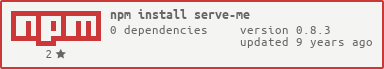ServeMe is a DSL for creating simple web applications with nodejs.
ServeMe = require('serve-me')();
ServeMe.start(3000);npm install serve-me
The options can be set in the ServeMe loading, but by default it will use the folder "./public" and the file "index.html".
//Require the module
ServeMe = require("serve-me");
//Set the options
var serveMe = ServeMe({
debug: true,
/**If debug mode is enabled, it will load each file again every http request, else the files will wait in cache.
* Also prints more logs
**/
log: true,
//(Optional) If log is enabled the server reports all the files served and more information.
home: "mypage.html",
//(Optional) home will change the html file served in "/" (by default: 'index.html')
directory: "./www",
//(Optional) directory will change the default public folder ('./public')
error: {
404: "404.html",
500: "500.html"
/**Error pages depending on the error code.
* That specified files must exist in the 'public/error' folder.
* Model: 'errorcode': "file.html"
**/
},
//(Optional)
secure: false,
//Will use https when enabled.
//ATENTION: A key and a certificate must be provided.
//By default serve-me will use:
key: "./keys/key.pem",
cert: "./keys/cert.pem",
});
//Start the server
serveMe.start(3000);//3000 is the port. Of course you can change it.
//Also you can add a callback to wait for the server to start.
serveMe.start(3000, function(){
console.log("Is Up!");
});To add specific actions to url paths ServeMe includes Routes.
Create a route example:
serveMe.get("/hello", function(){
return "Hello World!";
});You can create get, post, update or other method routes, and add different behaviours to them.
serveMe.get("/user", function(){
return "I get all the users";
});
serveMe.post("/user", function(){
return "I create an user";
});Routes overview:
serveMe.METHOD("path", function(request, response, next){
var result = "" //Direct response as text
result = { //Custom response
status: 200, //Result status
body: "", //Response as text
json: {}, //Response as json
}
next result;
//or
return result;
});Just returning an object with some attributes, you will be able to customise your answer easily.
serveMe.get("/api/profile", function(request){
return {
status: 404,
//return a json
json: {},
//or return a simple text
body: ""
};
});PD: You can anidate routes to have a simpler syntax.
serveMe.get("/chicken", function(){
return "fried_chicken";
})
.post("/cat", function(){
return {
json: {
lives: 6
}
};
})Since v0.7.3 the dynamic routes are implemented. And.. nothing is better than some examples.
serveMe.get("/user/:name", function(req){
return "This is the profile of " + req.params.name;
});
serveMe.get("/posts/:id", function(req){
return "Post with id " + req.params.id;
});With the dynamic routes you can have a dinamic content and rest api applications running easily on serve-me.
To link urls to a view or file, replace the "callback" of a route with the url:
serveMe.get("/lobby", "/lobby.html");To make the development easier Serve-me have the require method, witch allows you to execute a route only in some situations.
function fail(req, res, next) {
return "Failed";
}
serveMe.get("/profile", doSomething).require( function(){
//returns a boolean: true-> passed the require
return true;
}, fail);Fail will be calles when the require callback returns false.
For specific uses you can reset all the routes:
serveMe.routes.reset();To add actions to specific events yo can use the ServeMe Events.
serveMe.on("event_name", function(data){
console.log("I am an event!");
});"event_name" is the name required to select de action wanted.
These are the available events for now:
- "listening": Server is started and listening.
- "http_request": Each http connection.
- "new_session": A new session can be created.
- "end_session": An existing session lifetime ends.
- "session": An existing session connects.
- "error": An error appears.
If you want to create your own event, you can activate it with:
serveMe.call("event_name");The sessions have been implemented to facilitate the creation of user sessions or similar tasks, mainly using cookies.
First of all we need to enable sessions in the serveme options:
var serveMe = ServeMe({
debug: false,
session:{
enabled: true, //Enable sessions
persistence: true, //if false disables the lifetime, and the session never ends (default true)
lifetime: 86400, //Life of the session in seconds (default: 1 day)
new_session_url: "/session/new", //Url selected to create sessions
//new session petition will be created each visit
}
});Then "session/new" will reqistry each visitor in a new session. But one more step is needed. To alow the customization of the session registry you can use the "new_session" event like this:
var username = "bear";
var password = "drowssap";
serveMe.on("new_session", function(new_session){
//new_session.data contains all the url arguments.
//Login example:
if( new_session.data.username == username &&
new_session.data.password == password)
{
//if there are the correct credentials allow a new session creation, returning true.
return true;
}
//else returning false.
return false;
});session.data contains all the url arguments, for example a session request like
/session/new?username=bear&password=drowssapwill give us that session.data:
>{
> username: "bear",
> password: "drowssap"
>}Cluster if the functionality that allows serve-me to run in multi-threading mode.
It must be enabled in the initial options:
ServeMe = require("serve-me");
var serveMe = ServeMe({
cluster: {
// Enabling cluster
enabled: true,
// Amount of cpus that will be used. By default is "max".
cpus: "max"
// 'cpus' needs to be a number. If not it will be the maximum amount of cpus ("max")
},
});
serveMe.start(3000);Let me know your suggestions and bugs found to improve Serve-me here!!
https://github.com/muit/serveMe/issues
The MIT License (MIT)
Copyright (c) 2014-2015 @muitxer (https://github.com/muit)
Permission is hereby granted, free of charge, to any person obtaining a copy of this software and associated documentation files (the "Software"), to deal in the Software without restriction, including without limitation the rights to use, copy, modify, merge, publish, distribute, sublicense, and/or sell copies of the Software, and to permit persons to whom the Software is furnished to do so, subject to the following conditions:
The above copyright notice and this permission notice shall be included in all copies or substantial portions of the Software.
THE SOFTWARE IS PROVIDED "AS IS", WITHOUT WARRANTY OF ANY KIND, EXPRESS OR IMPLIED, INCLUDING BUT NOT LIMITED TO THE WARRANTIES OF MERCHANTABILITY, FITNESS FOR A PARTICULAR PURPOSE AND NONINFRINGEMENT. IN NO EVENT SHALL THE AUTHORS OR COPYRIGHT HOLDERS BE LIABLE FOR ANY CLAIM, DAMAGES OR OTHER LIABILITY, WHETHER IN AN ACTION OF CONTRACT, TORT OR OTHERWISE, ARISING FROM, OUT OF OR IN CONNECTION WITH THE SOFTWARE OR THE USE OR OTHER DEALINGS IN THE SOFTWARE.