-
Notifications
You must be signed in to change notification settings - Fork 33
User manual
On the main page of Cryptopus, you are able to navigate to the desired team/folder or account via the tree-style navigation bar on the left side, or using the search bar on the top, that dynamically shows the results after 3 characters.
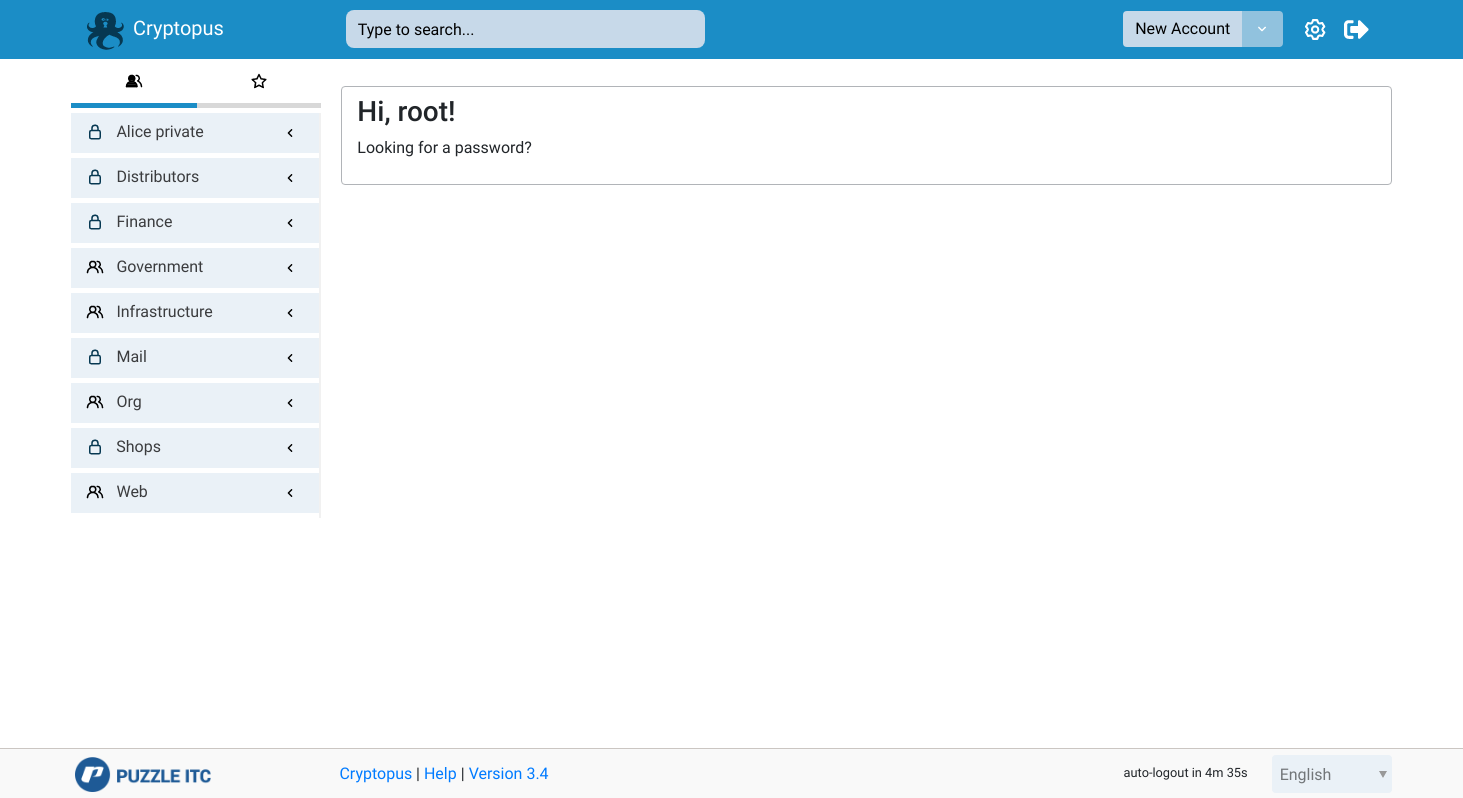
Teams are expandable to list all folders, which in turn again can be expanded to list the accounts. There, username and password can be directly copied. This guarantees a fast procedure to get account data.
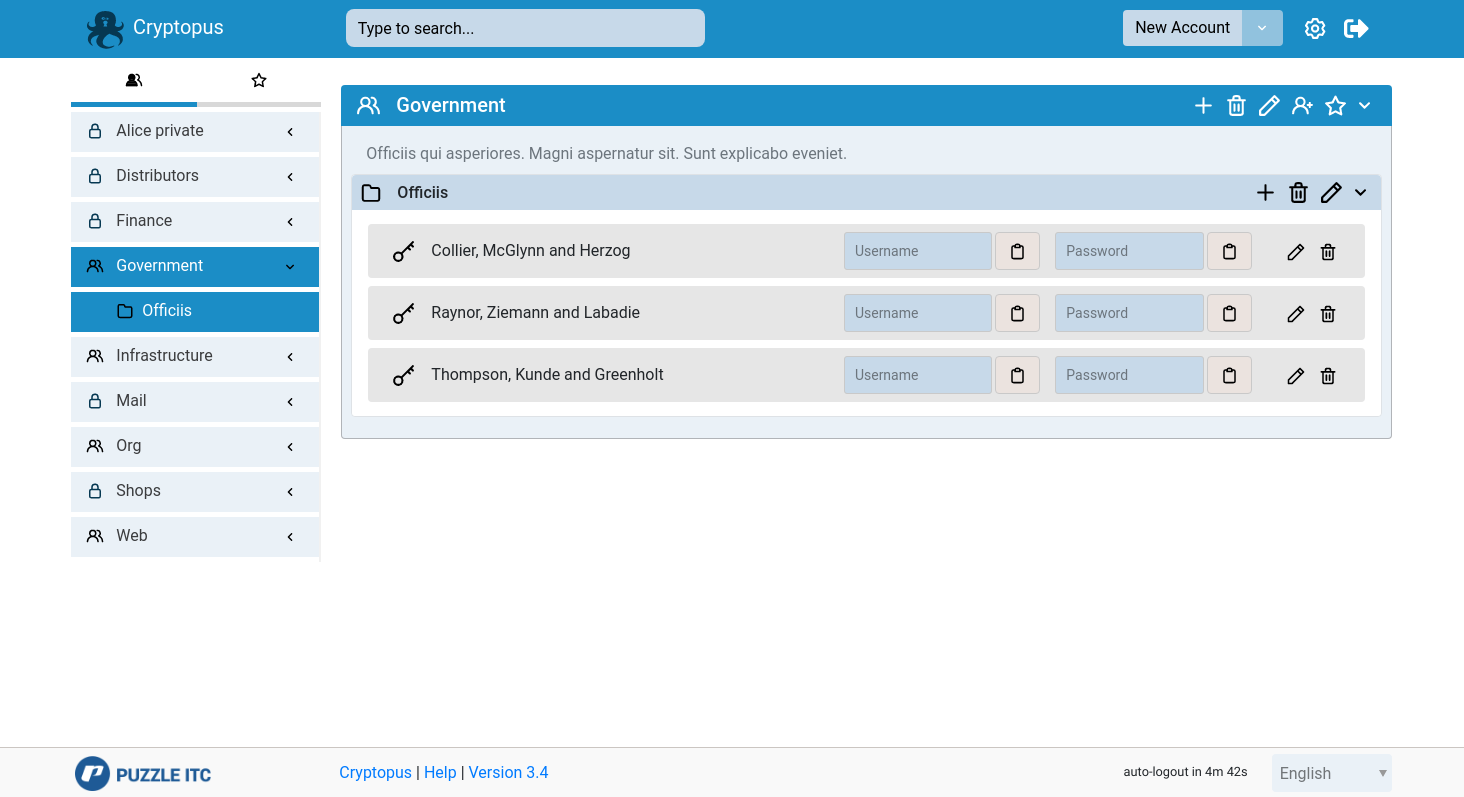
New Teams/Folders/Accounts can be added using the dropdown menu at the top.
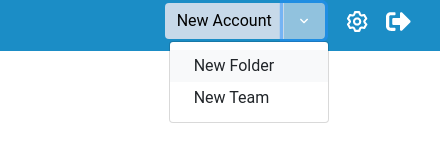
Further, everything can be edited by clicking on the corresponding pen icon. All forms are convenient modal windows.
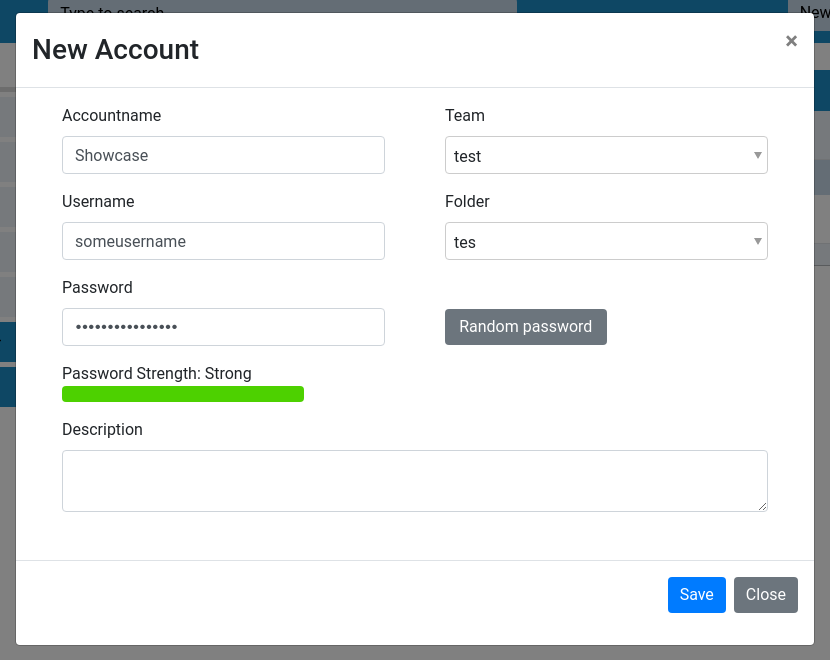
You can also search something using the URL. The input you enter in the search field will also be shown in the URL and the other way around. This can be used to Bookmark search results and access them faster in future sessions.
The search url might look like this: https://www.yourwebsite.com/teams?q=searchquery