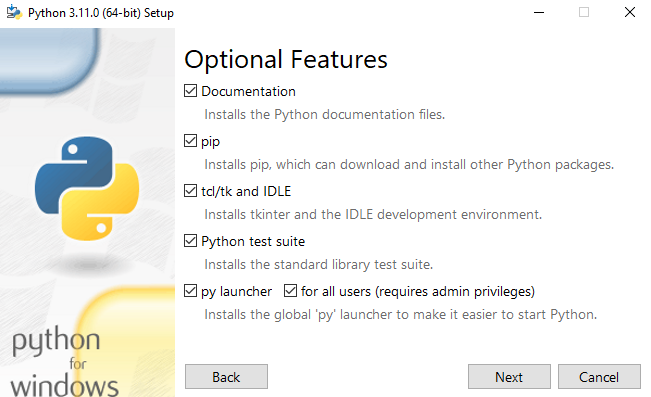-
-
Notifications
You must be signed in to change notification settings - Fork 33.6k
Closed as not planned
Labels
OS-windowstopic-installationtype-bugAn unexpected behavior, bug, or errorAn unexpected behavior, bug, or error
Description
I was unable to find the appropriate GitHub repository for the Windows installer, so reporting this here to get visibility somewhere at least.
Steps To Reproduce:
- Visit python.org to download Python 3.11 for Windows:
- Launch the installer, choose e.g. the following options (shouldn't matter much, except note to add Python to PATH):
- After installation finishes, open a new command prompt, and type
python3:
and press enter.
Observed: The Microsoft Store page pops up, asking the user to install Python 3.10:
Expected: The just installed python 3.11 interpreter should launch.
Metadata
Metadata
Assignees
Labels
OS-windowstopic-installationtype-bugAn unexpected behavior, bug, or errorAn unexpected behavior, bug, or error