-
Notifications
You must be signed in to change notification settings - Fork 812
New issue
Have a question about this project? Sign up for a free GitHub account to open an issue and contact its maintainers and the community.
By clicking “Sign up for GitHub”, you agree to our terms of service and privacy statement. We’ll occasionally send you account related emails.
Already on GitHub? Sign in to your account
TypeError: '<' not supported between instances of 'Example' and 'Example' #474
Comments
|
should work here or you can use a regular |
|
I had the same problem with TabularDataset too |
|
thanks @cheryllwl , this should be documented properly. |
|
@tu-artem Can you please elaborate on what adding the index [0] does? |
|
@kunjmehta in your case you are already doing tuple unpacking via multiple assignment |
|
What worked for me was to simply add |
This worked for me too. I added |
|
i solved this by add sort=False parameter.
|
…device must be imported first) and added 'sort=False' to the BucketIterator.splits() command to prevent: pytorch/text#474
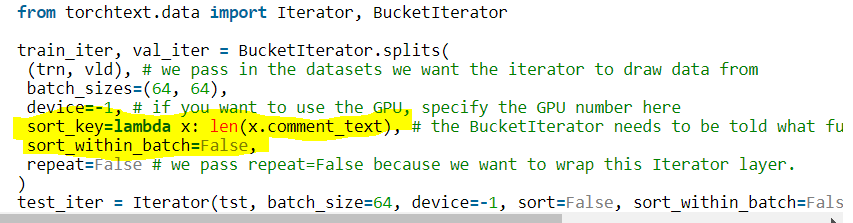
Got the error when running the following code. Is there anything similar to an operator overloading for "<" needed here, or there is a go around way here?
from torchtext.data import TabularDataset
from torchtext import data
from torchtext.vocab import GloVe
from torchtext.vocab import GloVe
tv_datafields = [("id", None), # we won't be needing the id, so we pass in None as the field
("question_text", TEXT),
("target", LABEL)]
trn = TabularDataset.splits(
path="data/quora", # the root directory where the data lies
train='train.csv',
format='csv',
skip_header=True, # if your csv header has a header, make sure to pass this to ensure it doesn't get proceesed as data!
fields=tv_datafields)
TEXT.build_vocab(trn, vectors=GloVe(name='6B', dim=300))
The text was updated successfully, but these errors were encountered: