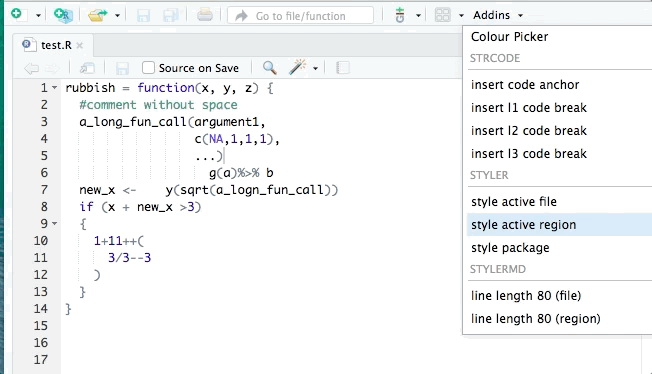styler formats your code according to the tidyverse style guide (or your custom style guide) so you can direct your attention to the content of your code. It helps to keep the coding style consistent across projects and facilitate collaboration. You can access styler through
- the RStudio Addin as demonstrated below
- R functions like
style_pkg(),style_file()orstyle_text() - various other tools described in
vignette("third-party-integrations")
You can install the package from CRAN.
install.packages("styler")Or get the development version from GitHub:
# install.packages("remotes")
remotes::install_github("r-lib/styler")The following online docs are available:
Hex sticker font is Gayathri, and the image is taken from icon made by Freepik and available at flaticon.com.