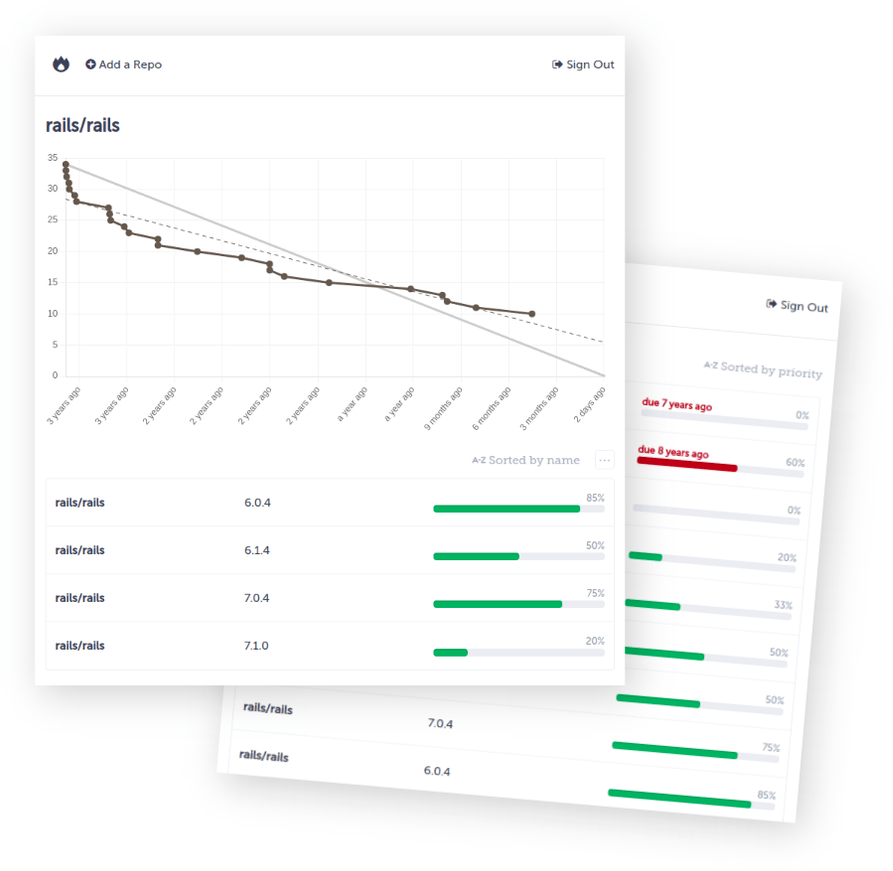GitHub Burndown Chart as a Service. Answers the question "are my projects on track"?
- Running from the browser, apart from GitHub account sign in which uses Firebase backend.
- Private repos; sign in with your GitHub account.
- Off days; specify which days of the week to leave out from ideal burndown progression line.
- Trend line; to see if you can make it to the deadline at this pace.
- Different point counting strategies; select from 1 issues = 1 point or read size from issue label.
$ yarn install
$ ./cli.js --port 1234
# burnchart/4.0.0 started on port 1234If you are running a dev mode on localhost (yarn start) and start the app by navigating to a URL that contains a . character - Vite serves a 404. To fix this either navigate to the page through homepage or start the app through the cli - yarn start:preview.
Some milestones show "incorrect" issues associated. Consider the two following views of a milestones:
- https://github.com/nhn/tui.calendar/milestone/6 - 21 closed issues
- https://github.com/nhn/tui.calendar/issues?q=is%3Aissue+milestone%3Av1.12.13+is%3Aclosed - 11 closed issues (what we show)
At the moment, there is no UI exposed to change the app settings. You have to either edit the src/config.js file or use URL query string parameters to override these on a per-user basis.
An array of days when we are not working where Monday = 1. The ideal progression line won't drop on these days.
"off_days": [ ]Choose from ONE_SIZE which means each issue is worth 1 point or LABELS where issue labels determine its size.
"points": "ONE_SIZE"If you specify LABELS above, this is the place to set a regex used to parse a label and extract points size from it. When multiple matching size labels exist, their sum is taken.
"size_label": /^size (\d+)$/Signup for Firebase and go to your console and create a new project there.
You can leave the Database/Storage section as is, you only want to configure your "Authentication". There, enable "GitHub" and add your domain in "Authorised domains". Mine is set to radekstepan.com and type: Custom. If you want to run the app locally, you may want to add localhost and/or 0.0.0.0 as well.
Since you are using your own Firebase project, you want to copy a couple of keys/ids into the firebase.* section of src/config.js.
firebase.apiKeyis "Web API key" from the "Settings" page (in "Project Overview")firebase.authDomainis one of the authorised domains in "Authentication", then "Sign-in method"