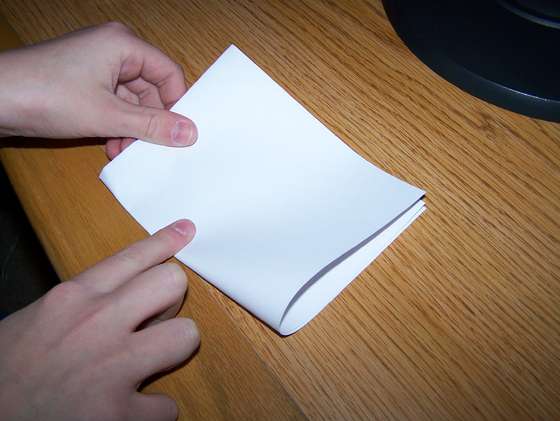Liesel turns ordinary PDFs into pamphlets/booklets which can be printed at home.
Rudy said, "You know something, Liesel, I was thinking. You’re not a thief at all. Stealing is what the army does. Taking your father, and mine." He kicked a stone and it clanged against a gate. He walked faster. "All those rich Nazis up there, on Grande Strasse, Gelb Strasse, Heide Strasse. How does it feel anyway?"
"How does what feel?"
"When you take one of those books?"
At that moment, she chose to keep still. If he wanted an answer, he'd have to come back, and he did.
"Well?" he asked, but again, it was Rudy who answered, before Liesel could even open her mouth.
"It feels good, doesn't it? To steal something back."
– Markus Zusak's "The Book Thief"
On Debian GNU/Linux, Liesel can be easily installed via the deb.rail5.org repository:
sudo curl -s -o /etc/apt/trusted.gpg.d/rail5-signing-key.gpg "https://deb.rail5.org/rail5-signing-key.gpg"
sudo curl -s -o /etc/apt/sources.list.d/rail5.list "https://deb.rail5.org/debian/rail5.list"
sudo apt update
sudo apt install liesel
This is free software (GNU GPL 3), and you are welcome to redistribute it under certain conditions.
Note: Liesel is a command-line program. For a GUI front-end, see BookThief
Liesel will take any ordinary PDF (for example, an e-book) and combine/arrange the pages so that when the output PDF is printed, the entire stack of papers can just be folded in half to produce a booklet.
All listed features are optional. A simple command like liesel -i somebook.pdf -o booklet.pdf will of course work just fine
Liesel also comes with a manual page to help guide you through some more advanced options. You can view it, after installing Liesel, by running man liesel in your terminal
Here are just a few available options:
-
Range input (i.e, process only the specified pages) (Example: -r 1-5,7-10,3,20,100-90)
-
Segmented output (produce multiple PDFs in segments of any given length (e.g, 40 pages per segment), to be more manageable when printed) (Example: -s 40)
-
Convert to grayscale (-g)
-
Automatic "duplex" flipping (-l)
-
Specify PPI / quality (Example: -d 175)
-
Rescale output PDF to print on any arbitrary paper size (Example: -t 8.5x11)
-
Crop PDF pages (Example: -C percentage-to-crop-from-the-left,right,top,bottom, ie -C 10,20,30,40)
-
Convert to pure black-and-white (Not grayscale) (Example: -k 50 changes every pixel under 50% brightness to black, every pixel over 50% to white)
-
Widen center margins (add blank space between left and right-hand sides) (Example: -w 20)
-
Divide each page into two pages (for example, if the PDF is a scanned book with left and right-hand pages not separated) (-D)
The manpage and liesel -h will provide a comprehensive list of all options and how to use them
-
Magick++ API (Debian Packages: graphicsmagick-libmagick-dev-compat & libmagick++-6-headers)
-
libfontconfig1 (Debian Package: libfontconfig1-dev)
-
Poppler (Debian Package: libpoppler-cpp-dev)
make
sudo make install
Liesel is currently tested & verified to successfully build & run on:
- GNU/Linux
- MacOS
- OpenBSD
- Windows
If using OpenBSD, 'gmake' (GNU make) must be used rather than the default 'make'. Run 'gmake openbsd'
Windows binaries must be cross-compiled from GNU/Linux. Binaries for all other systems can be compiled from those systems themselves. See autobuild for a script to automate the build process for GNU/Linux and Windows binaries