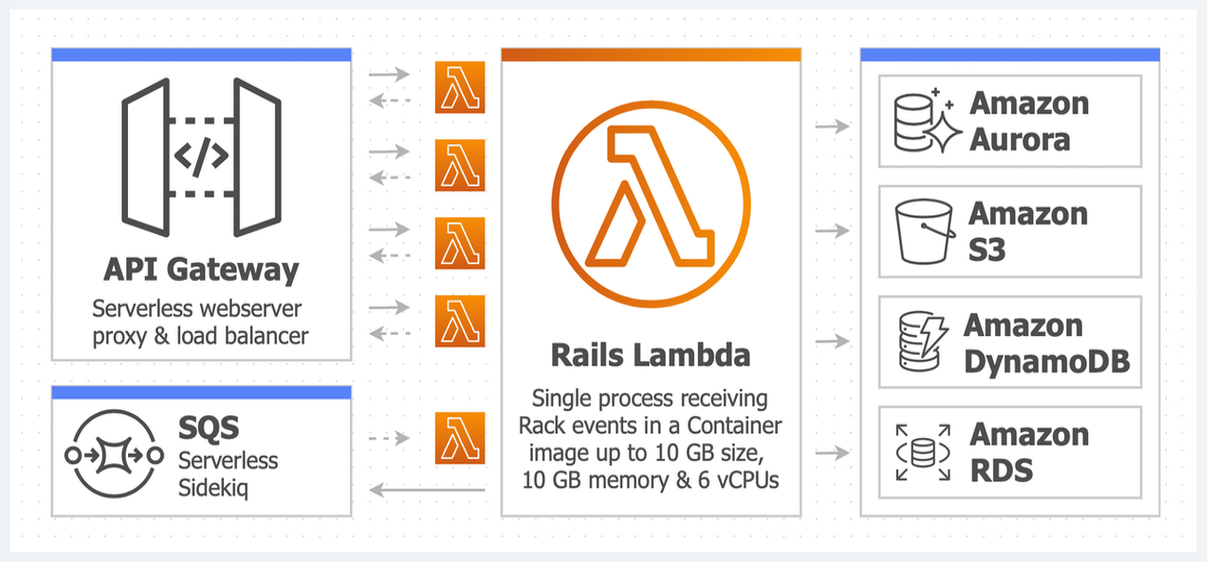A cookiecutter project template to quickly create a new Rails application for AWS Lambda. Details:
- Rails v7.x on Ruby 3.2 runtime.
- Integrated JavaScript & CSS Development.
- CI/CD GitHub Actions for Test & Deploy.
Lamby: Simple Rails & AWS Lambda Integration using Rack.
$ docker run \
--rm \
--interactive \
--volume "${PWD}:/var/task" \
ghcr.io/rails-lambda/lamby-cookiecutter \
"gh:rails-lambda/lamby-cookiecutter"This project is built for GitHub Codespcaes using the Development Container specification. Once you have the repo cloned and setup with a dev container using either Codespaces or VS Code, run the following commands. This will install Rails and build the Cookiecutter project with any local changes.
$ ./bin/buildIf you have the Visual Studio Code Dev Container extension installed you can easily clone this repo locally, use the "Open Folder in Container..." command. This allows you to use the integrated terminal for the command above.
Everyone interacting in the Lamby project’s codebases, issue trackers, chat rooms and mailing lists is expected to follow the code of conduct.
Bug reports and pull requests are welcome on GitHub at https://github.com/rails-lambda/lamby. This project is intended to be a safe, welcoming space for collaboration, and contributors are expected to adhere to the Contributor Covenant code of conduct.