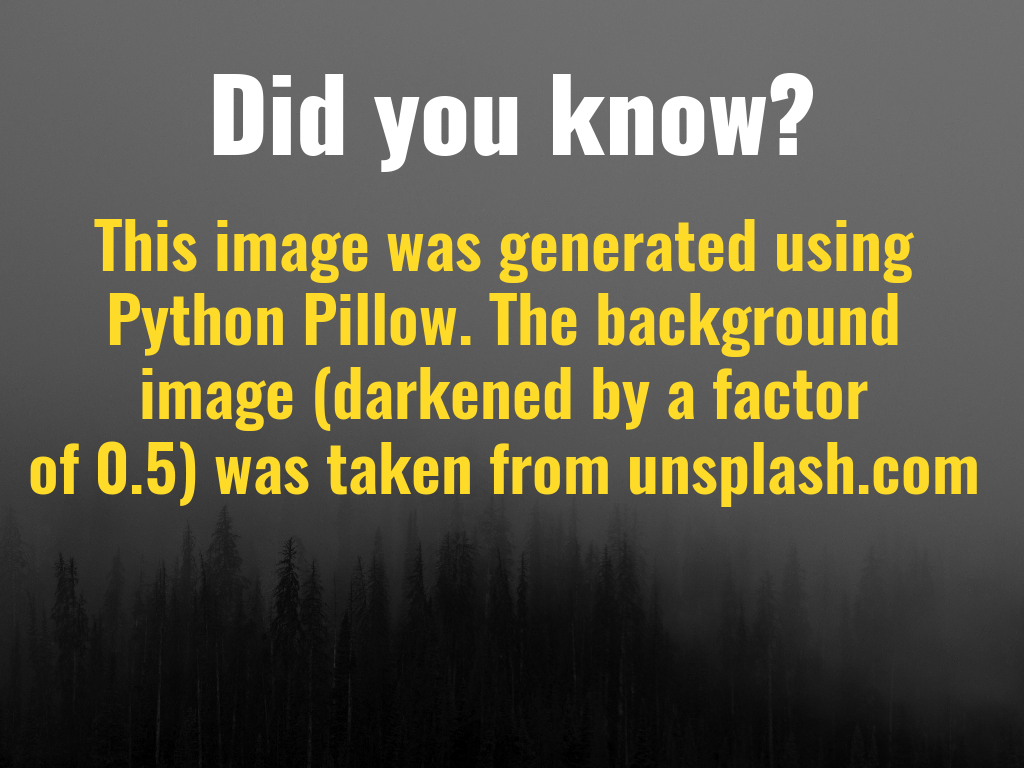Simple "Did You Know"-type image generator
- Python 2
- PIL or Pillow
- Launch main.py (
python2 main.py) - Enter the path to the background image. You must enter the complete path if the image is not in the same directory as main.py.
- Enter the level at which you want the image to be darkened. 1 is light, 0 is black. Choose any value in between and adjust to your preference.
- Enter the name of the destination file. This file will be saved in the
output/directory