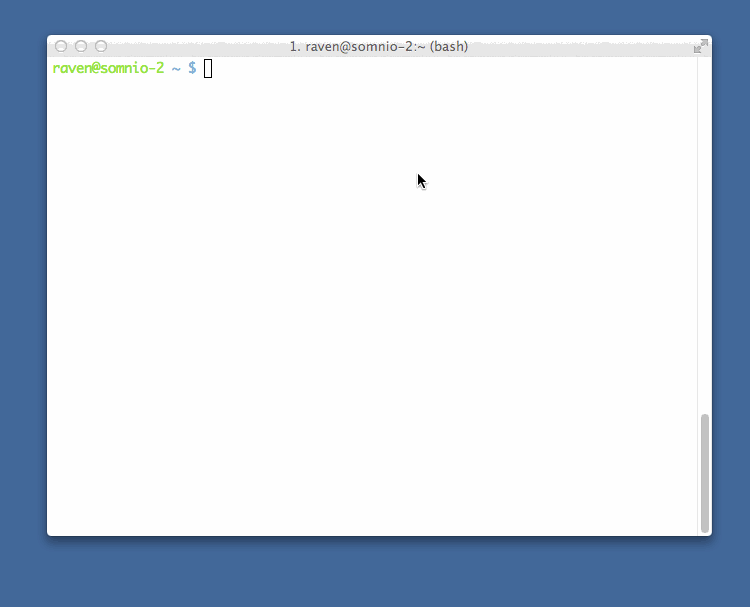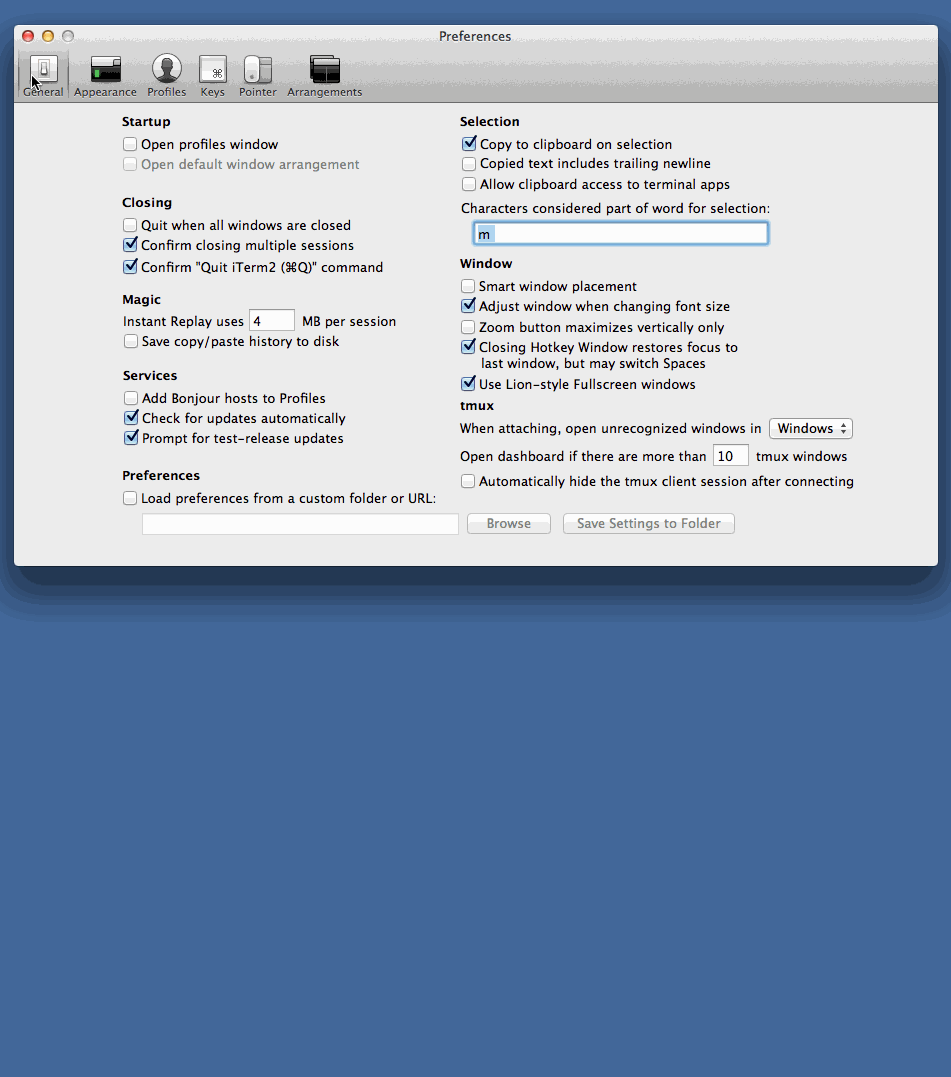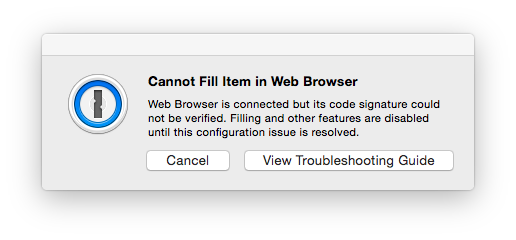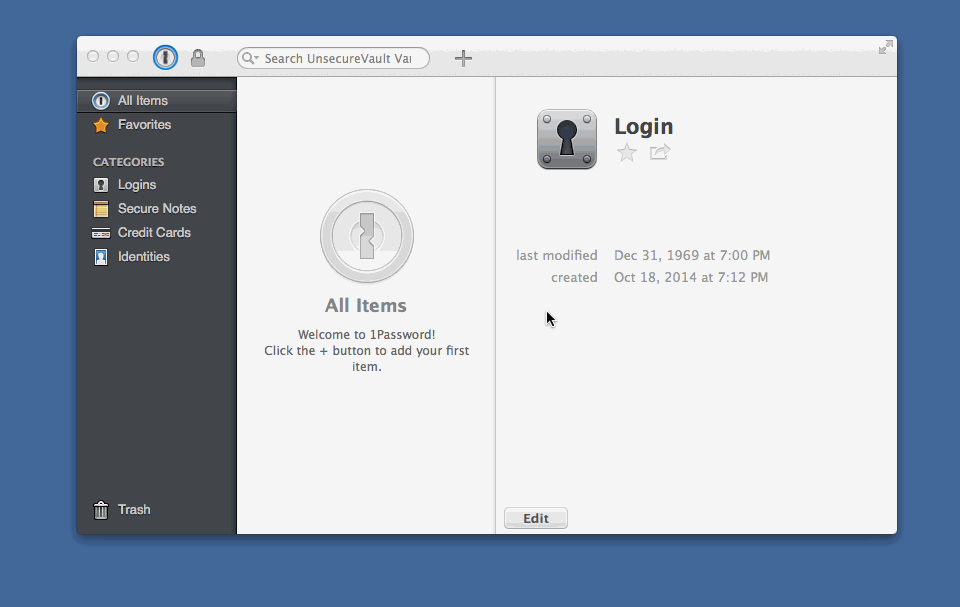WARNING: THIS REPO IS NO LONGER MAINTAINED AND IT NO LONGER WORKS WITH THE CURRENT 1PASSWORD
Pretty neat, eh?
sudolikeaboss is a simple application that aims to make your life as a dev,
ops, or just a random person who likes to ssh and sudo into boxes much, much
easier by allowing you to access your 1password passwords on the terminal.
All you need is iterm2, 1password, a mac, and a dream.
- Better security through use of longer, more difficult to guess passwords
- Better security now that you can have a different password for every server if you'd like
- Greater convenience when accessing passwords on the terminal
No! You can use this for tons of things! Like...
I tried to make installation as simple as possible. So here's the quickest path to awesomeness.
This is by far the easiest method, and the one I recommend most.
$ brew tap ravenac95/sudolikeaboss $ brew install sudolikeaboss
Assuming that you have Go installed and you know how to use it's associated tools...
$ go get github.com/ravenac95/sudolikeaboss
The sudolikeaboss binary should now be in $GOPATH/bin/sudolikeaboss
Download one of the following zips:
Warning
At this time I'm not sure if the 386 version works. In theory it should, but I don't have access to a 32-bit machine to test this.
Then, unzip the file and copy it to the desired location for installation (I
suggest /usr/local/bin/sudolikeaboss).
This entire workflow, would look like this:
$ mkdir sudolikeaboss $ cd sudolikeaboss $ wget http://dl.bintray.com/ravenac95/sudolikeaboss/sudolikeaboss_0.2.1_darwin_amd64.zip $ unzip sudolikeaboss_0.1.0_darwin_amd64.zip $ cp sudolikeaboss /usr/local/bin/sudolikeaboss
Configure iterm2 to use sudolikeaboss
After installing sudolikeaboss, you still need to configure iterm2. This
is fairly simple. Just watch this gif!
If you're using 1Password5, or you run into this screen:
This causes a problem for sudolikeaboss as it isn't a "trusted browser" per
se. In order to fix this issue, you need to change some preferences on your
1Password installation. Open up 1password's preferences and find the
Advanced settings tab. Then make sure to uncheck the option
Verify browser code signature. After doing that, sudolikeaboss
should work... like a boss. For the visual learners here's a screenshot:
Getting passwords into 1password
To get 1password to play ball, just make sure that any passwords you set use
sudolikeaboss://local as the website on the 1password UI. Watch this
example:
These are some ideas I have for the future. This isn't an exhaustive list, and, more importantly, I make no guarantees on whether or not I can or will get to any of these.
- Ability to save passwords directly from the command line. Of any of these plans, this is probably the most feasible. Again, no promises, but I personally want this feature too
tmuxsupport. So for those of you that don't use iterm2 I may be able to create a different kind of plugin that can work with this.- linux support? This is a big question mark. If I can get tmux support to work, then presumably doing something similar for linux wouldn't be impossible. However, the other hard part of this is that linux doesn't currently have a GUI for 1password, but I actually have plans to attempt to create a gui using some already built tools
Here are just some questions or gotchas that I figured people would run into or have.
The way the popup works is by finding your mouse cursor. I'd like to improve this, but since I'm using 1password's undocumented API this is how it will be right now.
Are you serious?! If you're on a mac and you have passwords, you should be using 1password. With that said, I would love to support additional password managers as the project grows.
Sorry :( I don't have anything for you yet. Maybe you can help me with that :)
Unfortunately, I have no current plans to do this on Windows. This is mostly because I wouldn't know where to start. At the moment this software is pretty dependent on somethings like iterm2 and 1password. As my expertise is in Linux/Unix environments and not in Windows, I'm not exactly sure what tools/workflow someone in that camp would use. If you'd like to help out in this arena, I would be more than happy to give it all a shot.
That's just an icon that indicates that an iterm2 coprocess is running. It
will disappear eventually, as sudolikeaboss times out after 30 seconds when
waiting for user input.
Not yet, but it will happen soon, hopefully.
I would love help on this! This is actually my first Go project. I'm normally a Python guy, but decided to take this idea and make it a Go project (which has been great fun). Any suggestions on how to make this more idiomatic and more awesome are absolutely welcome.