A Python script that checks the connectivity of a website using the socket library. The script has a graphical user interface (GUI) that allows users to input the website address and displays the result of the connectivity check. The GUI also includes a dark mode option.
Check out Synopsis
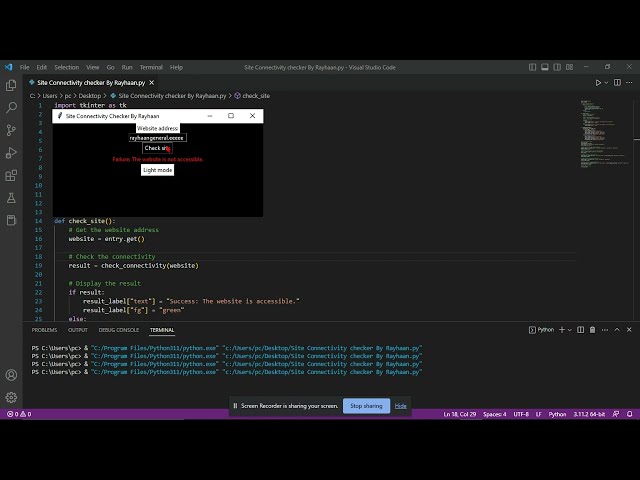
- 'tkinter' library
- Python 3
-
GUI interface: The script has a graphical user interface that makes it easy for users to input the website address and view the result of the connectivity check.
-
Connectivity check: The script checks the connectivity of a website using the socket library and reports the result to the user.
-
Dark mode: The script includes a dark mode option, which can be toggled by the user.
-
Result display: The result of the connectivity check is displayed in the GUI and color-coded based on the result. If the website is accessible, the message is displayed in green, and if the website is not accessible, the message is displayed in red.
-
Easy to use: The script is easy to use and requires no prior knowledge of the socket library or GUI development.
- Run the script:
site_connectivity_checker_by_rayhaan.py-
Enter the website address in the Website address field and press the Check site button.
-
The result of the connectivity check will be displayed in the Result field. If the website is accessible, the message will be displayed in green, and if the website is not accessible, the message will be displayed in red.
-
You can toggle between dark mode and light mode by pressing the Dark mode button.
This project is licensed under the Creative Commons Zero v1.0 Universal License. See LICENSE for details.
For support, visit our website http://rayhaangeneral.gq







