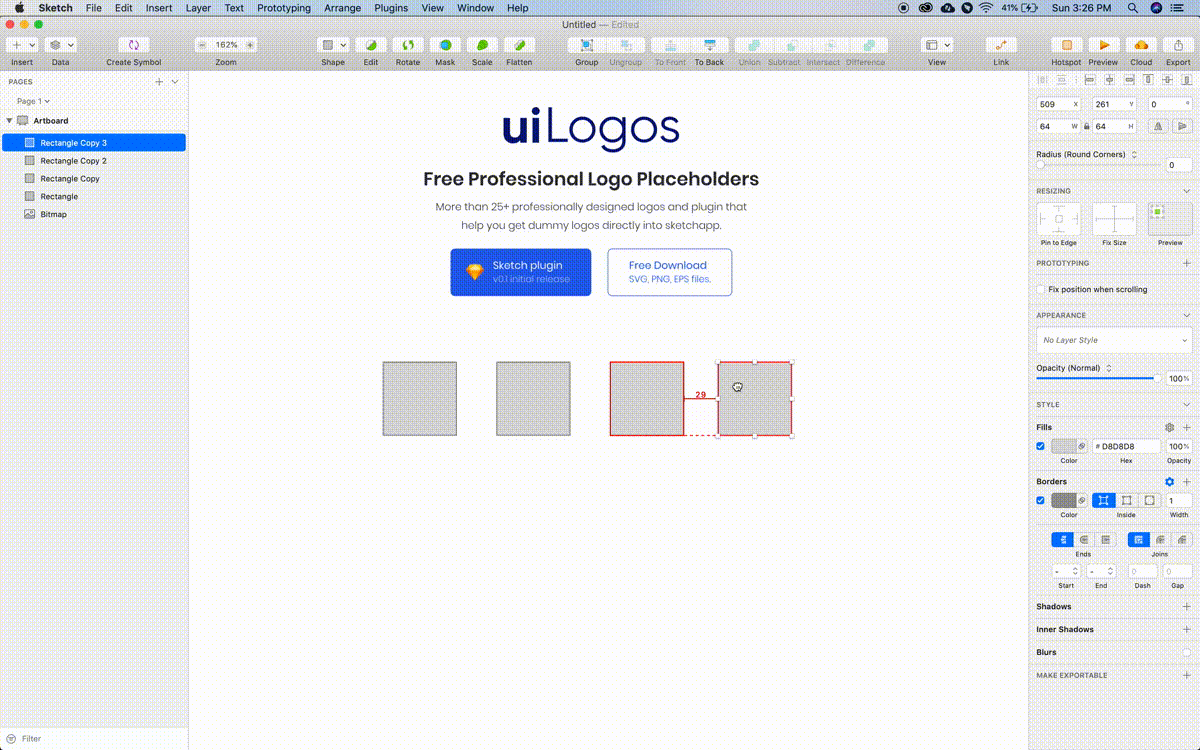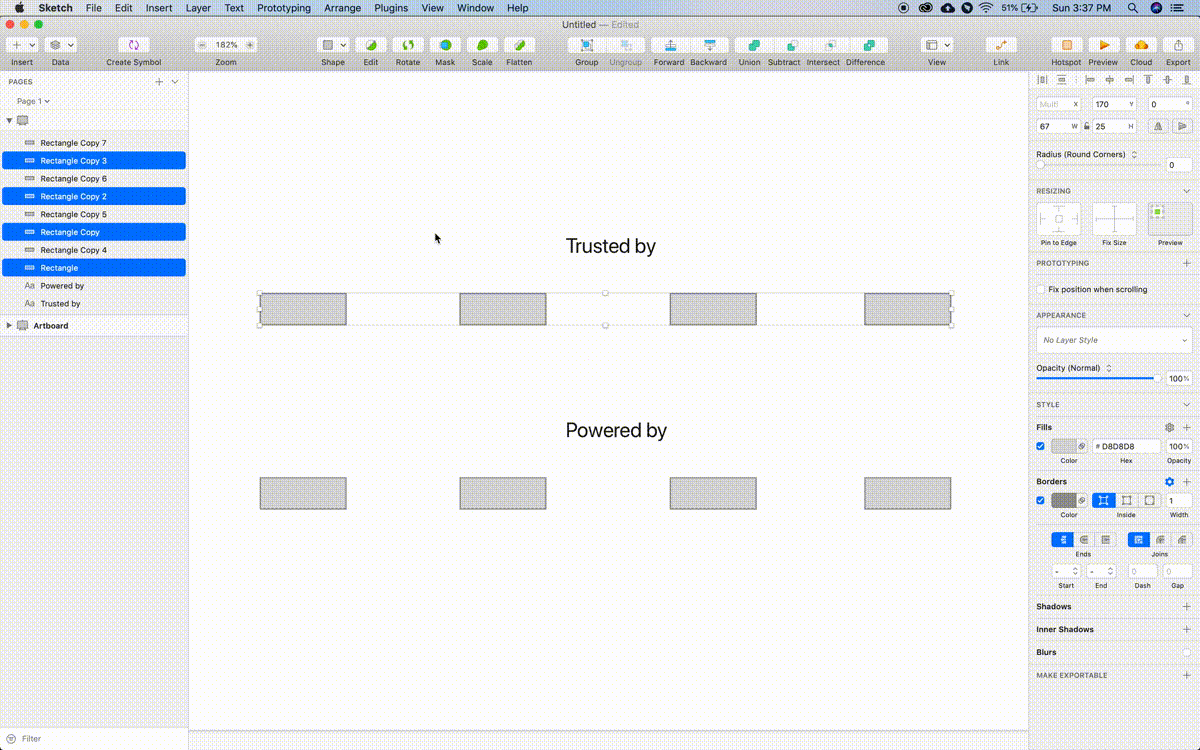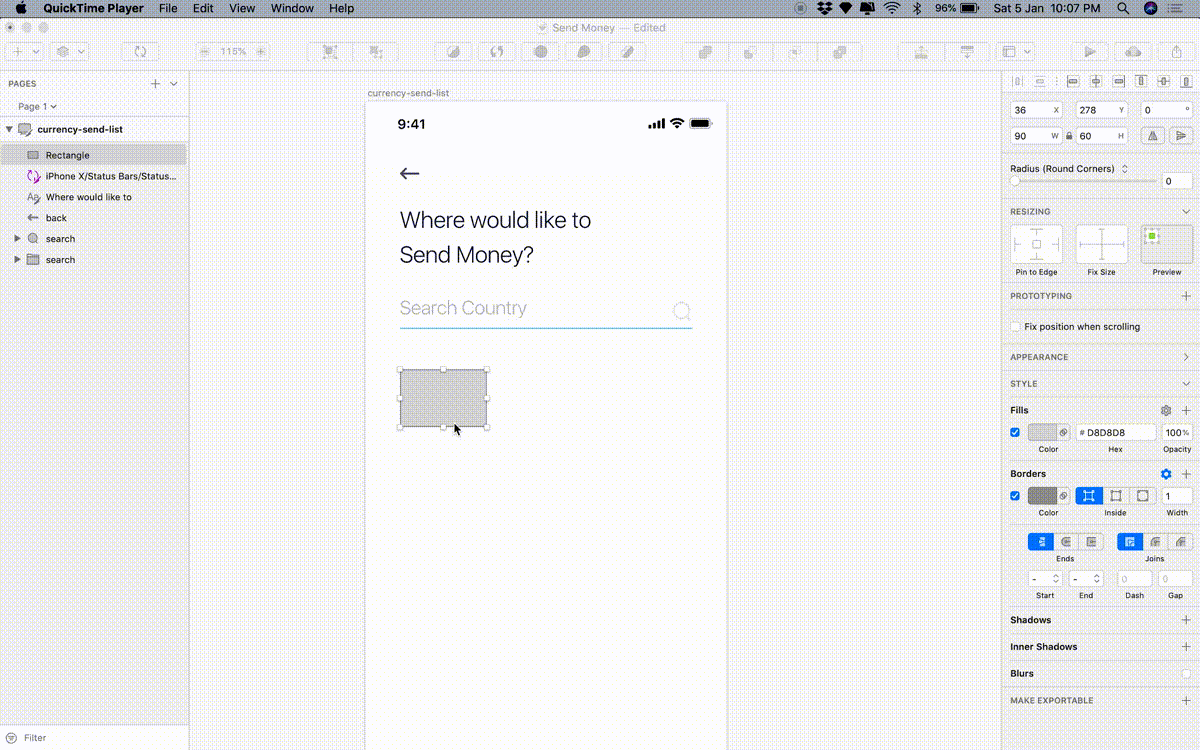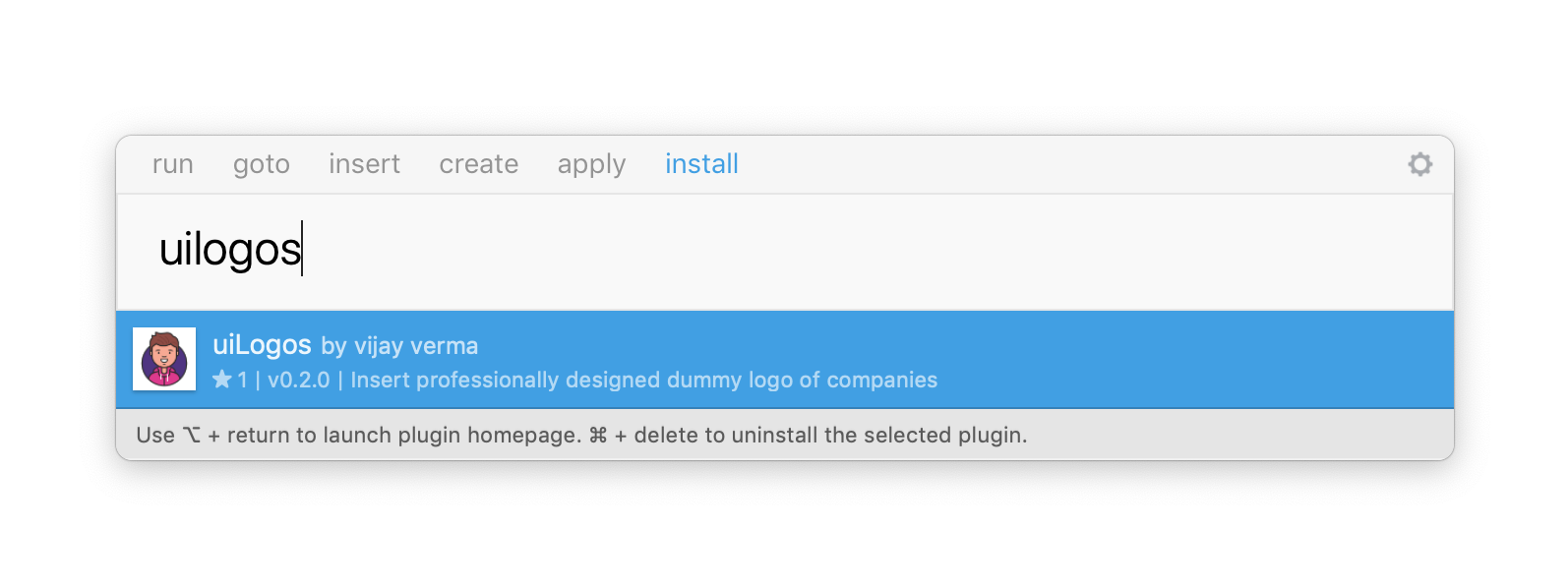Now you can insert 25+ professionally designed logos and 190+ country flags directly into sketch app.
- Download Zip and Extract it to a folder
- In Sketch app
Plugins>Manage Plugins... - In the Preferences window, click on the cog-wheel icon, and select
Show Plugins Folderfrom the dropdown. - Place the extracted folder directly to the Plugins folder.
With Sketch Runner, just go to the install command and search for uilogos. Runner allows you to manage plugins and do much more to speed up your workflow in Sketch. Download Runner here.
Just click on this sketchpack badge
Installation via Sketch Plugin Manager:
In the Catalog tab of the Sketch Plugin Manager window search for uilogos
You can insert country flag now
- More Logos
- Search Logos
- API
- SketchDistributor : distributes selected objects vertically or horizontally.
Author vijay verma
Ping me on twitter or follow for updates.