-
Notifications
You must be signed in to change notification settings - Fork 9
New issue
Have a question about this project? Sign up for a free GitHub account to open an issue and contact its maintainers and the community.
By clicking “Sign up for GitHub”, you agree to our terms of service and privacy statement. We’ll occasionally send you account related emails.
Already on GitHub? Sign in to your account
Unable to install rekit-studio@next - compile error for node-pty@0.8.1 #6
Comments
|
Please just install rekit-studio@latest, we've remote the beta from the version. |
|
I'll give it a shot, thanks! |
|
Unfortunately the latest version is still using node-pty@.0.8.1 and will not compile. Trying to figure out how to work around it. node-pty@0.9.0 compiles fine. Problem is since it does not compile I can't install rekit-studio. |
|
Getting the same problem too, when doing a plain "npm i -g rekit-studio" |
|
I am confusing the same question too, and i try many solutions, it did't work. gyp ERR! stack Error: EACCES: permission denied, mkdir '/usr/local/lib/node_modules/rekit-studio/node_modules/node-pty/.node-gyp' |
|
My solution is use node 8 (node pty works well with node 8)
Install n to swit between node versions.
npm install -g n
…On Thu, Mar 26, 2020, 07:25 Mr.YanG ***@***.***> wrote:
I am confusing the same question too, and i try many solutions, it did't
work.
gyp ERR! stack Error: EACCES: permission denied, mkdir
'/usr/local/lib/node_modules/rekit-studio/node_modules/node-pty/.node-gyp'
gyp ERR! System Darwin 18.7.0
gyp ERR! command "/usr/local/bin/node"
"/usr/local/lib/node_modules/npm/node_modules/node-gyp/bin/node-gyp.js"
"rebuild"
gyp ERR! cwd /usr/local/lib/node_modules/rekit-studio/node_modules/node-pty
gyp ERR! node -v v12.13.0
gyp ERR! node-gyp -v v5.0.5
gyp ERR! not ok
—
You are receiving this because you are subscribed to this thread.
Reply to this email directly, view it on GitHub
<#6 (comment)>,
or unsubscribe
<https://github.com/notifications/unsubscribe-auth/AABH372HAUHHXRAWCMK7FZDRJMURXANCNFSM4LFYEBSQ>
.
|
|
|
This works for me:
Hope this helps someone |
still can not install |
|
The problem is that when Windows 10 x64 build was updated, they changed the
node source in the header files. See below:
…_________________________________________________________________________________________________________
For anyone who arrives at this same issue: The problem is that the header
files in the node sources
define _WIN32_WINNT to be 0x502 when targeting node 8. In order for this to
compile that needs
to be set to 0x600 which it is in the node 10 sources. If you can somehow
define this yourself then you will avoid the issue.
microsoft/node-pty#267
_________________________________________________________________________________________________________
I have experimented with 0.9.0 and 0.10.0-beta12 and produced the same
results. I would assume at this point that this was also fixed in
version node.js 12+ as well. I followed the instructions here on making
sure that deps were installed for node-pty (
https://www.npmjs.com/package/node-pty)
__________________________________________________________________________________________________________
npm install requires some tools to be present in the system like Python and
C++ compiler. Windows users can easily install them by
running the following command in PowerShell as administrator. For more
information see https://github.com/felixrieseberg/windows-build-tools:
npm install --global --production windows-build-tools
The following are also needed:
Windows SDK - only the "Desktop C++ Apps" components are needed to be
installed
Node.JS 10+
___________________________________________________________________________________________________________
If anyone else can help dig deeper please let me know. I may try to run
through this and compile it by using VS2019. A version of rekit-studio
without node-pty would be nice so we can use it. Unfortunately not sure how
dependent the main app is on it. may have to got to the devs
of node-pty and see what they suggest.
~JC~
On Wed, May 27, 2020 at 5:16 PM Eugen ***@***.***> wrote:
Same problem
[image: build failed]
<https://raw.githubusercontent.com/it-xp/assets/master/Screenshot_2.png>
—
You are receiving this because you authored the thread.
Reply to this email directly, view it on GitHub
<#6 (comment)>,
or unsubscribe
<https://github.com/notifications/unsubscribe-auth/AF3PGR2SEQOKGHSOX4CLR43RTV7KNANCNFSM4LFYEBSQ>
.
|
|
Update!! After reviewing the errors more in-depth it looks like it is using node v8 to compile node-pty@0.8.1. I used a node version manager (https://www.sitepoint.com/quick-tip-multiple-versions-node-nvm) to download nodejs 8.10 and was able to install node-pty@0.8.1. I was able to install rekit@latest with out any issues as well as rekit-studio@latest. I followed the instructions on creating a test-rekit-app and then launched rekit-studio(runs on PORT 3100 default for me) and npm start in the test-rekit-app root folder. Everything appears to be working at this time. If you are still having issue you can reach out to me and I will try to help. |
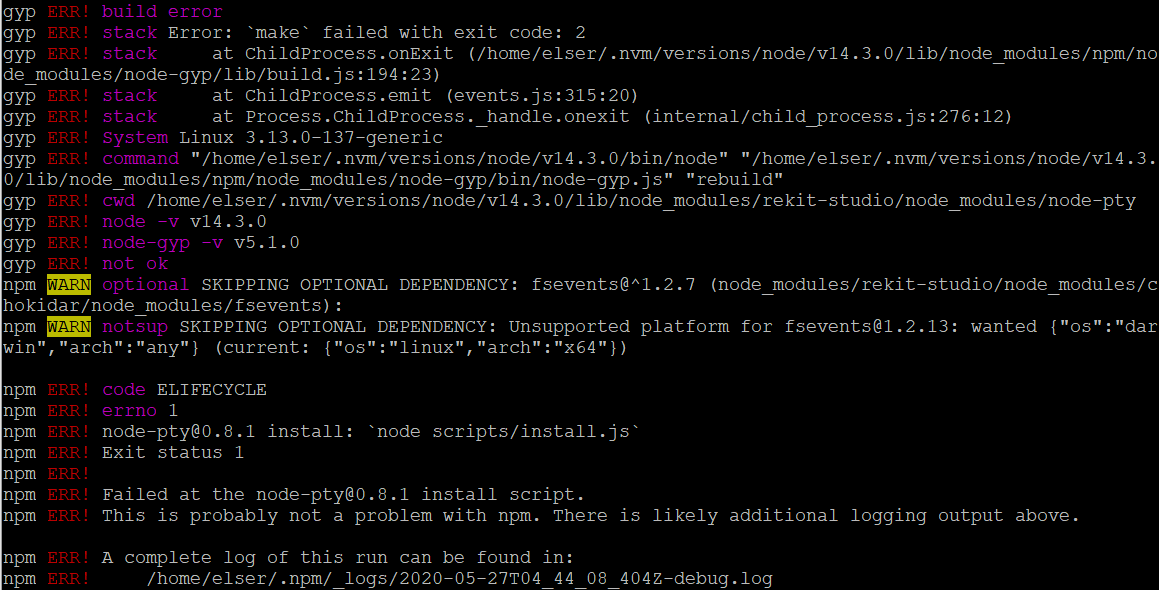
I get a compile error when installing rekit-studio@next. I have tested installing rekit-studio with node-pty@0.9.0 and installed successfully however not sure of the impact of upgrading to that version.
The text was updated successfully, but these errors were encountered: